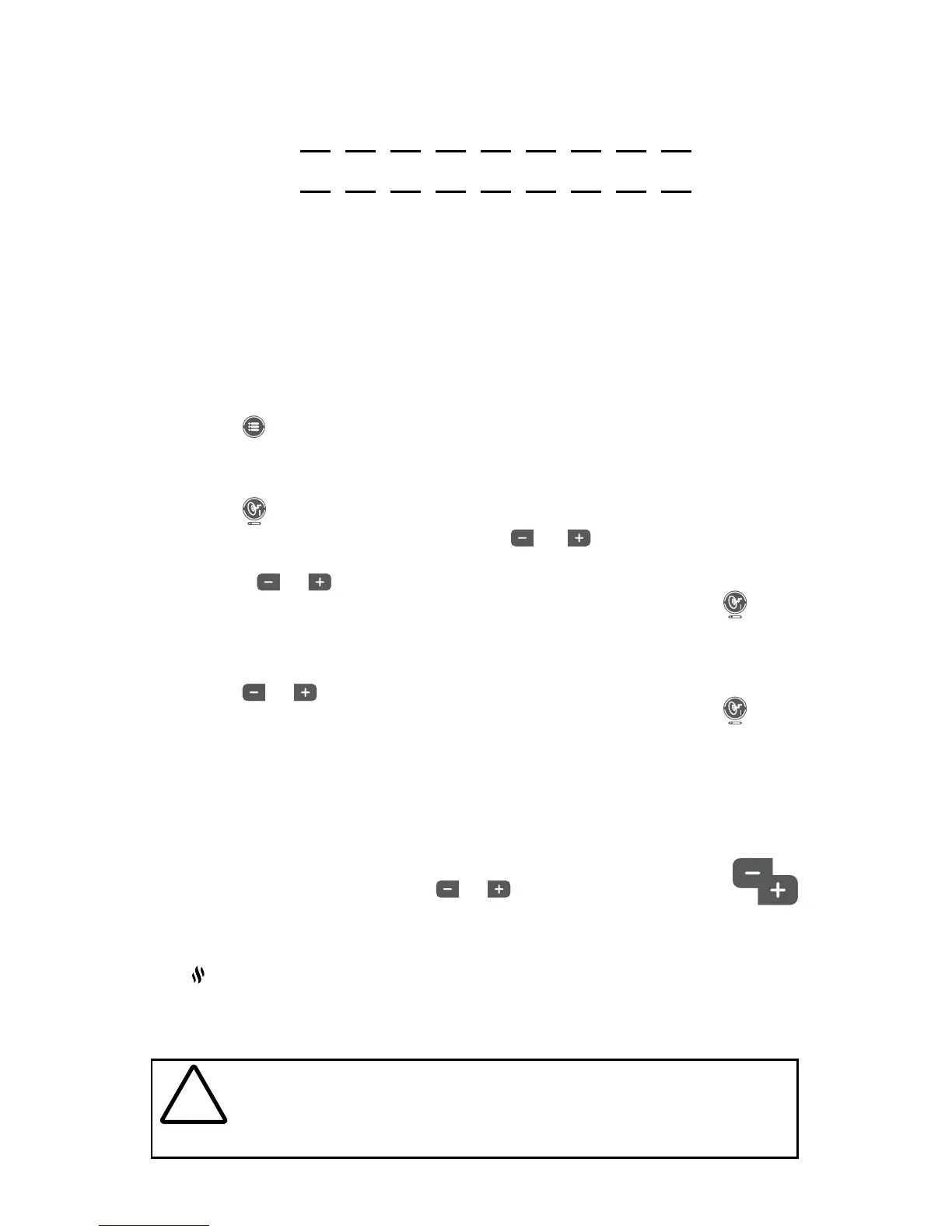28
J-300
Keep a record of your serial number and passcode for any future
reference. Write that information below.
Serial Number:
Passcode:
10.2 Completing Your Registration
Once the spa is registered online, you will continue the process at the spa
control panel. You will need to enter the serial number and passcode given
when you registered online. Follow the steps below.
Note: The control panel does not have a back button. If an incorrect
number is entered you must complete the entire registration steps. At that
point, the system will return an “INCORRECT PASSCODE” message.
A. Entering the Serial Number and Passcode
1. Press until you get to the “S\N” Menu. The display will scroll
“SET SERIAL NUMBER.”
Note: Once a valid serial number and passcode have been entered, this
screen will not appear again.
2. Press
1
to prepare the system.
3. Enter the serial number. Using the or buttons you can cycle
through the numbers 0 to 9. If your serial number begins with a letter,
use the or buttons until the letter is displayed.
4. Once you reach a desired number release the button. Press
1
after
selecting each of the numbers and allow the cursor to move to the
next selection. After the last number is saved, proceed to enter the
passcode (not applicable to export models).
6. Using or you can cycle through the numbers 0 to 9.
7. Once you reach a desired number release the button. Press
1
after
selecting each of the numbers and allow the cursor to move to the
next selection.
8. If the passcode is correct, the display will scroll “PASSCODE
ACCEPTED.” If there was error, the display will scroll “INCORRECT
PASSCODE.” You will need to re-enter the passcode.
10.3 Setting Water Temperature
Press (or press and hold) either or to adjust the current
temperature setting. Once the desired temperature is reached,
do not press any buttons on the control panel for about 3 seconds. The
new temperature setting will saved. When the spa is heating the heat
icon will be displayed.
To access the overtemp feature that allows the spa to reach 106°F
(41°C) continue to the next steps.
WARNING: RISK OF HYPERTHERMIA (OVER-HEATING)
CAUSING SEVERE INJURY, BURNS, WELTS OR DEATH!
Water temperature in excess of 104°F (40°C) may be injurious
to your health.
!