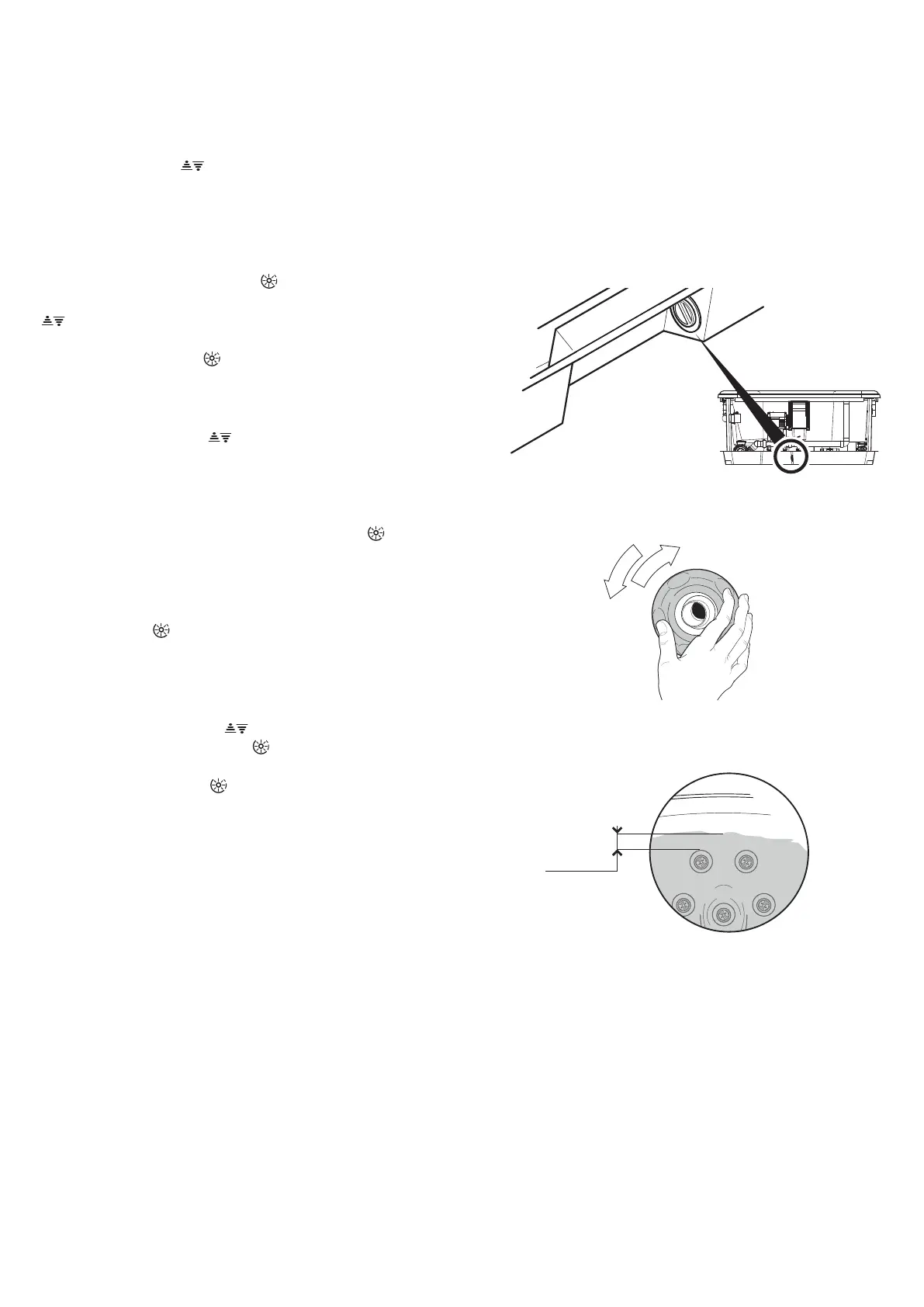25
Limitation of electricity consumption
If there is not enough electrical energy and you decide to activate
the consumption limiter, the system software must be congured
via the control panel (5):
NOTE Up/Down key : if the display is equipped with a single
“up/down” key, the displayed value will increase upon holding down
this key; once the key is released, the scrolling direction will reverse
(subsequently, upon holding down the key, the display value will de-
crease).
XPress and hold the key “Light” for about 12 seconds until
you see the message “cFn” (if necessary use the key “Up/Down”
to scroll the menu until you come to “cFn”).
XPress the key “Light”
again to conrm.
XNow insert the password 123 as follows:
- use the key “Up/Down” to select the rst numeral.
NOTE: hold the key down until you reach the desired value. If the
display is equipped with two separate keys, press the key “Up” to
increase the value or the key “Down” to decrease it.
- conrm the selection by pressing the key “Light” .
Perform the same steps to insert the other two numbers.
XOnce you have inserted the password, the display will show
the message I1x (parameter for temperature unit of measure.
Press the “Light” key again to go to parameter I2x
(“x” may vary within the range of 10 to 32 amps at 2 amp intervals;
the 0 value does not include the power absorption regulated by the
energy limiter; the stored factory setting is 32).
XUse the key “Up/Down” to change “x” and then conrm
your choice with the key “Light” .
XPress the key “Light” again to exit the procedure and
memorize the new values.
The display will go o for a second and then it will come back on.
- If no key is pressed for 20 seconds, you will exit the procedure and
any changes made will not be saved.
NOTES
- If parameter I2 is equal to 16 the electrical consumption is limited
to 16A; in these conditions, in the “blower” and “hydro”/”hydro+-
blower” with heat exchanger models, it is possible to activate the
various loads at the same time; in the “hydro”/”hydro+blower”
with heater models, it is possible to activate the pump at low speed
at the same time as the heater; if the high speed or the blower is
turned on, the heater is turned o.
- When I2 is 32, maximum electrical consumption is selected.
- It is not advisable to activate the consumption limiter if the hot tub
is installed where temperatures often drop below 0 °C because this
limits the “Smart Winter” anti-freeze protection (see related chapter).
Check of operation
First start-up
XRemove the thermal cover from the hot tub and remove the
front and side panels, if present (refer to the corresponding chapter).
XCheck that the lter cartridge is present in its container and
that the various components are properly installed (see the chap-
ter on maintenance of the lter cartridge).
XCheck that the drain valve on the base (and the ball valves, if
installed) are closed.
XCheck that all the hydromassage intakes are open.
XFill the hot tub so that the highest nozzles are covered.
~ 2-3 cm
Filling will be performed as decided beforehand by the customer
(see pre-installation sheet, “Preparation for installation” chapter).
If you use the hose for garden work, let water run for a while
before lling the hot tub. This will eliminate stagnant water in
the hose along with any bacteria that may cause irritations.
XTurn on the all-pole circuit breaker located on the power sup-
ply line (see the chapter on connections and electrical safety).
Notes:
- When rst turned on, all of the numbers and LEDs on the control
panel will turn on. Following, the display will show the codes for the
software and rmware versions.