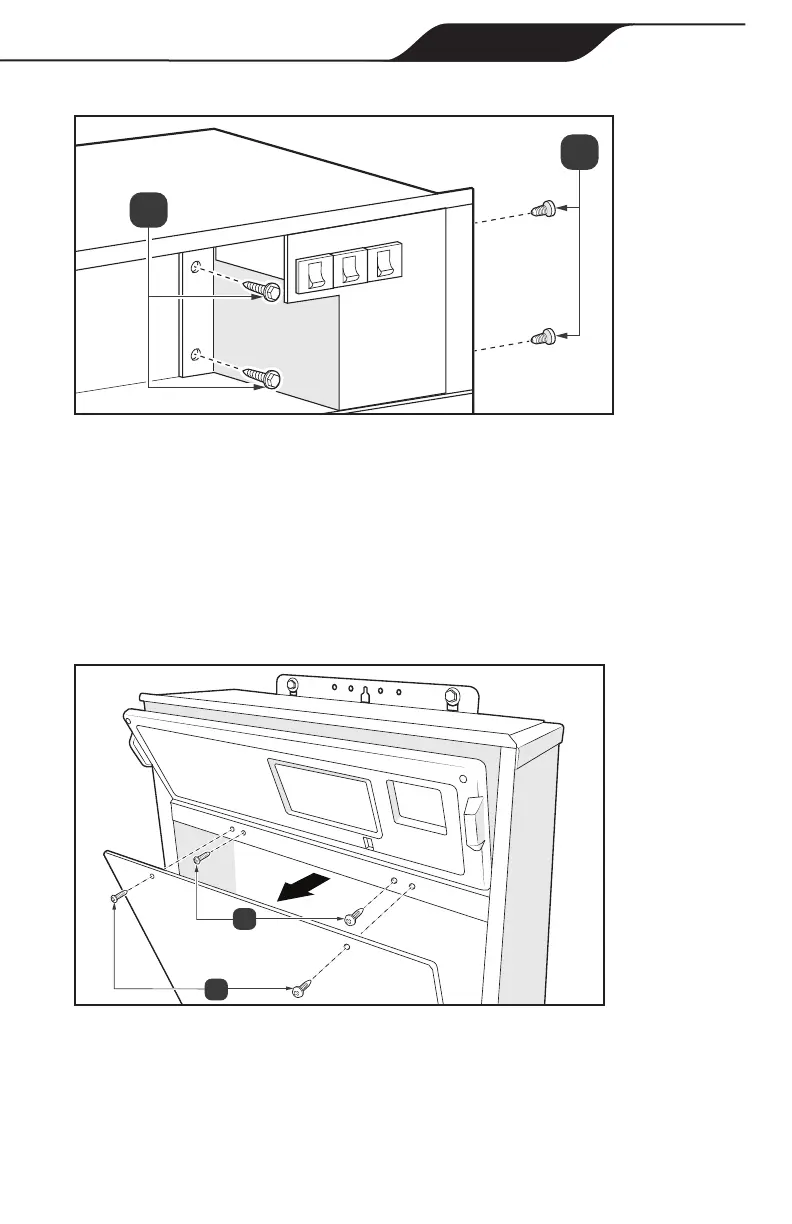Page 12
Page 13
14. Remove 2 outer retaining screws from transformer assembly, see Figure 5(b).
b
a
Figure 5. Remove Transformer Assembly
15. Remove old transformer from enclosure.
16. Remove 2 outer retaining screws on top of the High Voltage cover panel,
see Figure 6(a).
17. Remove the High Voltage cover panel from enclosure.
18. Remove 2 inner retaining screws from Pentair
®
control panel,
see Figure 6(b).
b
a
Figure 6. Remove Lower Screws
19. Remove Pentair
®
control panel from enclosure.
20. Remove salt board if one exists.
21. Remove IntelliClor
®
circuit breaker.
Installation & Operation Manual
