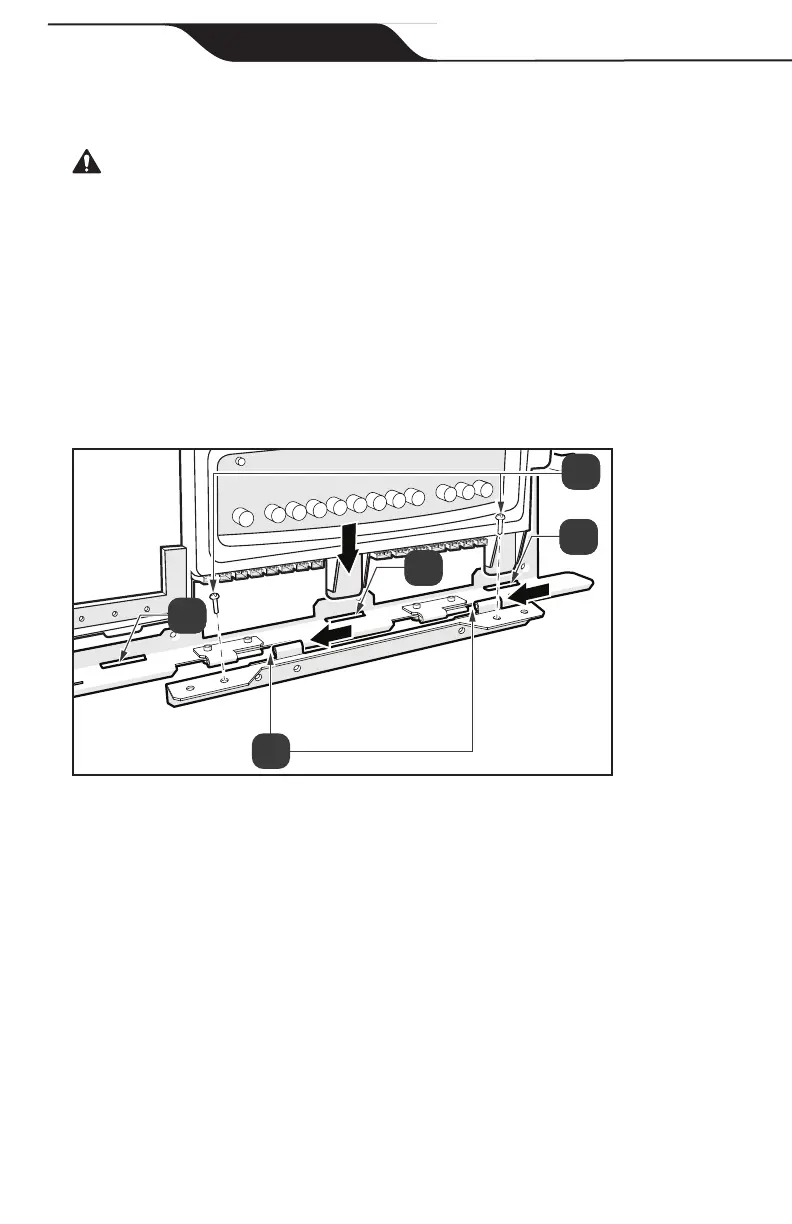Page 18
5.3 Install Conversion Kit
CAUTION If wiring is close to the top of metal enclosure, route
the wiring, use wraps or ties, and add electrical insulating tape
to ensure no contact is possible between wiring and metal
enclosure.
1. Secure AquaLink
®
RS Conversion Kit hinge using the 2 retaining screws
removed in section 2.4, see Figure 14(a)
2. Slide 3 tabs on AquaLink RS Conversion Kit PIB into the slots in bracket, see
Figure 14(b).
3. Secure AquaLink RS Conversion Kit PIB onto bracket with 2 top screws.
4. Slide pins on AquaLink RS Conversion Kit into hinge, see Figure 14(c).
c
aaa
aa
b
aa
b
aa
b
Figure 14. AquaLink
®
RS Conversion Kit Hinge
5. Plug in all Valve actuator's, Auxiliary, and RS-485 to the AquaLink RS
Conversion Kit panel.
NOTE If a Jandy saltwater chlorinator is being installed, refer to that
manual for instructions.
Jandy
®
AquaLink
®
RS Conversion Kit
