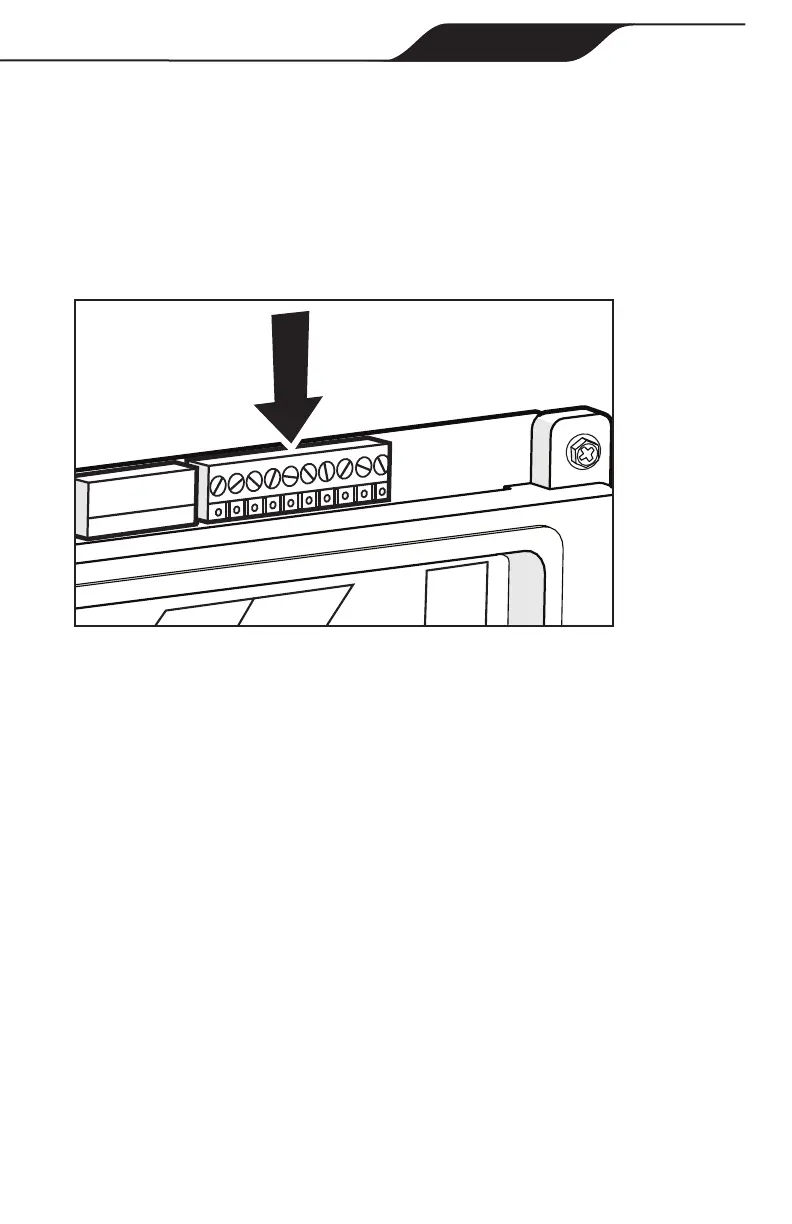Page 18
Page 19
5.4 Connect Sensor Wires
Connect the following sensors:
• Water Temperature
• Air Temperature
• Solar Temperature (optional)
1. Reconnect the water, air, and optional solar sensors to the green terminal
bar on the RS board, see Figure 15.
Figure 15. Connect Sensors to Green Terminal Bar
NOTE If a solar system is installed, the Freeze/Air Sensor will
become the Solar Sensor. A special Freeze Sensor Kit (Part
#6996) is needed. Follow instructions included with the Kit.
5.5 Connecting Heater to Low Voltage Wiring
NOTE Millivolt, electronic ignition, or heat pump with thermostatic
circuitry of 24 VAC or less.
Installation & Operation Manual
