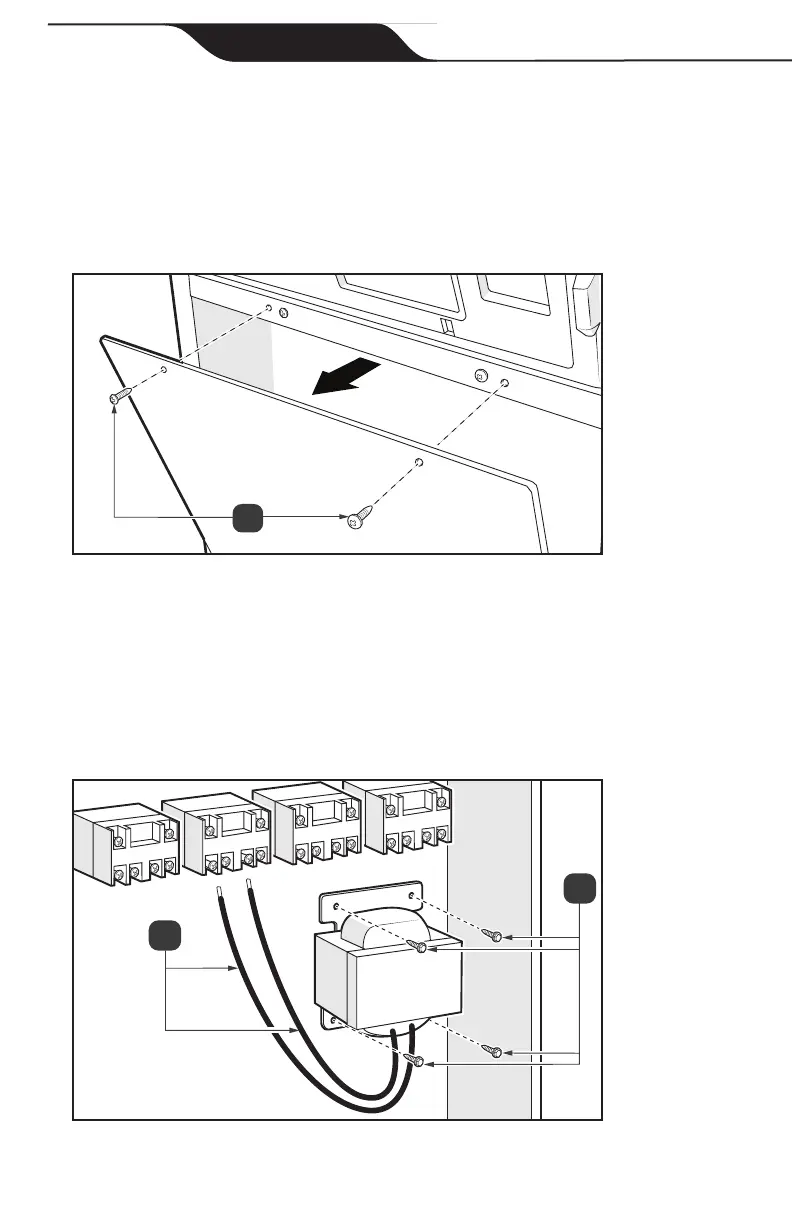Page 14
22. Remove or bend back circuit breaker mounting tab.
4.2 Transformer located on high voltage side
1. Turn o power at the breaker panel.
2. Remove 2 retaining screws on top of the High Voltage cover panel,
see Figure 7(a).
a
Figure 7. Remove Dead Front Screws
3. Remove the High Voltage cover panel from enclosure.
4. Locate existing transformer and unplug it.
5. Remove existing transformer wires from resettable fuses, see Figure 8(a)
6. Remove existing transformer retaining screws, see Figure 8(b)
7. Remove existing transformer and replace retaining screws back into holes.
b
a
Figure 8. Remove Existing Transformer
Jandy
®
AquaLink
®
RS Conversion Kit
