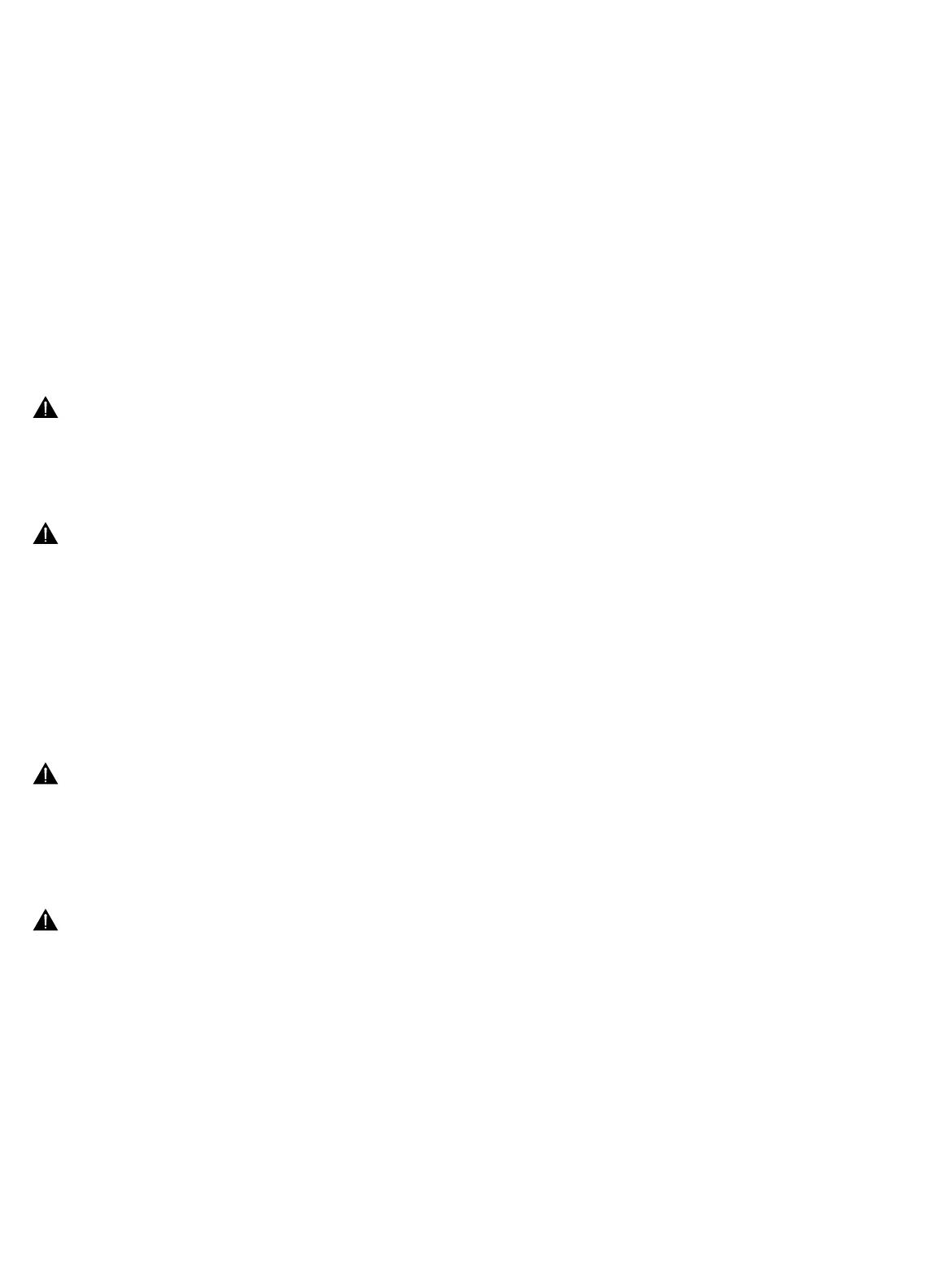3.3
WIRING CONNECTIONS TO THE SDEC
20
Wiring Connections to the SDEC:
Case I – Replacing an analog equalizer in an existing Synthesis system:
• Turn all equipment OFF and disconnect the AC power before beginning.
• Disconnect and remove the analog equalizers and all associated equipment, wiring and hardware.
• Physically install the SDEC. Refer to Section 3.1 “Location, Location, Location” for more information about selecting
an appropriate location for the SDEC.
• NOTE: Refer to Section 6 “Interconnection Diagrams” and Section 7 “Control Wiring Diagrams”. Locate the diagram
that illustrates the system you are installing. Use that diagram for the following steps.
• Confirm that all interconnects and control lines are connected as shown in Sections 6 and 7. All necessary control
lines and interconnects have been provided. If necessary, you may re use any applicable interconnects or control lines
removed from the analog hardware.
• NOTE: The DIN control line connections for the SDEC are significantly different from the analog EQ’s. Failure to
conform to the routing indicated in Sections 6 and 7 will cause control problems.
• There are 9-pin and 25-pin “sub-mini D” connectors on the rear panel of the SDEC. The 9-pin, labeled “RS-232” is
only for use during calibration and restoration activities; it is NOT intended for connection to home automation
systems, such as AMX or Crestron. The 25-pin is in parallel with the input jacks, following THX wiring convention.
It is not used with current Synthesis surround processors.
• On the rear panel of the SDEC are two slide switches with recessed handles. Unless you are installing a CINEMA-only
system, use a pencil or straightened paper clip to place both switches in the “AUTO” position. If you are installing a
CINEMA-only system, you must put the left switch in the ‘CINEMA MODE” position. This prevents the SDEC from ever
going into “MUSIC MODE” regardless of control signals received from the surround processor.
• NOTE: Mode -switching occurs as inputs are selected. Whenever the SDEC is asked to change modes, the system
output is muted for approximately two seconds while the appropriate equalization settings are loaded into the DSP.
This is analogous to loading a program into a computer.
• The right switch determines the mode of AC power control. Normally, the switch should be left in the “AUTO” (left)
position. In “AUTO”, the SDEC will be turned on and off by the surround processor. In the “MANUAL ON” (right)
position, the SDEC is controlled only by the front panel push button.
• NOTE: The “AUTO ON” feature only works when the front panel push button is pressed in. If this push button is
released, the SDEC will remain off.
• Connect the power cord of the SDEC to a suitable 120 volt, 60Hz power source. Refer to Section 3.2 “A Note on
Wiring” for additional information about AC power wiring. A red LED will illuminate the clear plastic escutcheon
surrounding the power switch.
• Reconnect the power amplifiers to their power outlets.
• Turn on all equipment except the surround processor.
• Test the system by turning the surround processor on.
