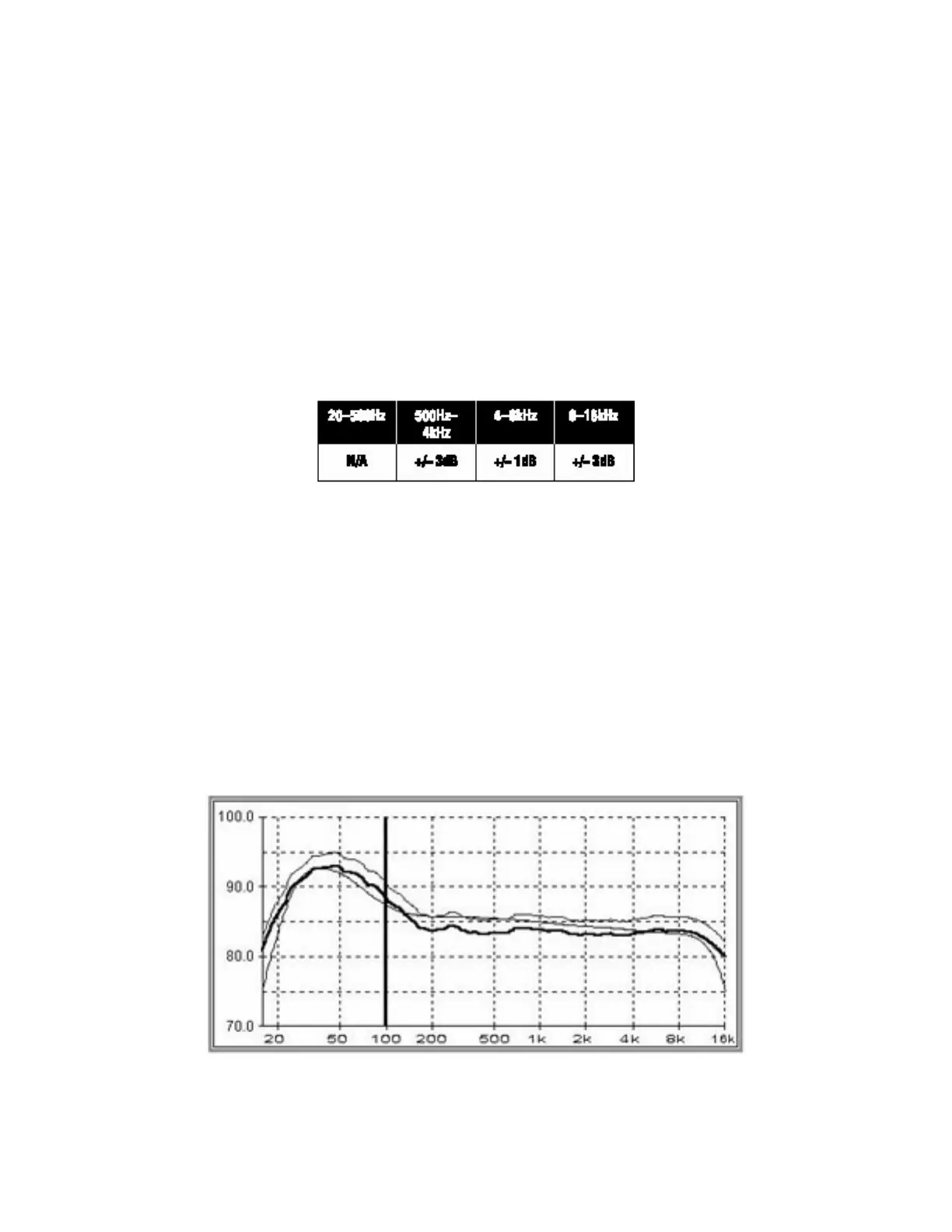Cinema, Left – Center – Right Calibration:
The procedure in the steps above is substantially repeated for all subsequent channels. The topics that follow will focus
on the differences. Steps that have already been explained will be listed only.
• Setting The Level
[Shift]+[F4]: Adjust level, repeat as needed.
DACS4 performs no equalization at high frequencies. Therefore, when setting the level, focus your attention above
1kHz. The following table illustrates the relative importance of selected frequency ranges.
Table 1:
Level Set Tolerance vs. Frequency
Table 1 demonstrates that it is most important to fit the test over the target as well as possible from 4 to 8kHz. The
frequencies above and below are less critical but cannot be ignored. Every room exhibits different high frequency
absorption characteristics, and every possibility cannot be anticipated in this document. Use your judgment when
in difficult or unusual environments.
Some rules of thumb:
1. The perception of “brightness” usually originates in the 4 to 8kHz region.
2. Significant variations (±3dB) above 8kHz are far less noticeable.
3. Low “Q” (wide bandwidth) response variations are much more audible than high “Q” variations. Always correct
low “Q” errors first.
Figure 33:
Left Cinema Level Set
4.7
CALIBRATION WALK-THROUGH
51
