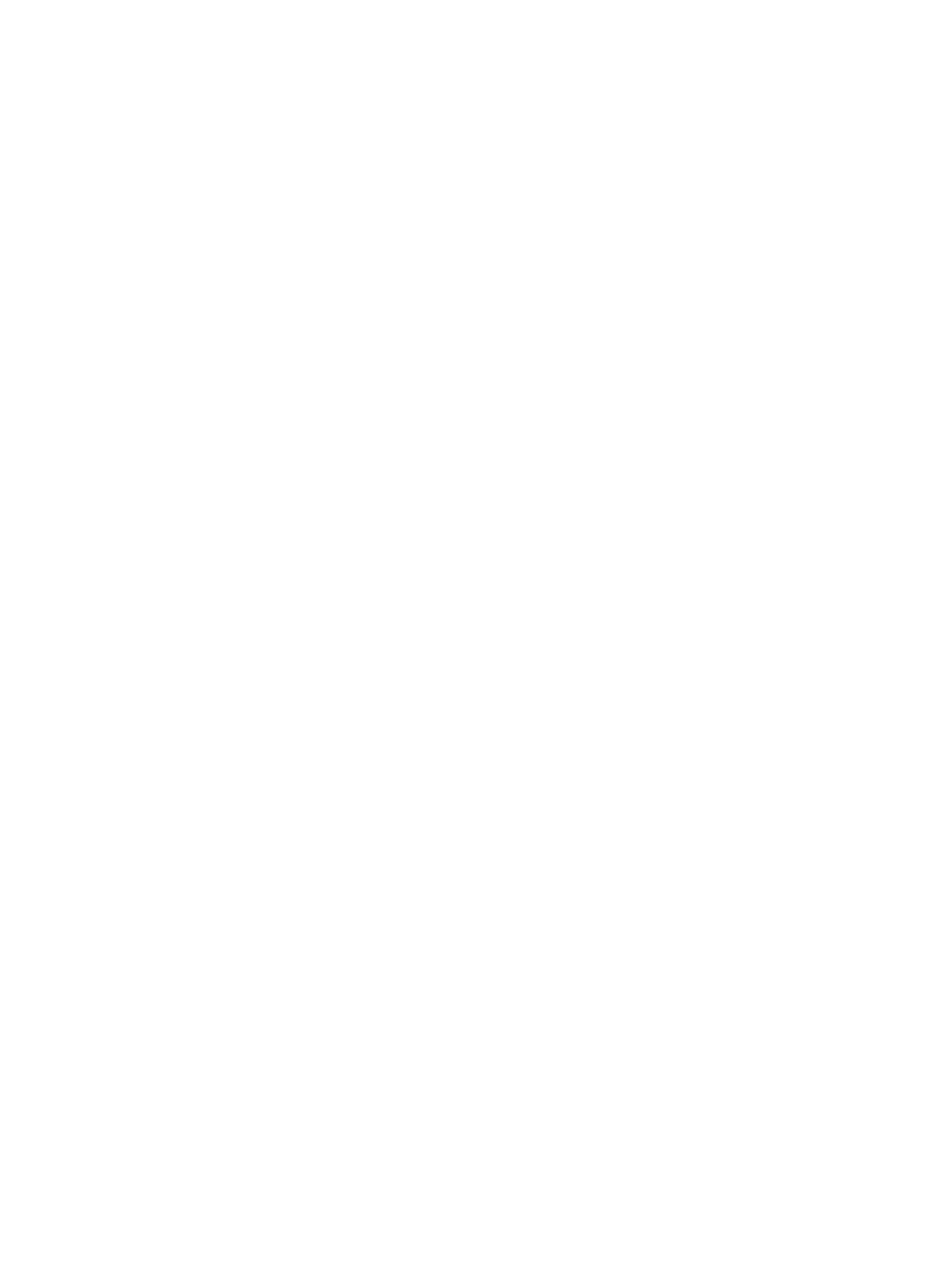TABLE
OF
CONTENTS
SECTION ___________________________________________________________PAGE
1.0 _________________________________________________________PRECAUTIONS
5.5 Important Safeguards for Audio Products _________________________________________7–10
2.0_____________________________________________INTRODUCTION TO THE SDEC
2.0 Introduction __________________________________________________________________________11
The Concept __________________________________________________________________________11
2.1 SDEC-1000 and SDEC-2500 Rear Panels ____________________________________________________12
2.2 What the SDEC does_________________________________________________________________13–17
Driver EQ ____________________________________________________________________________13
Driver Time Correction __________________________________________________________________14
Channel-to-Channel Distance Correction (Auto-Time Correction)__________________________________15
Crossovers ___________________________________________________________________________15
Screen Correction______________________________________________________________________16
Modes_______________________________________________________________________________16
Room Correction EQ_________________________________________________________________16–17
3.0 __________________________________________________INSTALLING THE SDEC
3.1 Location, Location, Location . . .___________________________________________________________18
3.2 A Note On Wiring ______________________________________________________________________19
3.3 Wiring Connections to the SDEC________________________________________________________20–22
Case I – Replacing an analog equalizer in an existing Synthesis system _________________________20–21
Case II – Installing an SDEC as part of a new Synthesis system installation_______________________21–22
Power the system up for the first time ______________________________________________________22
4.0_______________________________THE DIGITAL ACOUSTIC CALIBRATION SYSTEM
4.1 Operational Overview ________________________________________________________________23–27
Stimulus _____________________________________________________________________________23
Data Acquisition ____________________________________________________________________23–24
Data Post-Processing___________________________________________________________________24
Display Data __________________________________________________________________________24
Make Corrections ______________________________________________________________________25
Target Curves ______________________________________________________________________25
Ideal Low-Frequency Response __________________________________________________25–26
Ideal High-Frequency Response__________________________________________________26–27
4.2 DACS4 Connections and Use __________________________________________________________28–32
Things To Consider When Selecting A Location For DACS4 ______________________________________28
Hookup ______________________________________________________________________________29
AC/Power Connections _______________________________________________________________29
Audio Connections __________________________________________________________________30
Other Connections __________________________________________________________________30
Microphone Connection and Placement _______________________________________________30–32
3
