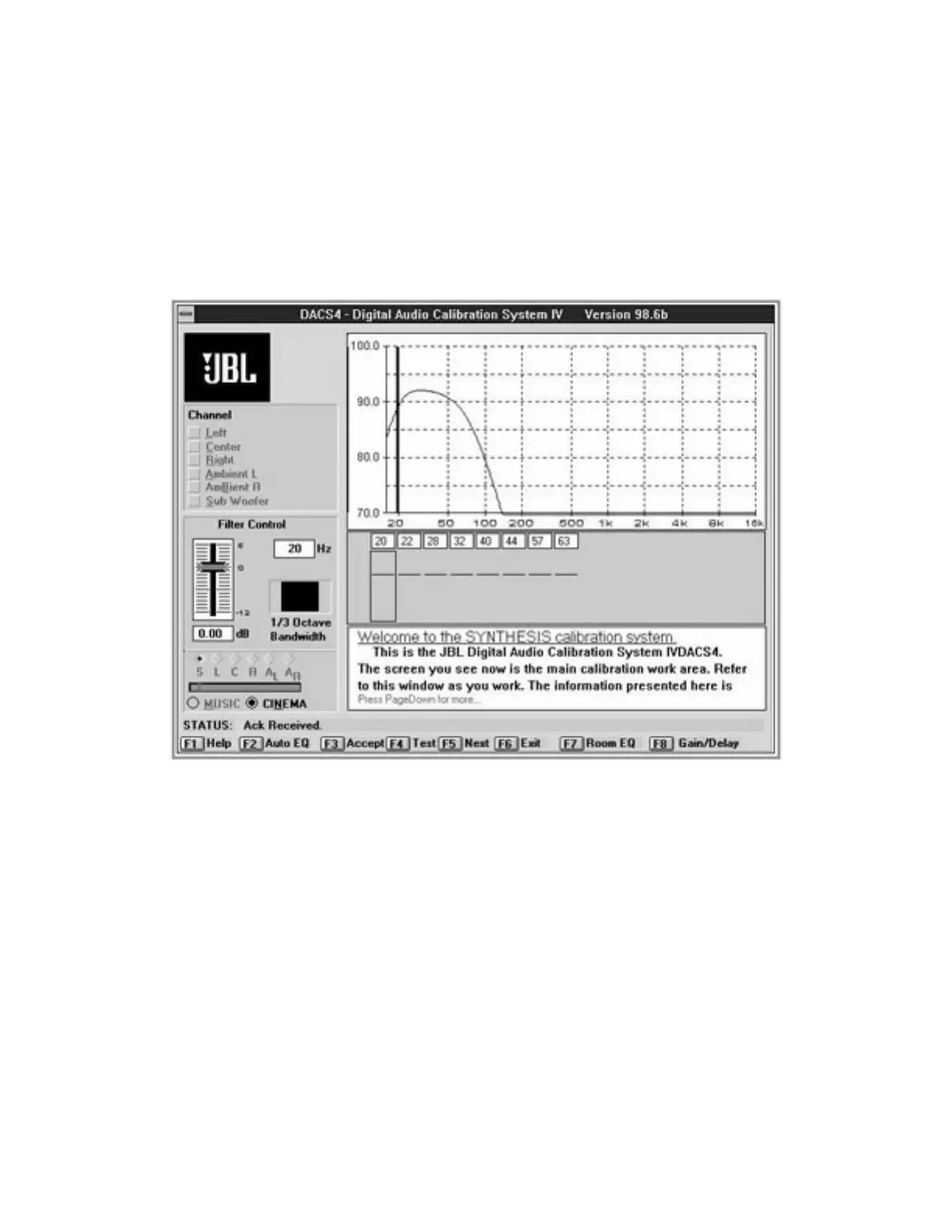Calibration Walk-Through:
If you have read everything up to now, and done everything suggested, you should be looking at this screen on the
DACS4 computer.
Figure 27:
Fresh Install, First Screen
Now would be a good time to begin reading the information presented in the online help field. It will guide you through
the entire calibration process. When you have finished familiarizing yourself with this information, press the [Spacebar].
You will not be able to proceed until the [Spacebar] is pressed.
4.7
CALIBRATION WALK-THROUGH
46
