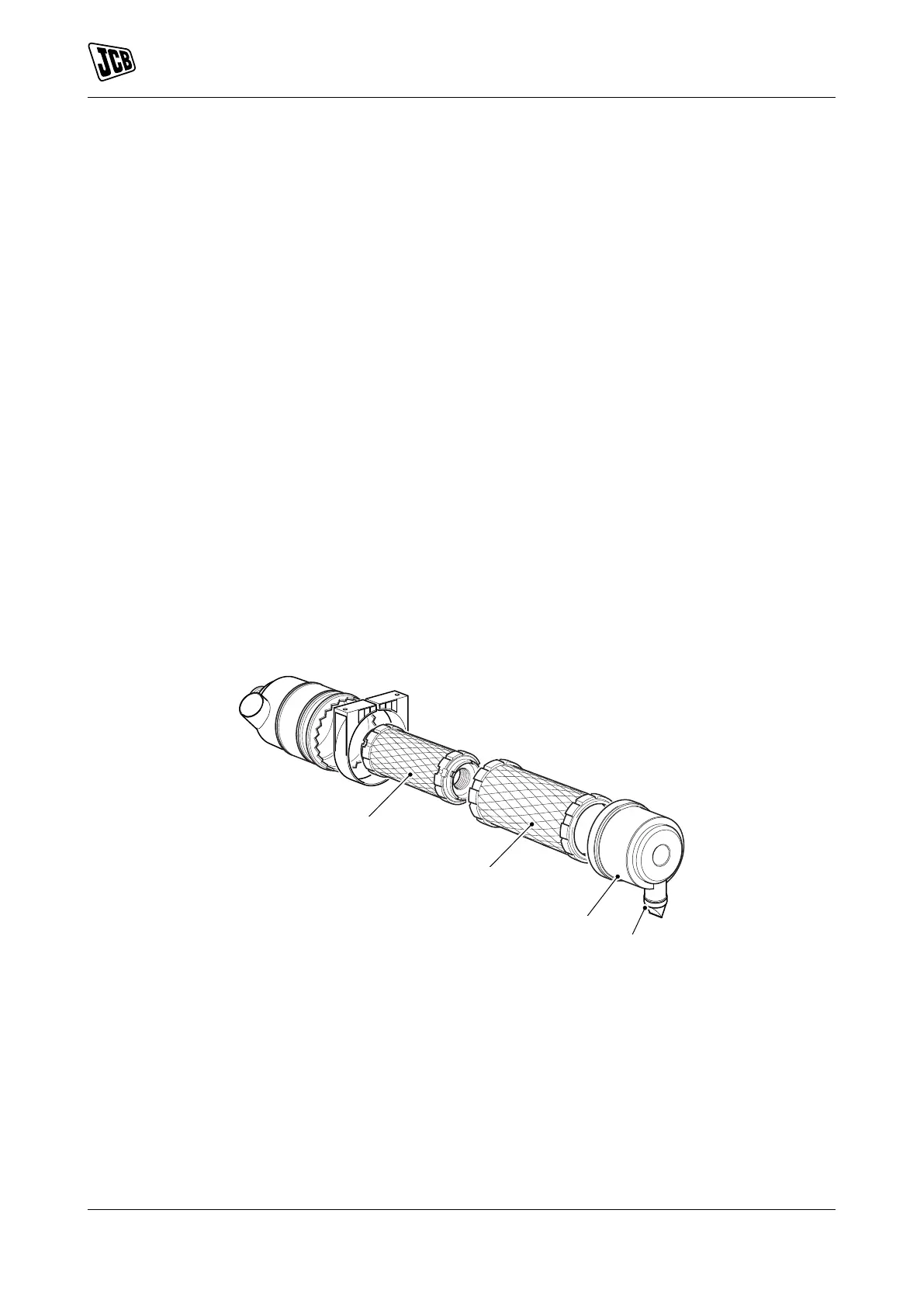Maintenance
Air Filter
103 9831/0650-3 103
Air Filter
General
Check (Condition)
1. Make the machine safe.
2. Get access to the air filter.
3. Check the system hoses for:
3.1. Condition.
3.2. Damage.
3.3. Security.
4. Replace the system hoses if necessary.
Replace
Do not attempt to wash or clean the elements, they must only be renewed.
Remove
1. Make the machine safe.
2. Depress the clips on the cover and lift off the cover.
3. Remove the outer element. Take care not to tap or knock the element.
4. If the inner element is to be changed, lift up, pull and remove the inner element.
Figure 83.
A Dust valve B Cover
C Outer element D Inner element
Install
1. Replacement is a reversal of the removal procedure.
2. Clean inside the housing, and cover, make sure the air holes are clear.
3. Check the condition of the dust valve.
4. Install the cover and fasten the clips. Make sure that the dust valve is at the bottom.
