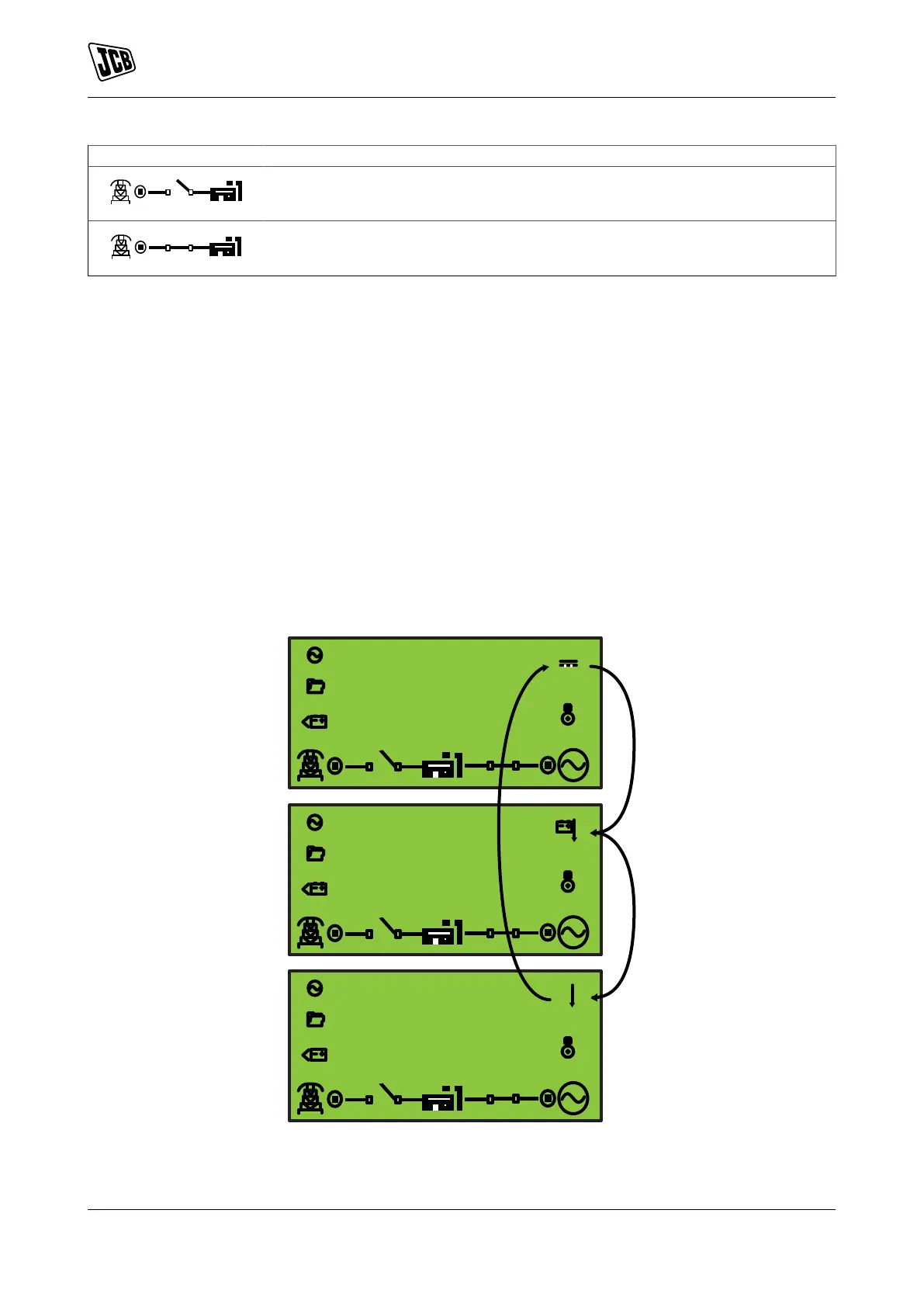Operation
Instruments
35 9831/0650-3 35
Icons Description
Appears when the mains supply is available and the mains breaker is open.
Appears when the mains supply is available and the mains breaker is closed.
Backlight
The LED backlight is on if the unit has sufficient voltage while the unit is turned on, unless the unit is cranking
for which the backlight is turned off.
Alarm Icons (Protections)
An icon is displayed in the Alarm Icon section to indicate the alarm that is current active on the controller.
In the event of a warning alarm, the LCD (Liquid Crystal Display) only displays the alarm icon. In the event
of an electrical trip or shutdown alarm, the module displays the alarm icon and the stop/ reset mode button
LED begins to flash.
If multiple alarms are active at the same time, the alarm Icon automatically cycles through all the appropriate
icons to indicate each alarm which is active.
If the DSE controller was sensing a charge alternator failure alarm, delay over current alarm and a AC under
voltage alarm at the same time, it would cycle through all of the icons to show the procedure.
Figure 21.
