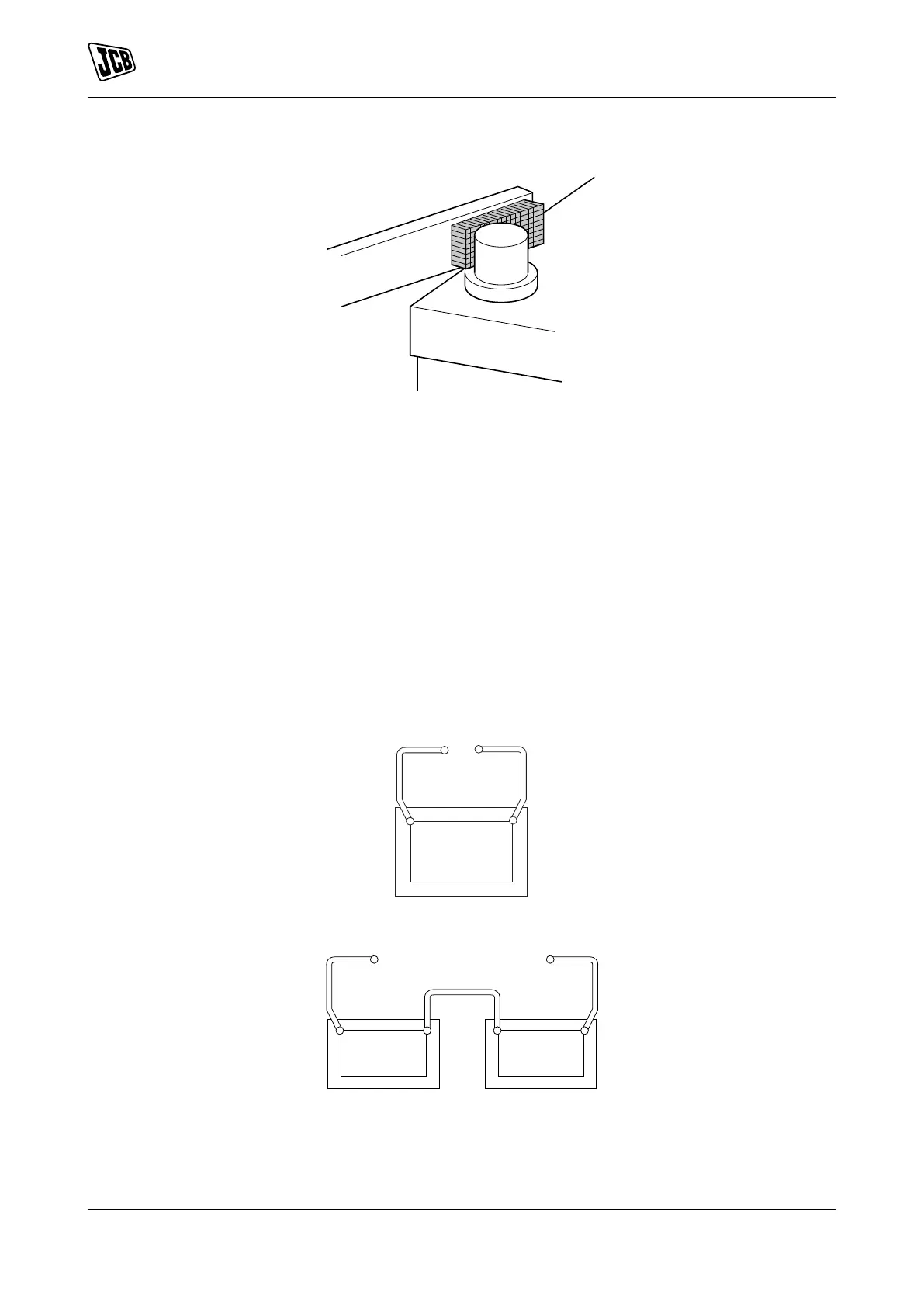Maintenance
Electrical System
111 9831/0650-3 111
Figure 88.
4. Apply a thin layer of petroleum jelly to the terminal posts.
Connect
The batteries leads will require connecting on initial installation.
When connecting the single battery to the machine, always connect the positive terminal first followed by the
negative terminal. When connecting the twin batteries to the machine, first connect the link lead or leads, then
the positive terminal, and finally the negative terminal.
If the machine has a battery isolator, move the switch to the on position.
When disconnecting, remove the negative first then the positive. These steps will ensure accidental shorting
of the battery terminals cannot take place.
Depending on the size of the generating set, the electrical system will either be 12V or 24V.
Figure 89. 12V System
Figure 90. 24V System
Follow the procedure to connect the battery.
