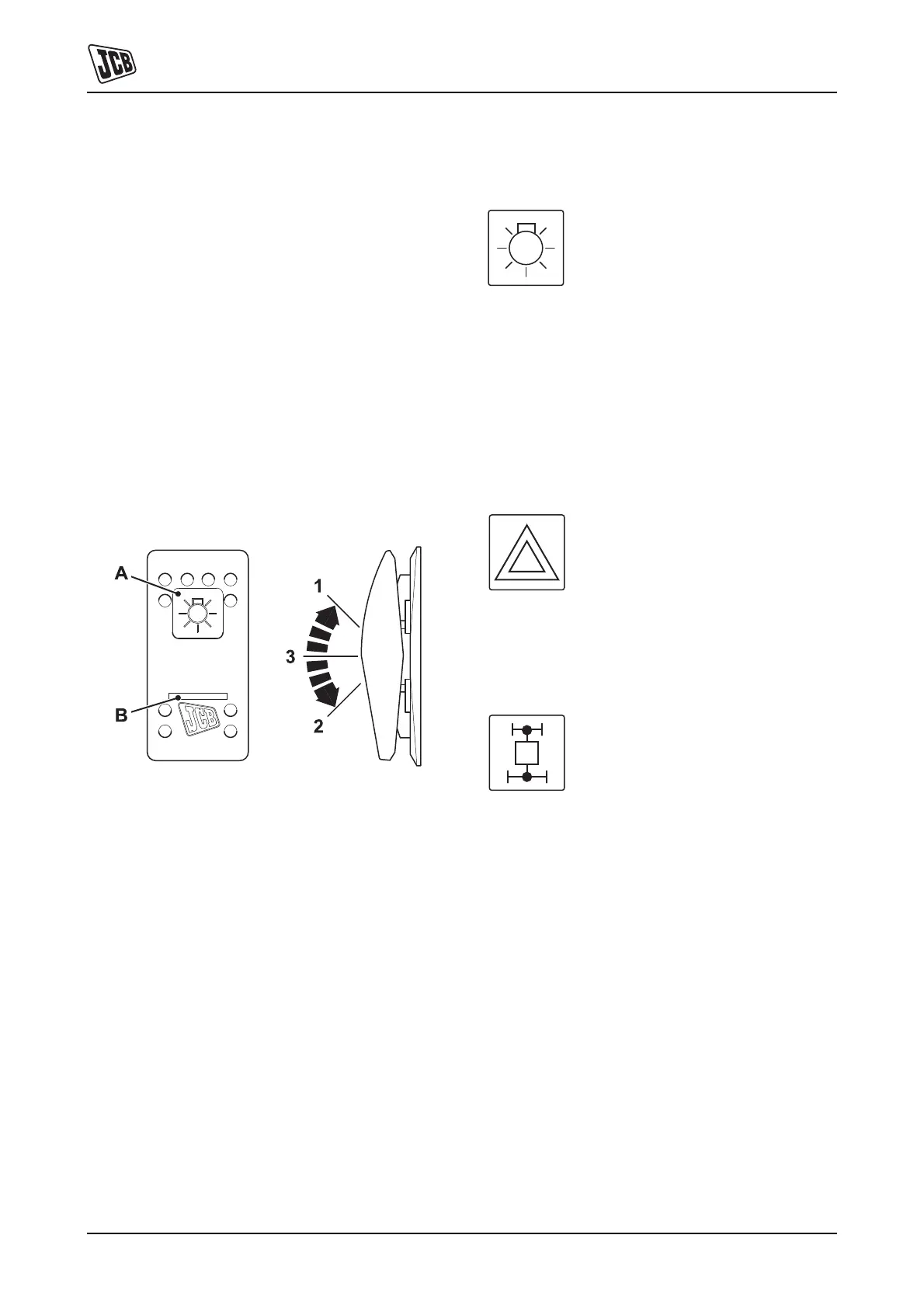Operation
Drive Controls, Switches and Instruments
36 36
9811/5700-7
Switches
Console Switches
Introduction
SW-001_2
The installed switches and their positions can change
according to the specification of the machine.
Each switch has a graphic symbol A to show the function
of the switch. Before you operate a switch, make sure that
you understand its function.
The rocker switches have two or three positions (as
shown).
If the switch has a backlight, then the graphic symbol A
comes on when the ignition switch or side lights are in the
ON position.
The light bar B comes on to show that the switch function
is active.
T042100-1
Fig 23.
Side Console
Side Lights and Headlights
340151-1
Three position rocker switch with
backlight. The switch functions operate
when the starter switch is in the ON and
OFF positions.
Position 1: OFF (Backlight OFF)
Position 3: Side Lights ON (Backlight ON)
Position 2 (starter switch in the ON
position): Headlights ON (Backlight ON)
Position 2 (starter switch in the OFF
position): Side Lights ON (Backlight ON)
Machines without headlights or side lights are designed
for site use. You may be breaking local laws if you travel
on the road without headlights or side lights.
Hazard Warning Lights
339861-1
Two position rocker switch with backlight.
The switch functions operate when the
starter switch is in the ON and OFF
positions.
Position 1: OFF (Backlight OFF).
Position 2: ON (Backlight ON). A light on
the instrument panel flashes with the
outside lights.
2/4 Wheel Drive Selector
339650-1
Two position rocker switch with backlight.
The switch functions operate when the
starter switch is in the ON position.
Position 1: 2-Wheel drive engaged
(Backlight OFF).
Position 2: 4-Wheel drive engaged
(Backlight ON).
Before you operate the switch, refer to Getting the
Machine Moving.