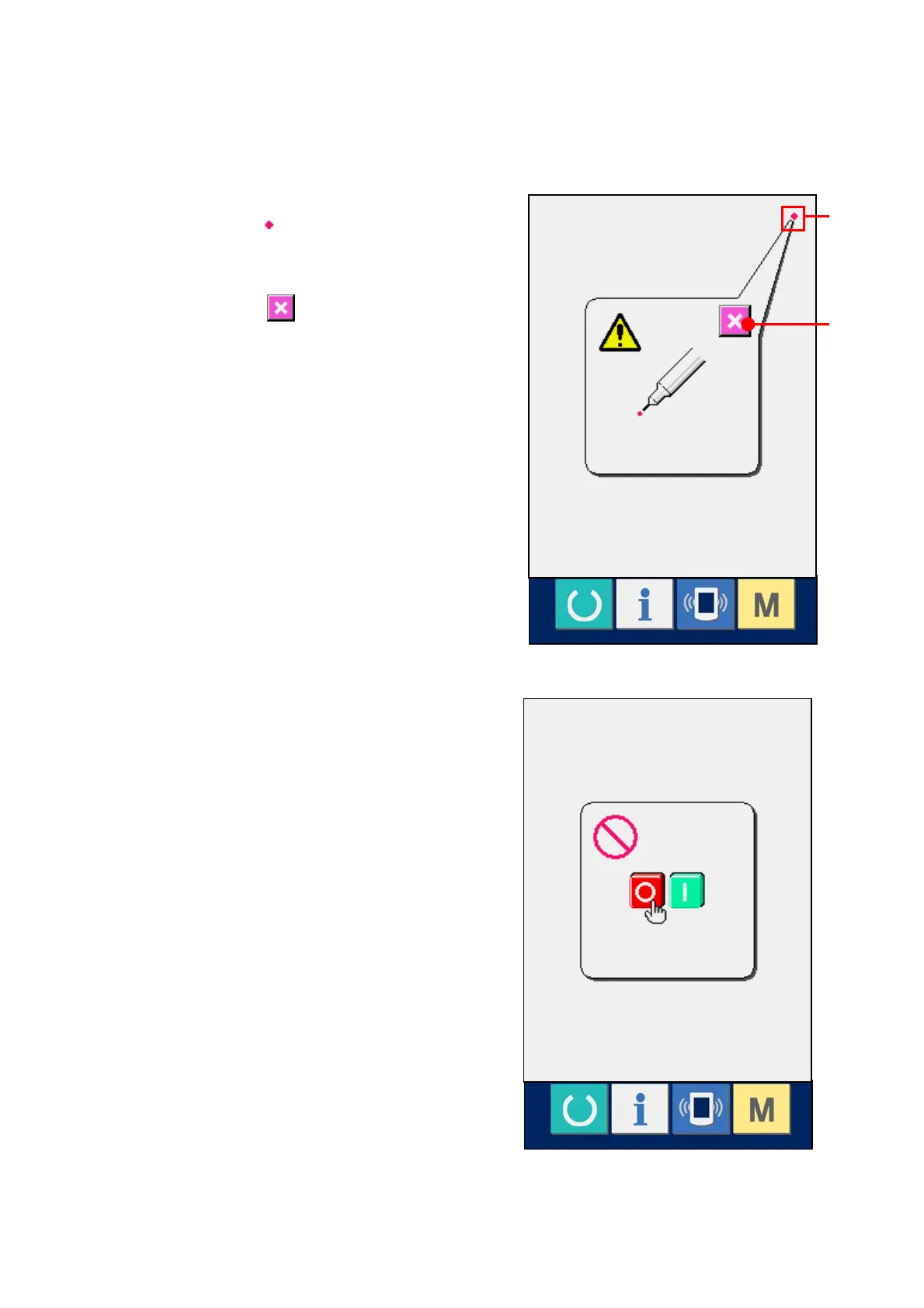136
⑤ Press the upper position on the right side.
Press red circle
(F) located on the upper
right side in the screen.
When ending the compensation, press
CANCEL button
(B).
⑥ Store data
When the four points have been pressed, the
compensation data are stored, and the
screen showing power OFF forbidden is
displayed.
Do not turn OFF the power while this screen
is displayed.
When the power is turned OFF, the
compensated data are not stored.
When storing ends, the check program
screen is automatically displayed.
B
F
