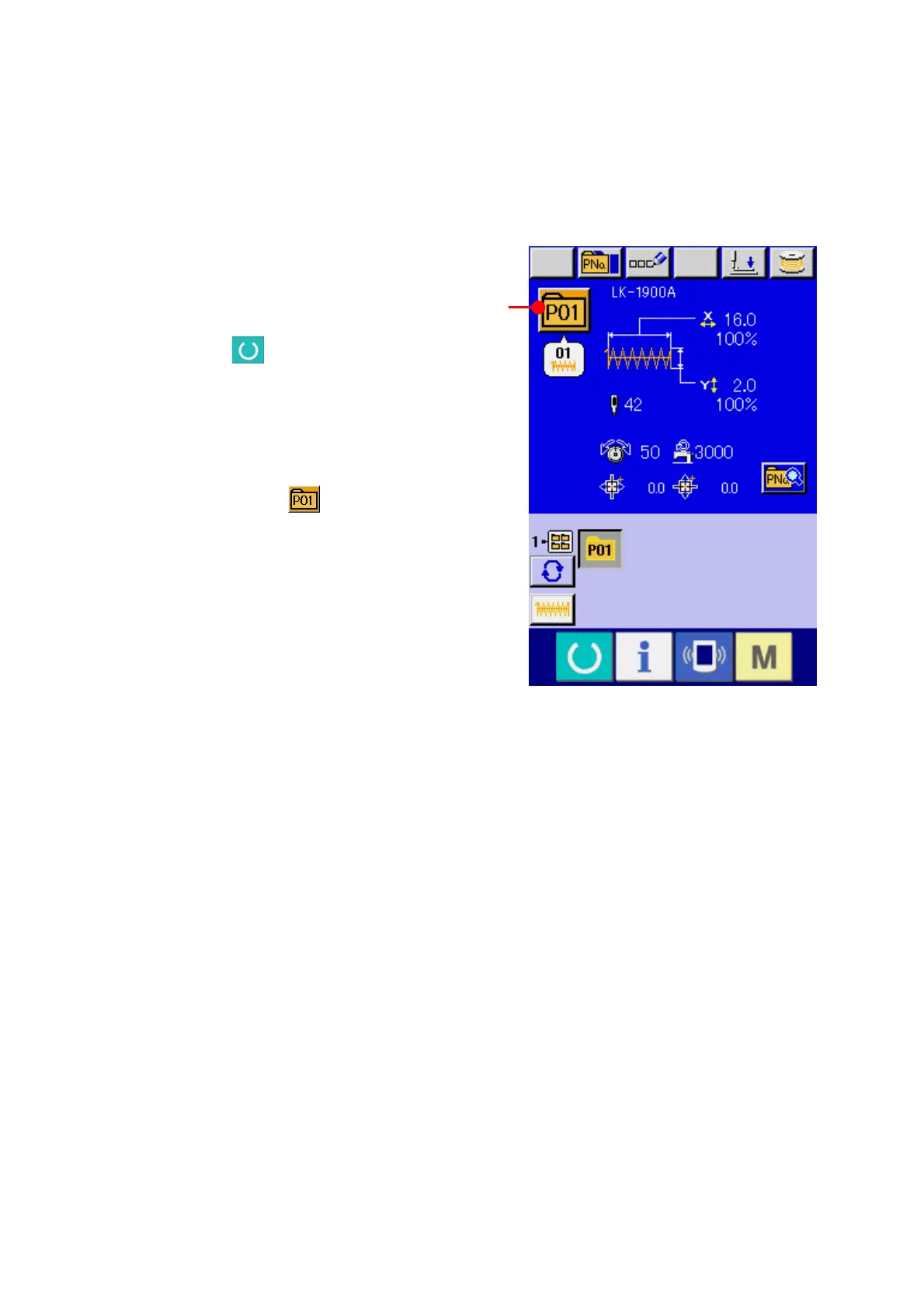48
16. PERFORMING PATTERN BUTTON No. SELECTION
16-1 Selection from the data input screen
① Display the data input screen.
In case of the data input screen (blue), it is
possible to select the pattern button No. In
case of the sewing screen (green), press
READY key
to display the data input
screen.
② Call the pattern button No. selection
screen,
When PATTERN BUTTON No.
SELECTION button
(A) is pressed,
the pattern button No. selection screen is
displayed. Pattern button No. which is
selected at present and the contents are
displayed on the upper part of the screen,
and the list of the pattern button No. buttons
which have been registered is displayed on
the lower part of the screen.
A
