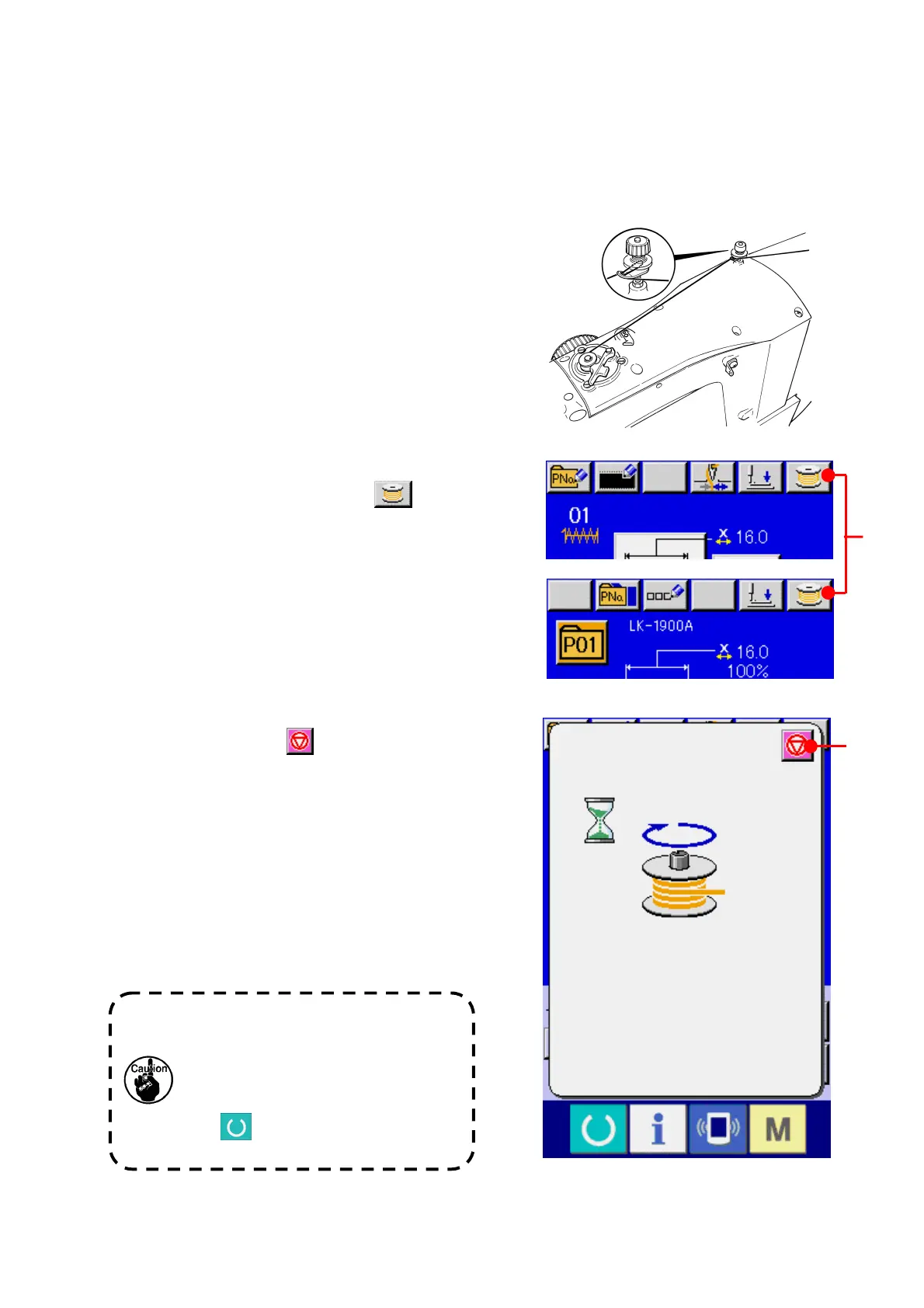33
11. WINDING BOBBIN THREAD
Pass the thread to wind bobbin thread as shown
in the figure on the right side.
① Display the bobbin winding screen.
Press BOBBIN WINDER button
(A) in
the data input screen (blue) and the bobbin
winding screen is displayed.
② Start bobbin winding.
Depress the start pedal, and the sewing
machine rotates and starts winding bobbin
thread.
③ Stop the sewing machine.
Press STOP button
(B) and the sewing
machine stops and returns to the normal
mode. Or, depress the start pedal again
during winding bobbin and the sewing
machine stops while the bobbin thread
winding mode stays as it is. Depress the start
pedal again and the bobbin winding starts
again. Use this way when winding bobbin
thread around plural bobbins.
Bobbin winder does not work
immediately after turning ON the power
or moving from the main unit input.
Perform the bobbin winding after setting
pattern No. or the like, pressing READY
key
, and making the sewing screen
display.
A
B
