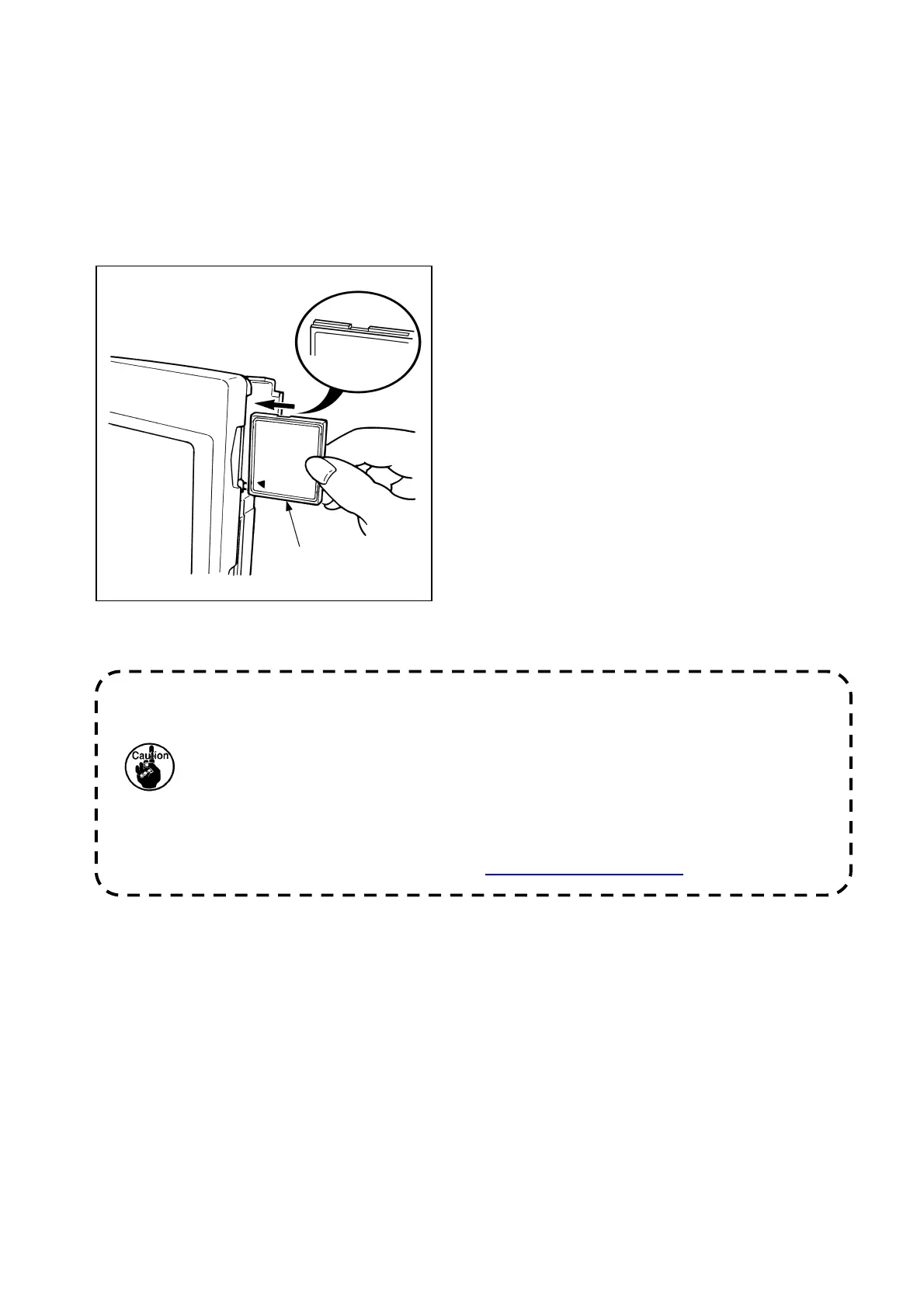95
26-2 Performing communication by using the media
[ Inserting direction of the media ]
①
Turn the label side of the compact flash (TM) to
this side (place the notch of the edge to the
rear.) and insert the compact flash (TM) while
placing the part that has a small hole to the rear.
②
After completion of setting of the media, close
the cover. By closing the cover, it is possible to
access. If the media and the cover come in
contact with each other and the cover is not
closed, check the following matters.
・
Check that the media is securely pressed until it
goes no further.
・
Check that the inserting direction of the media is
proper.
1. When the inserting direction of the media is wrong, panel or media may be damaged.
2. Do not insert any item other than the compact flash (TM).
3. IP-410 corresponds to the compact flash (TM) of 2GB or under.
4. IP-410 corresponds to the format FAT16 of compact flash (TM). It does not correspond
to FAT32.
5. Be sure to use the compact flash (TM) which is formatted with IP-410. For formatting
procedure of the compact flash (TM), see [Performing format], p.96.
Media
