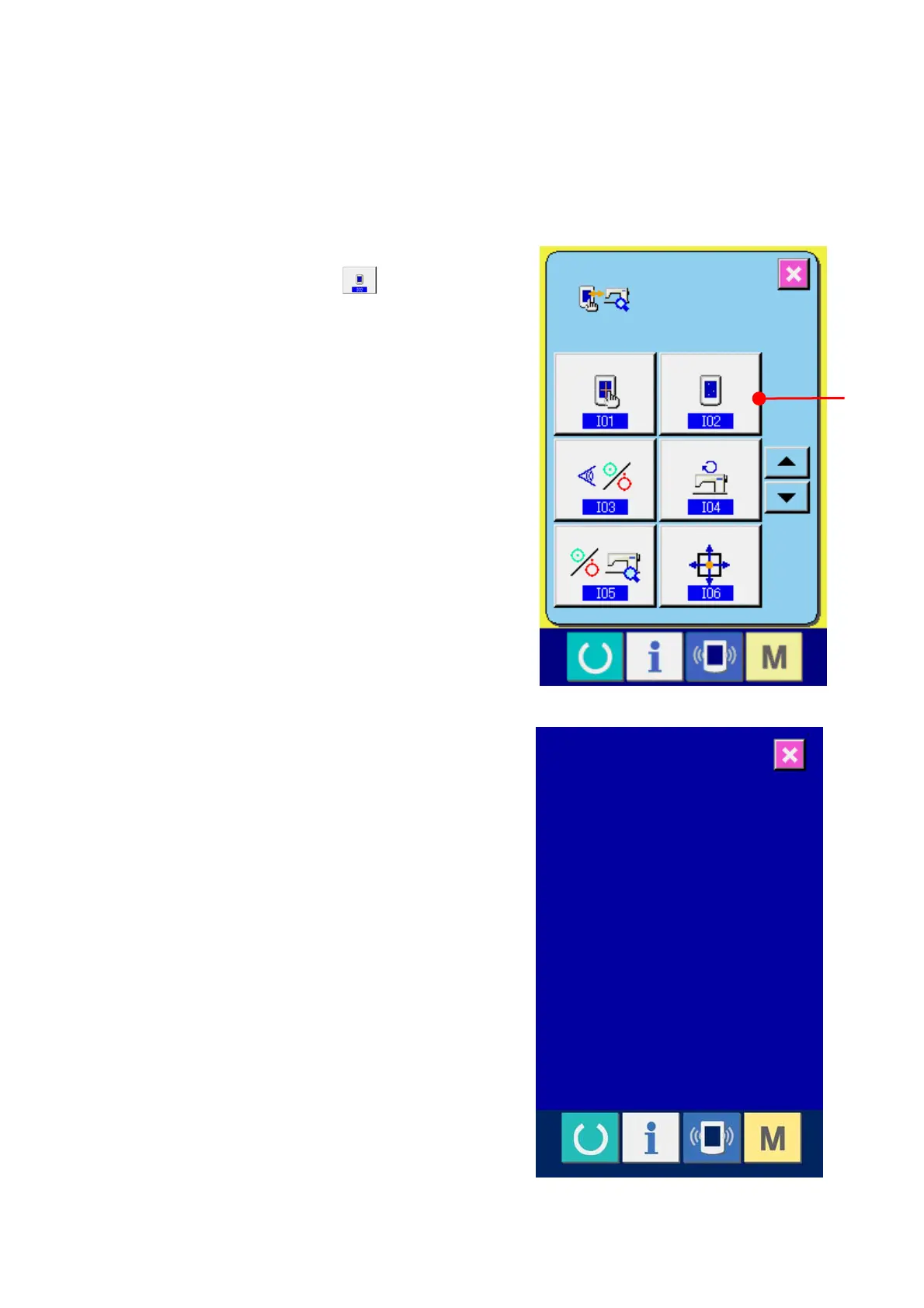137
34-3 Performing LCD check
① Display the LCD check screen.
When LCD CHECK button
(A) in the check
program screen, the LCD check screen is
displayed.
② Check whether there is any dot-omission of
LCD.
For the LCD check screen, the screen is
displayed with one color only. Perform checking
of LCD.
When checking has ended, press a suitable
place in the screen. The LCD check screen is
closed and the check program screen is
displayed.
A
