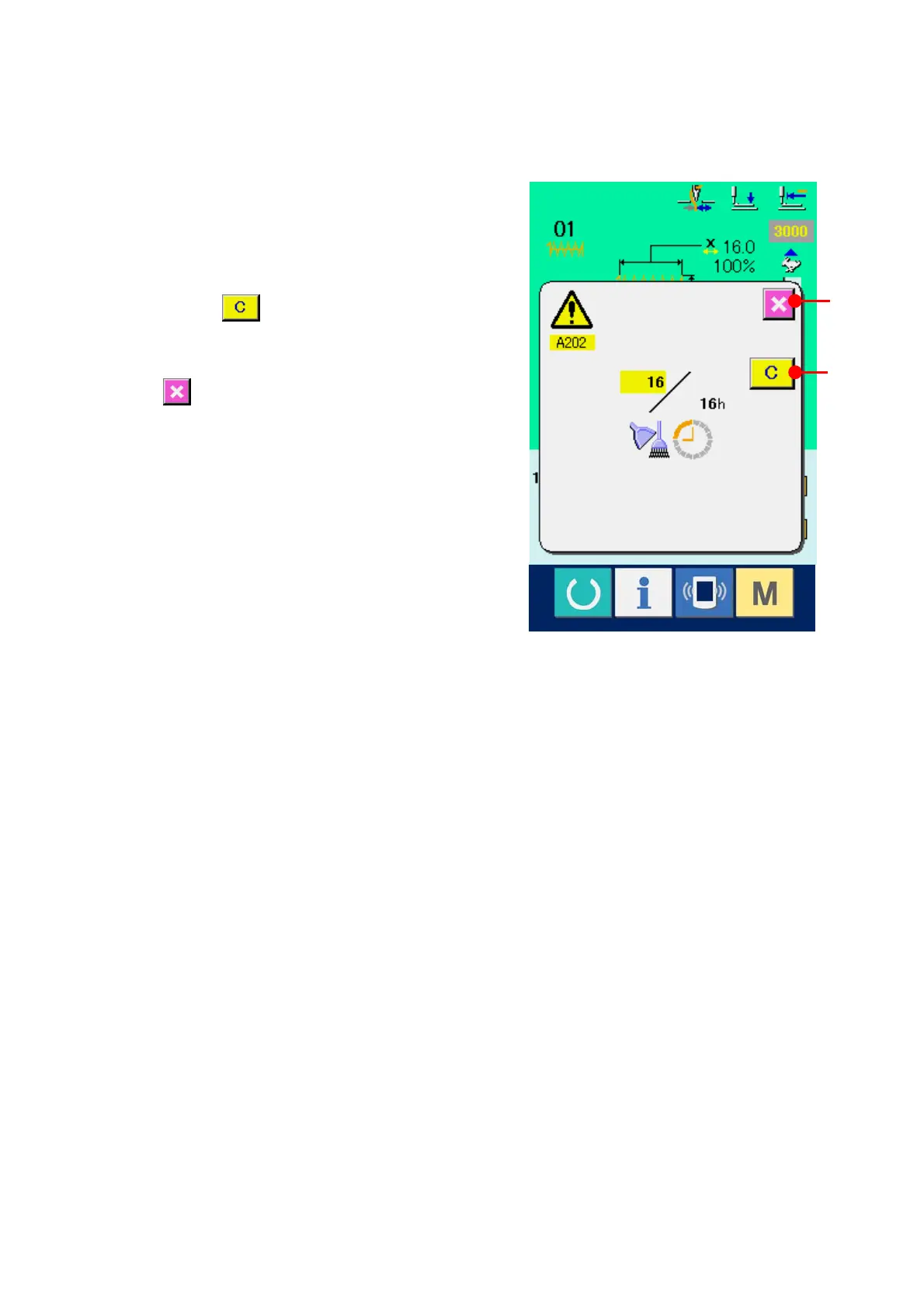110
27-3 Releasing procedure of the warning
When the designated inspection time is reached,
the warning screen is displayed.
In case of clearing the inspection time, press
CLEAR button
(F). The inspection time is
cleared and the pop-up is closed. In case of not
clearing the inspection time, press CANCEL
button
(G) and close the pop-up. Every time
one sewing is completed, the warning screen is
displayed until the inspection time is cleared.
Warning Nos. of the respective items are as
follows.
・
Needle replacement : A201
・
Cleaning time : A202
・
Oil replacement time : A203
G
F
