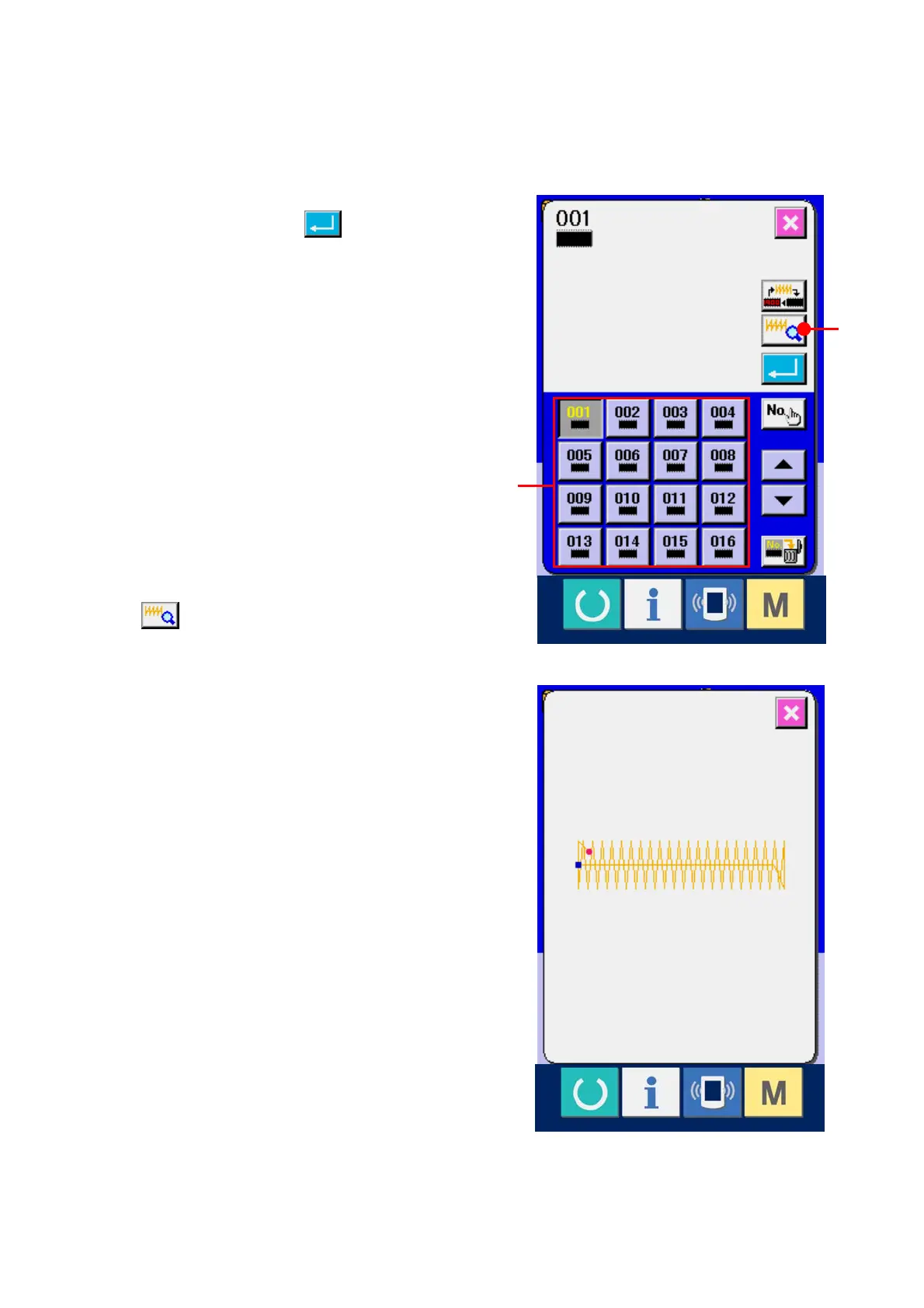17
⑥ Determine the sewing shape.
When ENTER button
(G) is pressed,
the sewing shape is determined and the data
input screen is displayed.
When the sewing shape is LK-1900 pattern or
users' pattern, the screen as shown on the
right side is displayed.
PATTERN No. SELECTION buttons (H)
which have been registered to LK-1900
pattern or users' pattern are displayed. Press
the button of the pattern No. you desire to
select.
In addition, when you desire to confirm the
shape you selected, press VIEWER button
(I). Then the viewer screen is
displayed and the selected shape is displayed.
I
H
