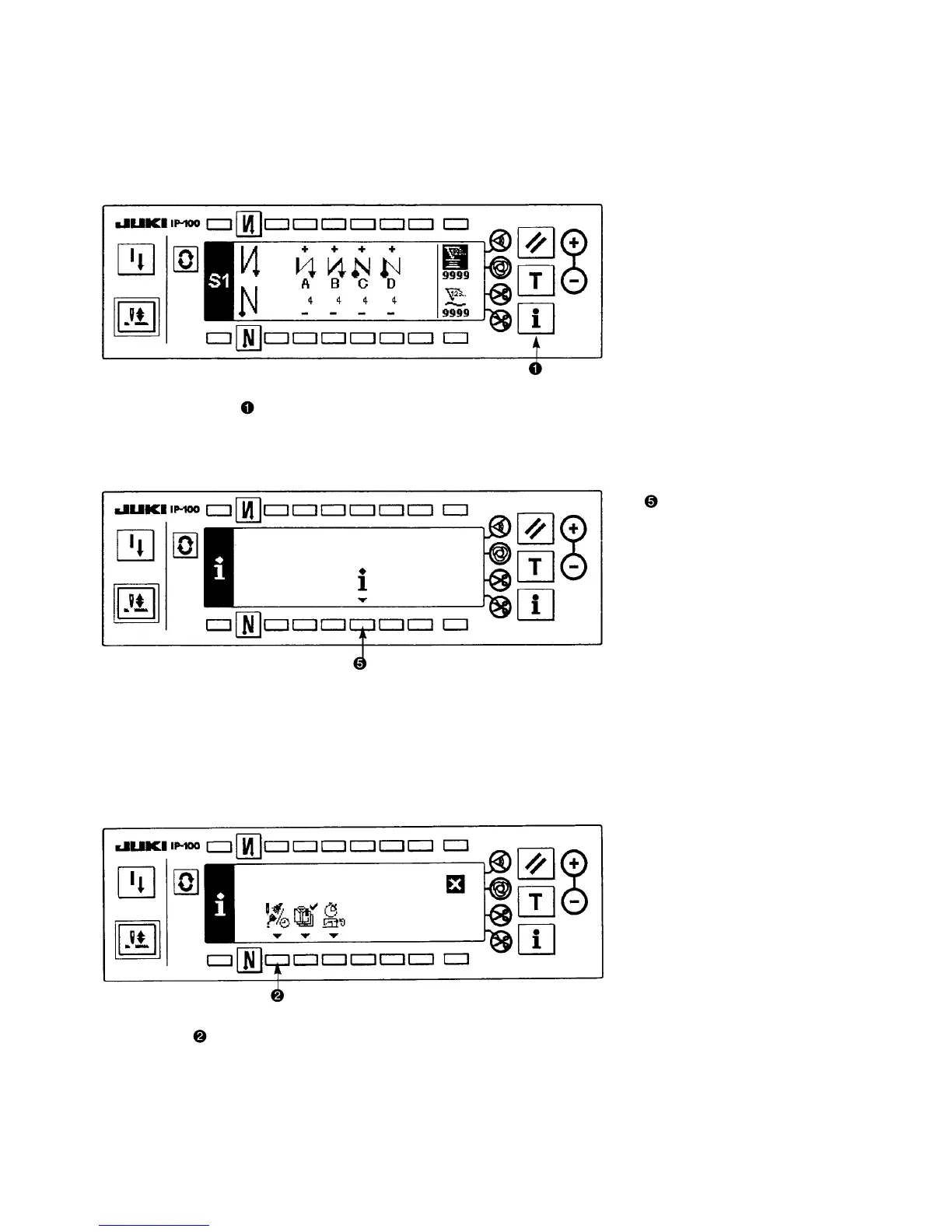– 10 –
(4) Explanation of control panel IP-100
1) Information
Setting and checking of various data can be performed with the information.
For the information, there are the operator level and the maintenance personnel level.
[Operator level]
1) Turn ON the power.
2) Press switch to display the information screen.
Information screen (operator level)
1. Sewing management information
For the sewing management information, there are the maintenance management function, production control
function and working measurement function.
[Maintenance management function]
: Sewing management
information
1) Press to display the maintenance function screen.
