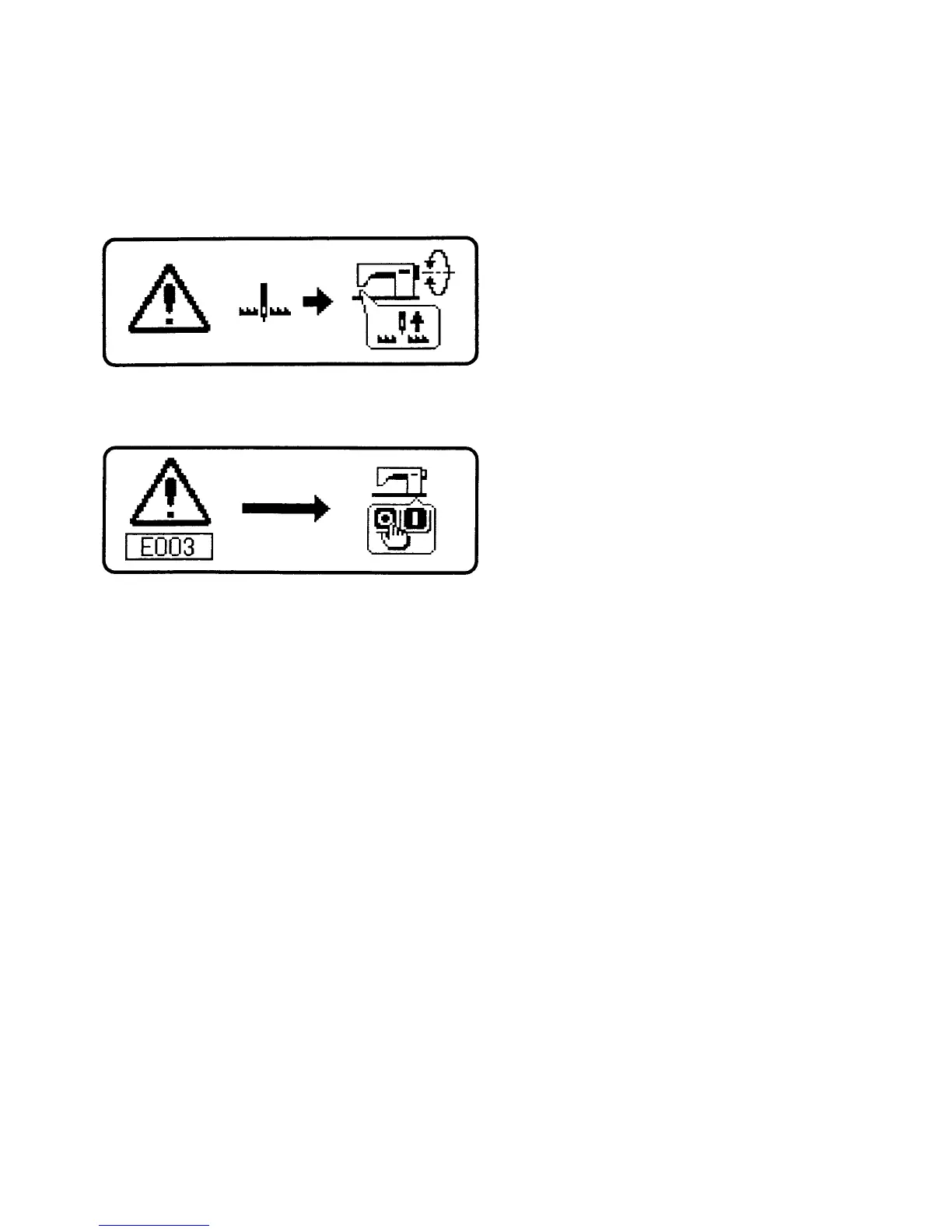– 20 –
3) Error Display
1. Error display
* Error is informed by means of the panel display, machine head mirror LED blink and control box
buzzer.
Two different kinds of screens of the panel display screen appear due to the difference of the procedures.
1. Error screen disappears when the operator
removes the cause.
Example) The needle position is not in its UP
position.
Make the needle position UP by turning the
handwheel by hand.
2. Remove the cause of error after turning OFF
the power.
