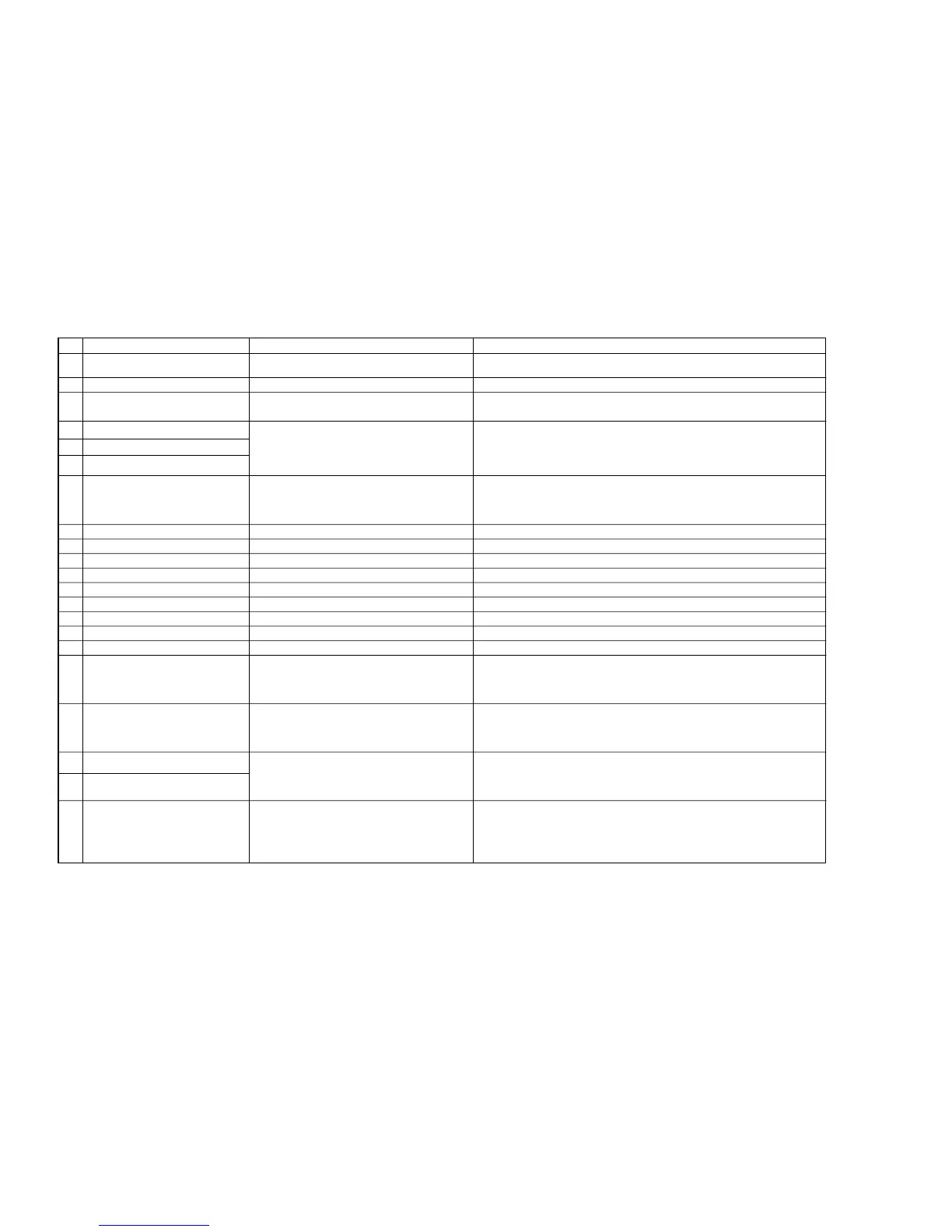– 21 –
4) Error code list (Error display in panel)
There are the following error codes in this device. These error codes interlock (or limit function) and inform the
problem so that the problem is not enlarged when any problem is discovered. When you request our service, please
confirm the error codes.
— UP position detection error when turn- 1. When needle position is not UP position at the 1. Set to UP position by turning handwheel by hand.
ing ON the power time of turning ON the power. 2. Connect synchronizer connector.
— Smart media cover open 1. Lid of smart media slot is open. Close the lid.
E000 EEPROM initialization 1. EEPROM initialization is executed. —
2. Resistor pack is replaced.
E003 Disconnection of synchronizer connector 1. When position detection signal is not inputted from 1. Check the synchronizer connector (CN30) for loose connection and disconnection.
the sewing machine head synchronizer.2.Check whether the synchronizer cord has broken since the cord is caught in the
2. When the synchronizer has broken. machine head or the like.
E005 Synchronizer upper position sensor failure
E007 Overload of motor 1. When the machine head is locked. 1. Check whether the thread has been entangled in the motor pulley.
2. When sewing extra-heavy material beyond the 2. Check the motor output connector (4P) for loose connection and disconnection.
guarantee of the machine head.
3. When the motor does not run.
E008 Undefined machine head When the machine head connector is not properly read. Check the machine head connector (CN31) for loose connection and disconnection.
E011 Smart media not inserted Smart media is not inserted. Return after reset operation.
E012 Read error Data read from smart media is not possible. Return after reset operation.
E013 Write error Data write to smart media is not possible. Return after reset operation.
E014 Write protect Smart media is in write prohibition state. Return after reset operation.
E015 Format error Formatting cannot be performed. Return after reset operation.
E016 External media capacity over Media capacity of smart media is short. Return after reset operation.
E019 File size over File is too big. Return after reset operation.
E021 Access error Abnormality of access of file Return after reset operation.
E302 Fall detection switch failure When fall detection switch is inputted in the state that 1. Check whether the machine head is tilted without turning OFF the power switch (sewing
the power is turned ON. machine operation is prohibited for safety sake).
2. Check whether the fall detection switch cord is caught in the sewing machine or the like
and has broken.
E343 Bobbin thread remaining amount sensor 1. The device is not connected when bobbin thread 1. Check whether the device is connected.
unit trouble remaining detection function is ON. 2. Check whether bobbin thread remaining amount detection connector (CN58) is loosened
2. Failure of position sensor of the device or disconnected.
3. Failure of position solenoid of the device
E730 Motor encoder trouble (AB phase) When the motor signal is not properly inputted. 1. Check the motor signal connector (CN38 and CN39) for loose connection and
disconnection.
2.
Check whether the motor signal cord has broken since the cord is caught in the machine head
or the like.broken since the cord is caught in the machine head or the like.
E733 Reverse rotation of main shaft motor State that the sewing machine is rotating in the Turn OFF the power.
different direction from the normal rotating direction
at 500 rpm or more continues 40 times or more while
motor is running (excluding holding of needle
position).
No. Description of error detected Cause Item to be checked or corrective measure
E004 Synchronizer upper position sensor failure
E731 Motor sensor error (UVW phase)
