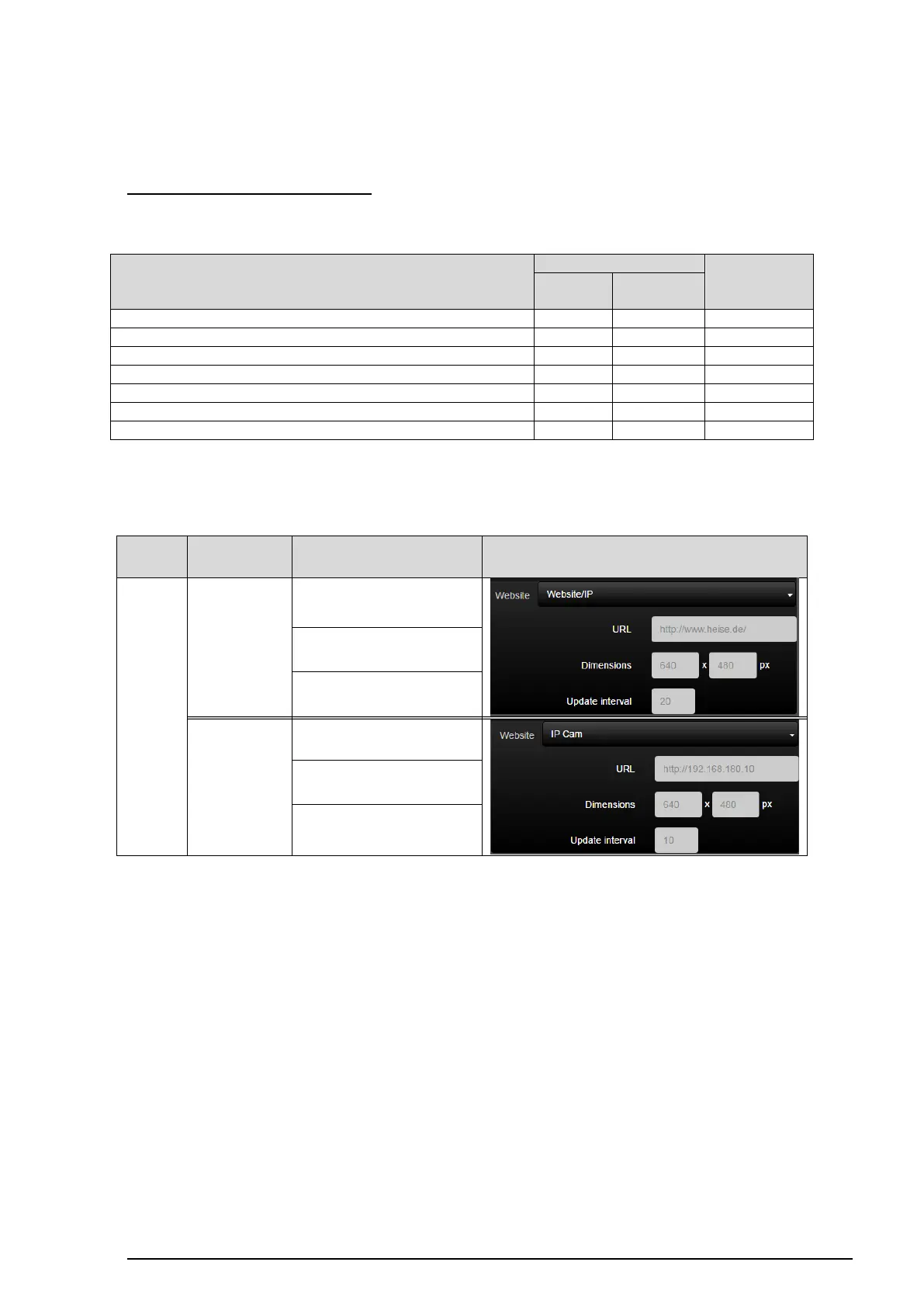SV- SERVER / SV-SERVER-INT 143 / 187
8.4.6 Configuring websites / IP functions
An Internet connection is required to use web functions.
Access as Administrator or User
The "User" and the "Administrator" have different access rights to the web functions within
the "Functions" column.
Edit names of Web functions
Edit icons of Web functions
Assign existing Web functions to new areas
Delete existing Web functions from areas
Change Web address, Web page size or update interval
Delete existing Web functions completely
Table 60: Access rights to the "Websites / IP" function group
The following two function types are available to the Administrator in SV-Control:
Table 61: Overview of the "Websites / IP" function group