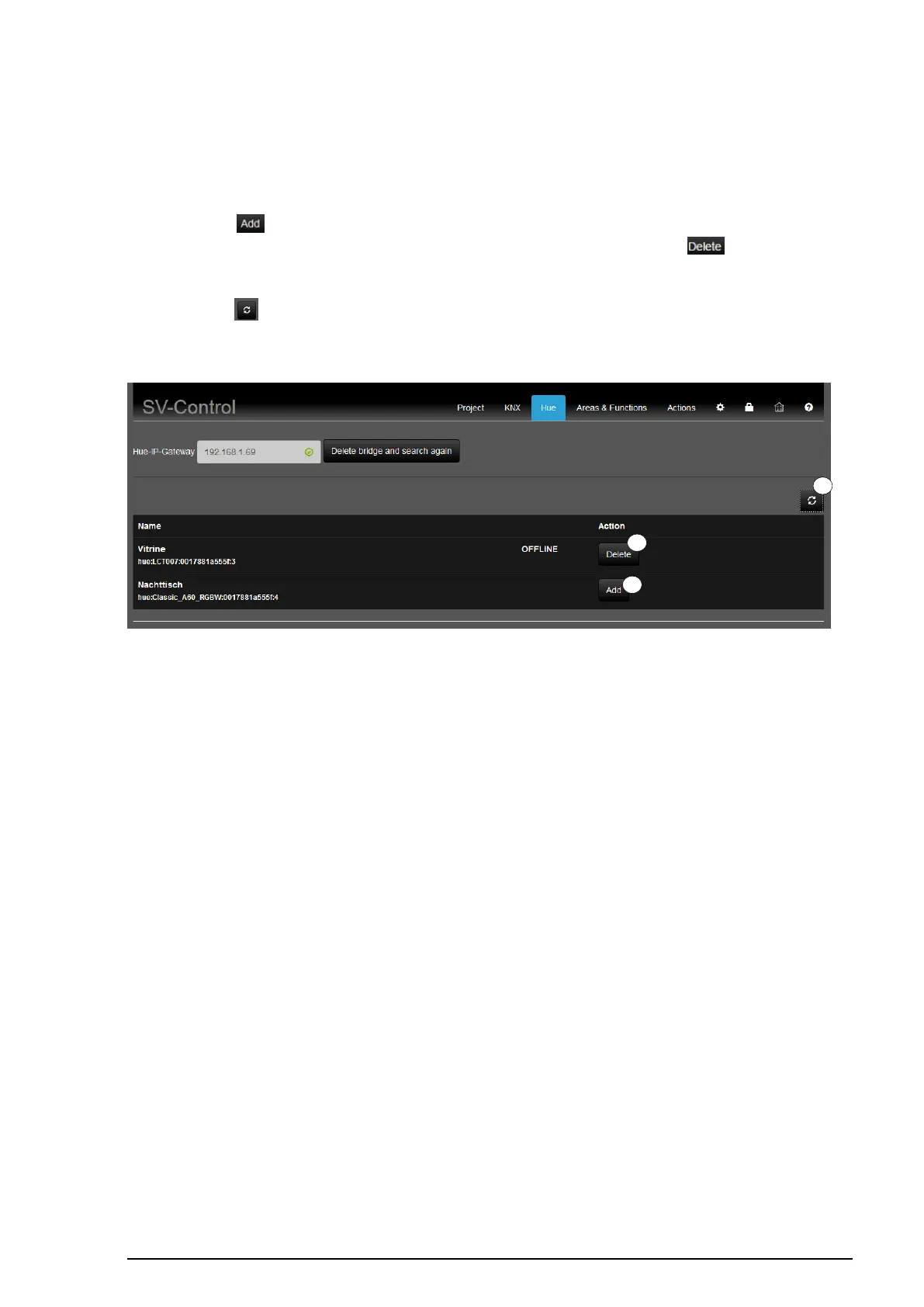8.3.2 Importing Hue lamps
The lamps configured in the Hue system are then listed beneath with their name and the
current status. Only those lamps can be listed that are configured in the bridge.
Pressing the " " button (1) allow the selected lamps to be added as the Hue function.
Previously added lamps can be removed again using the same button " " (2). If you
wish to add unlisted lamps, then they must be first configured in the Hue Bridge.
Pressing the " " button (3) reads out the Bridge configuration again. Newly-added lamps
are then added automatically to the list and can be added as a function, as described
above.
Figure 78: Integrating Philips Hue lamps