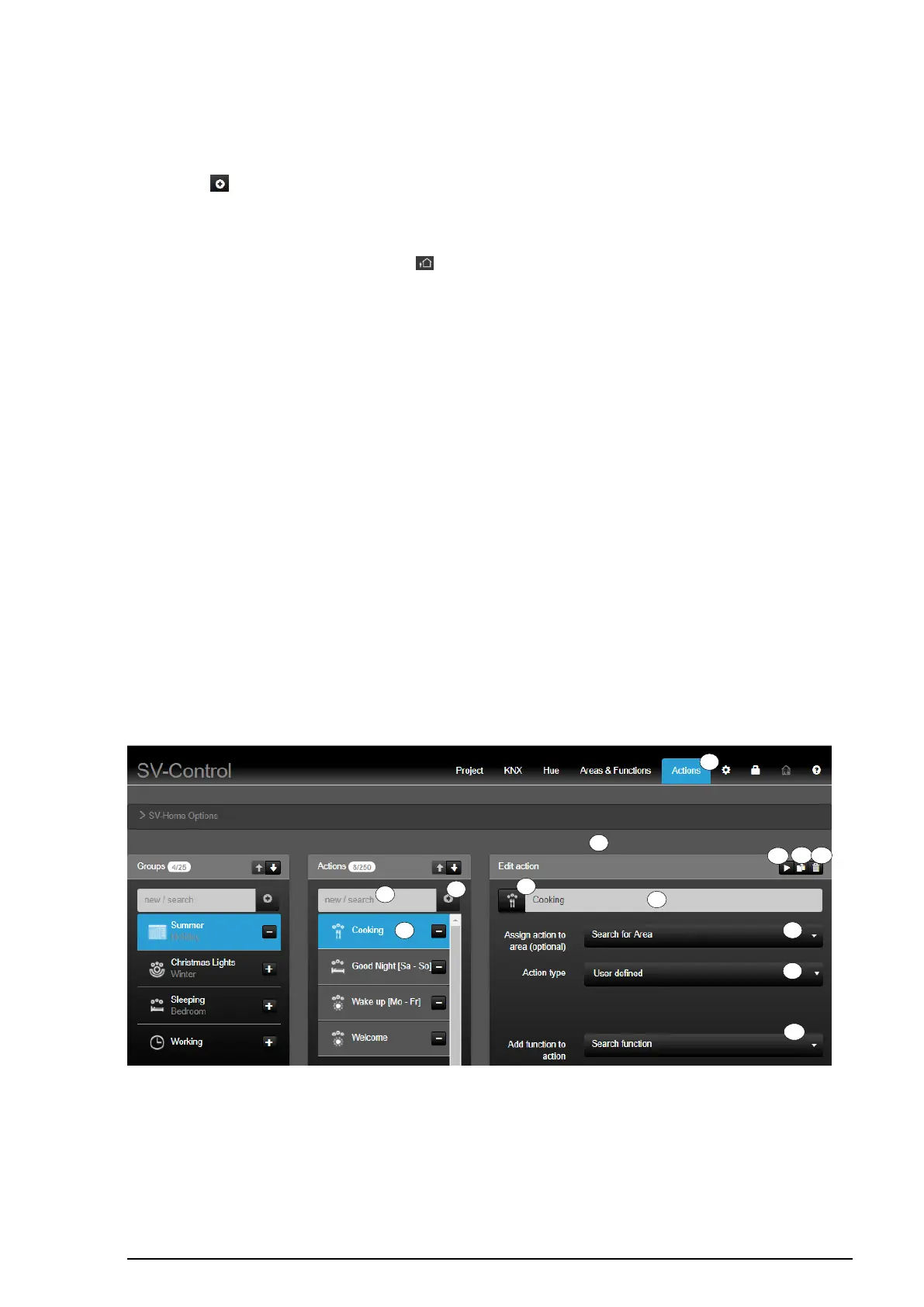8.5.2 Creating an action
To create a new action, enter the name of your new action in the input field (2) and then
press the " " button (3). This is added to the action list (4) with its name and is selected
automatically.
The action selected in the list (4) is displayed for editing in the column "Edit action" (5).
Pressing the currently selected icon " " (6) allows an alternative icon from the library to
be assigned to the action and then action name can be edited in the input field (7).
Optionally, and independently of the action time, you can carry out an area assignment (8),
in order to trigger the action in SV-Home for an additional area.
A distinction must be made between three action types using the trigger criteria. The
following types are available in the drop-down menu (9):
- Point in time:
o Trigger via SV-Home
o Trigger via time and day
- Event:
o Trigger via SV-Home
o Trigger via function event
- User-defined:
o Trigger via SV-Home
In the drop-down menu (10), you can specify up to 16 functions with editable function
value for each action, which are to be executed when a trigger event occurs. In so doing, a
function can also be a higher-level group address (e.g. central function of the KNX
system).
Figure 117: "Actions" tab
Each function assigned to the selected action is listed beneath the drop-down menu (10) in
a function list (10a). The parameters (10b) of each function can be set separately. Various
operating elements are available, depending on the function type. These correspond to the
elementary operating elements of the appropriate function in SV-Home.