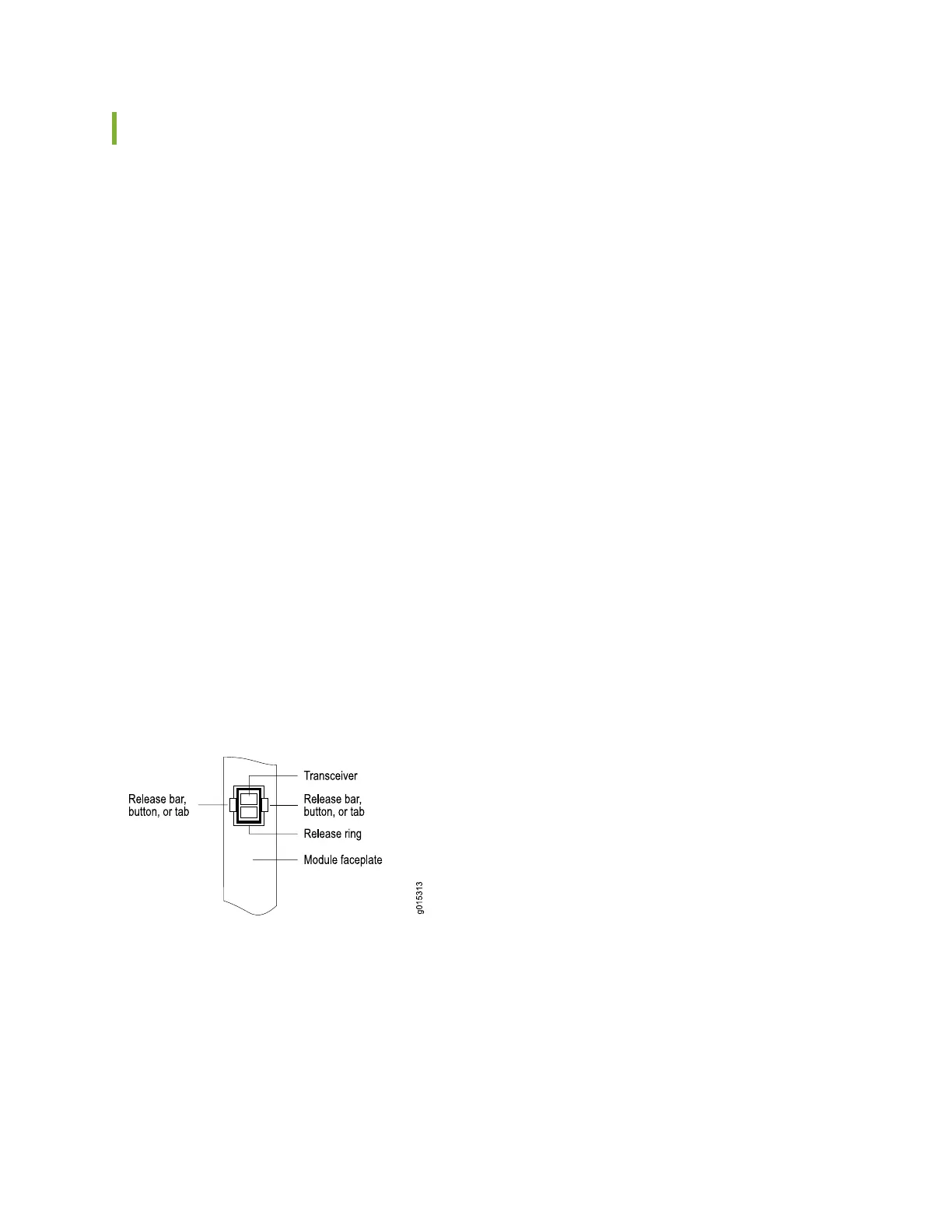Removing SFPs in a CTP2000 Module
This section describes how to replace small form-factor pluggable transceivers (SFPs) on interface modules
that support these devices. You can replace the SFPs without disabling the interfaces or removing the
module from the device.
To remove an SFP:
1. Obtain an antistatic container for the SFP you plan to remove.
2. Ground yourself by using an antistatic wrist strap or other device, and connect it to an ESD grounding
jack.
3. Disconnect the cable from the SFP on the module.
4. Identify the release mechanism for the SFP.
Different SFPs use different release mechanisms. See Figure 41 on page 104 for possible release
mechanisms, which include:
•
A button that you press inward
•
A ring that you press inward
•
A bar that you pull sideways, then outward
•
A tab that you pull sideways, then outward
Figure 41: Possible Release Mechanisms on the SFP
5. Release the SFP and pull it out of the slot.
6. Place the SFP into an antistatic bag.
RELATED DOCUMENTATION
104
