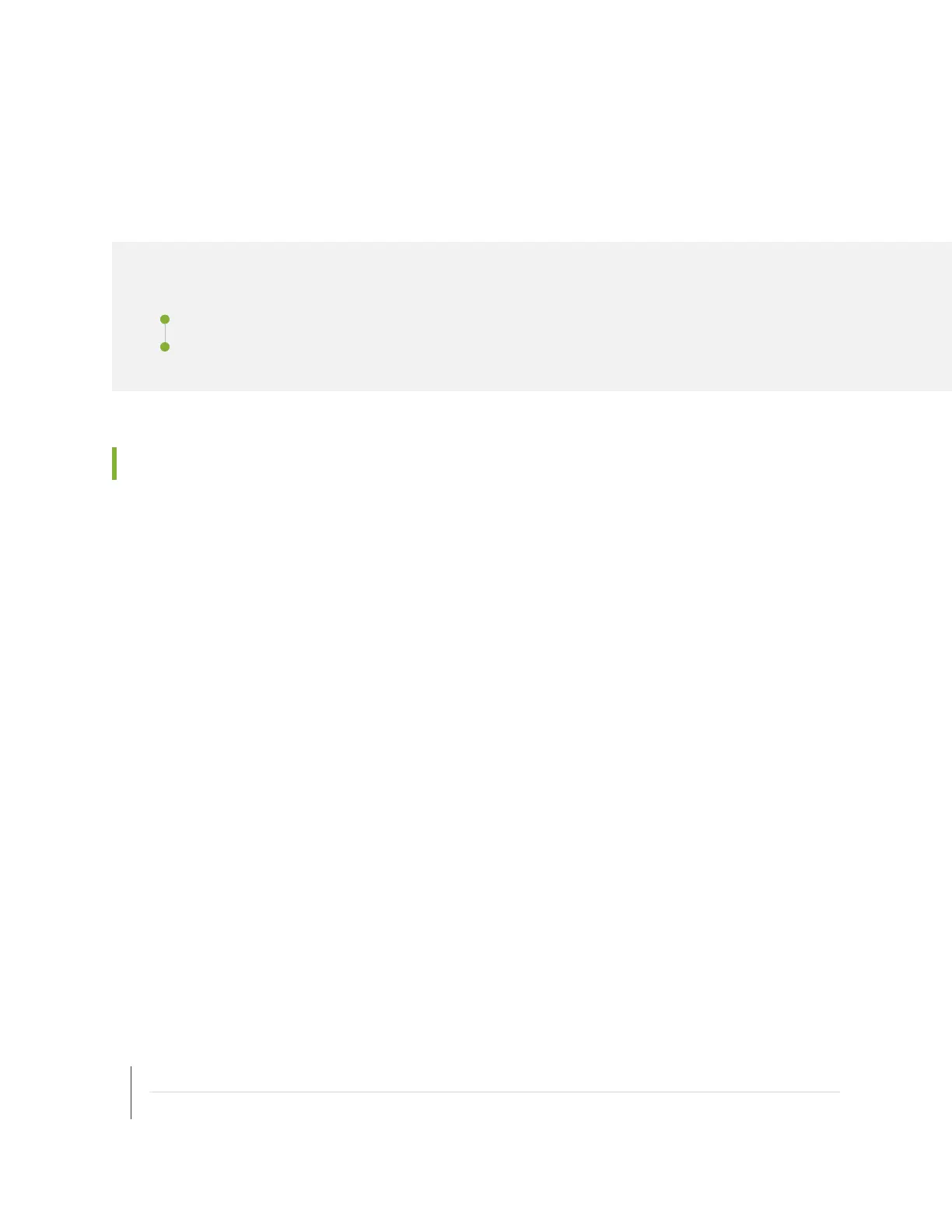CHAPTER 21
Packing and Returning Hardware
IN THIS CHAPTER
Return Procedure | 135
Returning CTP Products for Repair or Replacement | 136
Return Procedure
When you need to return a component:
1. Determine the part number and serial number of the component. For instructions, see “Locating CTP
Component Serial Numbers” on page 141.
2. Obtain a Return Materials Authorization (RMA) number from the Juniper Networks Technical Assistance
Center (JTAC). See “Information You Might Need to Supply to JTAC” on page 141.
Provide the following information in your e-mail message or during the telephone call:
•
Part number and serial number of component
•
Your name, organization name, telephone number, and fax number
•
The shipping address for the replacement component, including contact name and phone number
•
Description of the failure
The support representative validates your request and issues an RMA number for return of the
component.
3. Pack the device or component for shipment, performing the procedure described in “Returning CTP
Products for Repair or Replacement” on page 136.
RELATED DOCUMENTATION
Returning CTP Products for Repair or Replacement | 136
Contacting Customer Support | 140
135
