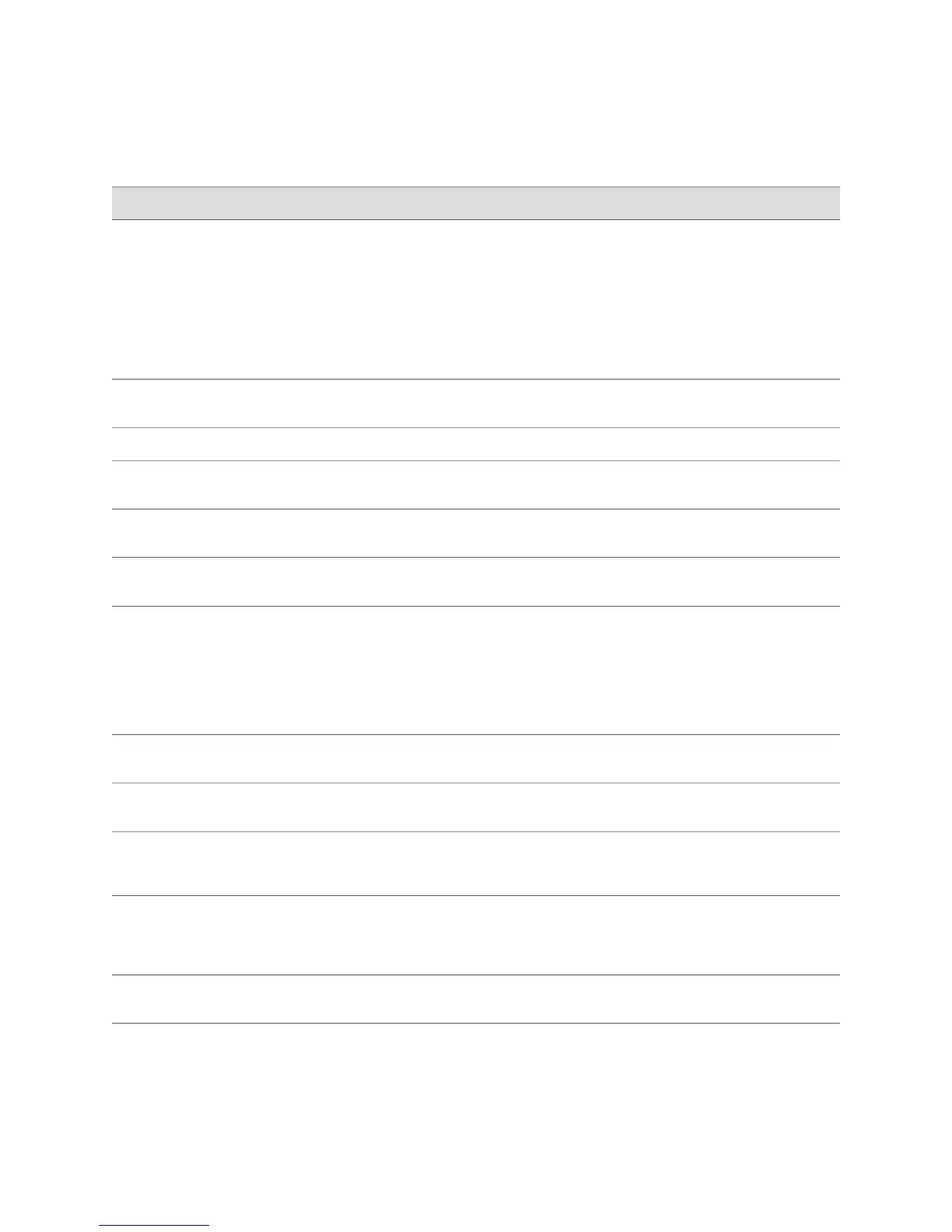Table 51: Summary of Key Interfaces Output Fields (continued)
Additional InformationValuesField
Interfaces are enabled by default. To disable an
interface:
■
In the J-Web configuration editor, select the
Disable check box on the
Interfaces>interfaces-name page.
■
In the CLI configuration editor, add the disable
statement at the [edit interfaces interfaces-name]
level of the configuration hierarchy
Whether the interface is enabled up (Up) or disabled
(Down).
Admin
State
Maximum transmission unit (MTU) size on the physical
interface.
MTU
Speed at which the interface is running.Speed
Configured media access control (MAC) address.Current
Address
Hardware MAC address.Hardware
Address
Date, time, and how long ago the interface changed
state from Down to Up.
Last
Flapped
Configure alarms on interfaces as follows:
■
In the J-Web configuration editor, on the
Chassis>Alarm>interface-type page
■
In the CLI configuration editor, with the alarm
statement at the [edit chassis] level of the
configuration hierarchy
List of any active alarms on the interface.Active
Alarms
Number of packets and bytes received and transmitted
on the physical interface.
Traffic
Statistics
Input errors on the interface. (See the following rows
of this table for specific error types.)
Input Errors
If the interface is saturated, this number increments
once for every packet that is dropped by the Services
Router's random early detection (RED) mechanism.
Number of packets dropped by the output queue.Drops
Sum of ATM Adaptation Layer (AAL5) packets that
have frame check sequence (FCS) errors, AAL5 packets
that have reassembly timeout errors, and AAL5
packets that have length errors.
Framing
errors
Number of packets dropped as a result of routing
policies configured on the interface.
Policed
discards
Monitoring Routing Information
The J-Web interface provides information about routing tables and routing protocols.
Using the Monitoring Tools ■ 115
Chapter 7: Monitoring the Router and Routing Operations
