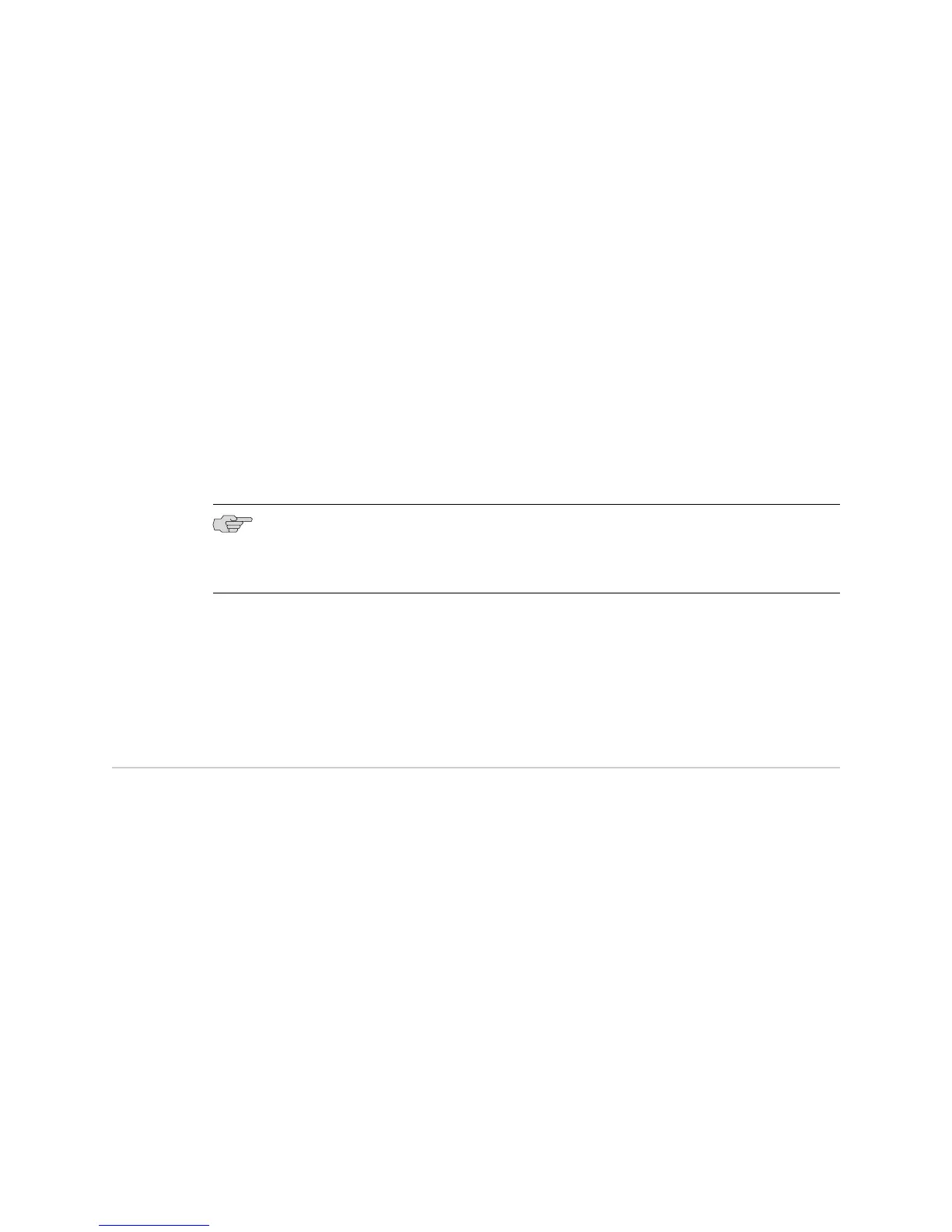Then, use a Type C fire extinguisher, which uses noncorrosive fire retardants, to
extinguish the fire. For more information about fire extinguishers, see “Fire
Suppression Equipment” on page 105.
Fire Suppression Equipment
Type C fire extinguishers, which use noncorrosive fire retardants such as carbon
dioxide (CO
2
) and Halotron, are most effective for suppressing electrical fires. Type
C fire extinguishers displace the oxygen from the point of combustion to eliminate
the fire. For extinguishing fire on or around equipment that draws air from the
environment for cooling, use this type of inert oxygen displacement extinguisher
instead of an extinguisher that leave residues on equipment.
Do not use multipurpose Type ABC chemical fire extinguishers (dry chemical fire
extinguishers) near Juniper Networks equipment. The primary ingredient in these
fire extinguishers is monoammonium phosphate, which is very sticky and difficult
to clean. In addition, in minute amounts of moisture, monoammonium phosphate
can become highly corrosive and corrodes most metals.
NOTE: To keep warranties effective, do not use a dry chemical fire extinguisher to
control a fire at or near a Juniper Networks router. If a dry chemical fire extinguisher
is used, the unit is no longer eligible for coverage under a service agreement.
Any equipment in a room in which a chemical fire extinguisher has been discharged
is subject to premature failure and unreliable operation. The equipment is considered
to be irreparably damaged.
We recommend that you dispose of any irreparably damaged equipment in an
environmentally responsible manner.
Power Guidelines, Requirements, and Specifications
All Services Routers are available with AC power. J2350, J4350, and J6350 routers
are also available with DC power. For information about each router's power system,
see “J2320 and J2350 Services Router Hardware Features” on page 13 and “J4350
and J6350 Services Router Hardware Features” on page 26.
For site wiring and power system guidelines, requirements, and specifications, see
the following sections:
■ Site Electrical Wiring Guidelines on page 106
■ Router Power Requirements on page 106
■ AC Power, Connection, and Power Cord Specifications on page 107
■ DC Power, Connection, and Power Cable Specifications on page 108
■ Planning for Power Management on page 110
Power Guidelines, Requirements, and Specifications ■ 105
Chapter 5: Preparing for Router Installation
