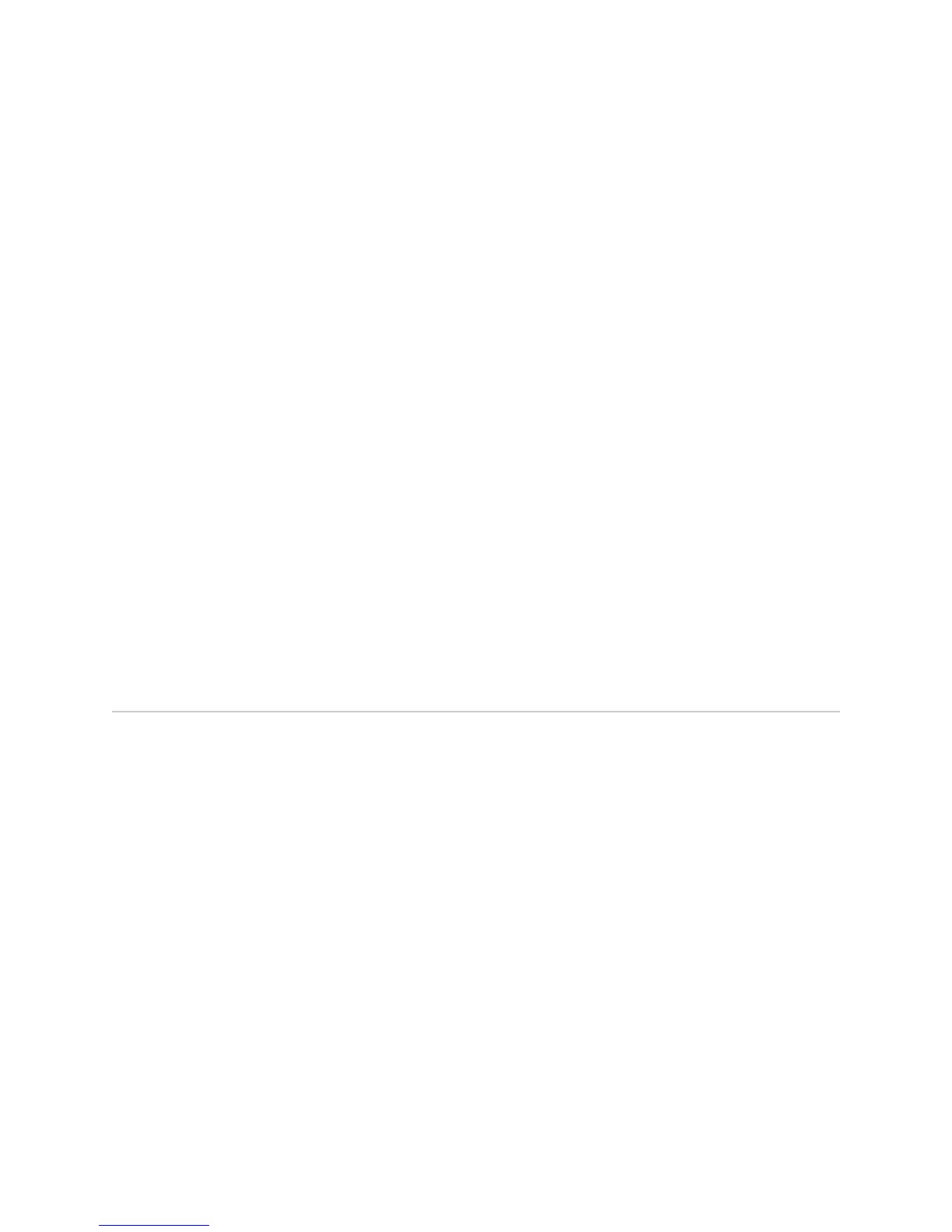Chapter 2
System Overview
J-series J2320, J2350, J4350, and J6350 Services Routers have chassis that are similar
but with important differences. J2320, J2350, and J4350 routers have a single
nonredundant power supply and an optional Crypto Accelerator Module. J6350
routers have redundant power supplies and a standard Crypto Accelerator Module.
For field-replaceable PIMs and Avaya VoIP modules, the J2320 has three slots, the
J2350 has five slots, and the J4350 and J6350 have six slots. Of the six slots, two on
the J4350 and four on the J6350 are enhanced (high-speed) slots.
All J-series routers run the JUNOS Internet software.
This chapter contains the following topics:
■ J2320 and J2350 Services Router Hardware Features on page 13
■ J4350 and J6350 Services Router Hardware Features on page 26
■ Software Overview on page 39
J2320 and J2350 Services Router Hardware Features
This section contains the following topics:
■ J2320 and J2350 Chassis on page 14
■ J2320 and J2350 Midplane on page 18
■ J2320 and J2350 Routing Engine Hardware on page 18
■ J2320 and J2350 Boot Devices on page 19
■ J2320 and J2350 Front Panel on page 19
■ J2320 and J2350 External Compact Flashes on page 24
■ J2320 Power System on page 24
■ J2350 Power System on page 24
■ J2320 and J2350 Cooling System on page 25
J2320 and J2350 Services Router Hardware Features ■ 13
