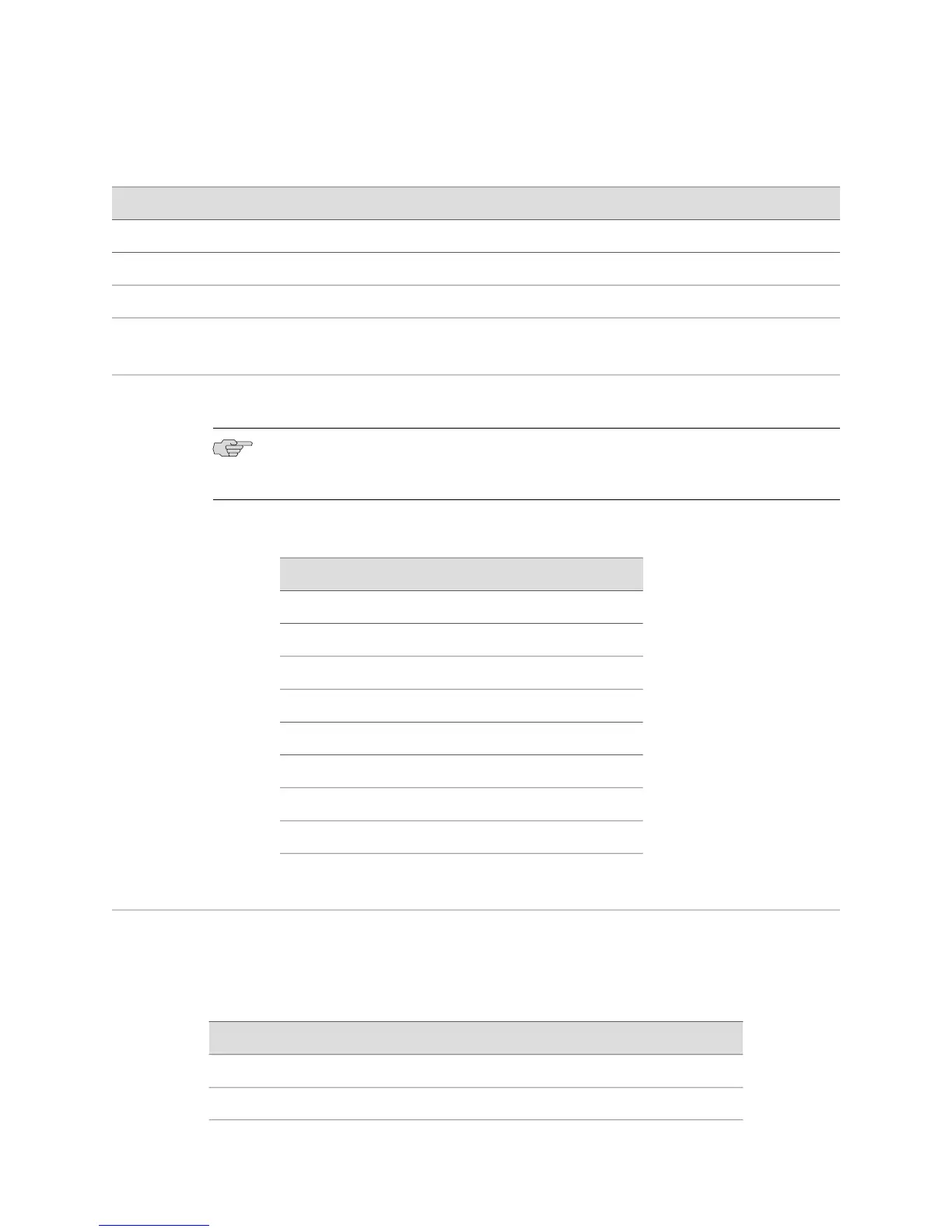Table 75: X.21 DCE Cable Pinout (continued)
DescriptionLFH-60 PairingDB-15 PinLFH-60 Pin
Indicate (B)481247
Signal Element Timing (B)521351
–––30 to 29
Fast Ethernet RJ-45 Connector Pinout
Table 76 on page 235 describes the Fast Ethernet RJ-45 connector pinout information.
NOTE: Either a straight-through or cross-over cable can be used to connect to the
interface.
Table 76: Fast Ethernet RJ-45 Connector Pinout
SignalPin
TX+1
TX-2
RX+3
Termination network4
Termination network5
RX-6
Termination network7
Termination network8
Gigabit Ethernet uPIM RJ-45 Connector Pinout
Table 77 on page 235 describes connector pinout information for 8-port and 16-port
Gigabit Ethernet uPIM ports.
Table 77: Gigabit Ethernet uPIM RJ-45 Connector Pinout
FunctionSignal NamePin
Bidirectional pair +ABI_DA+1
Bidirectional pair -ABI_DA-2
Fast Ethernet RJ-45 Connector Pinout ■ 235
Chapter 13: Network Cable Specifications and Connector Pinouts
