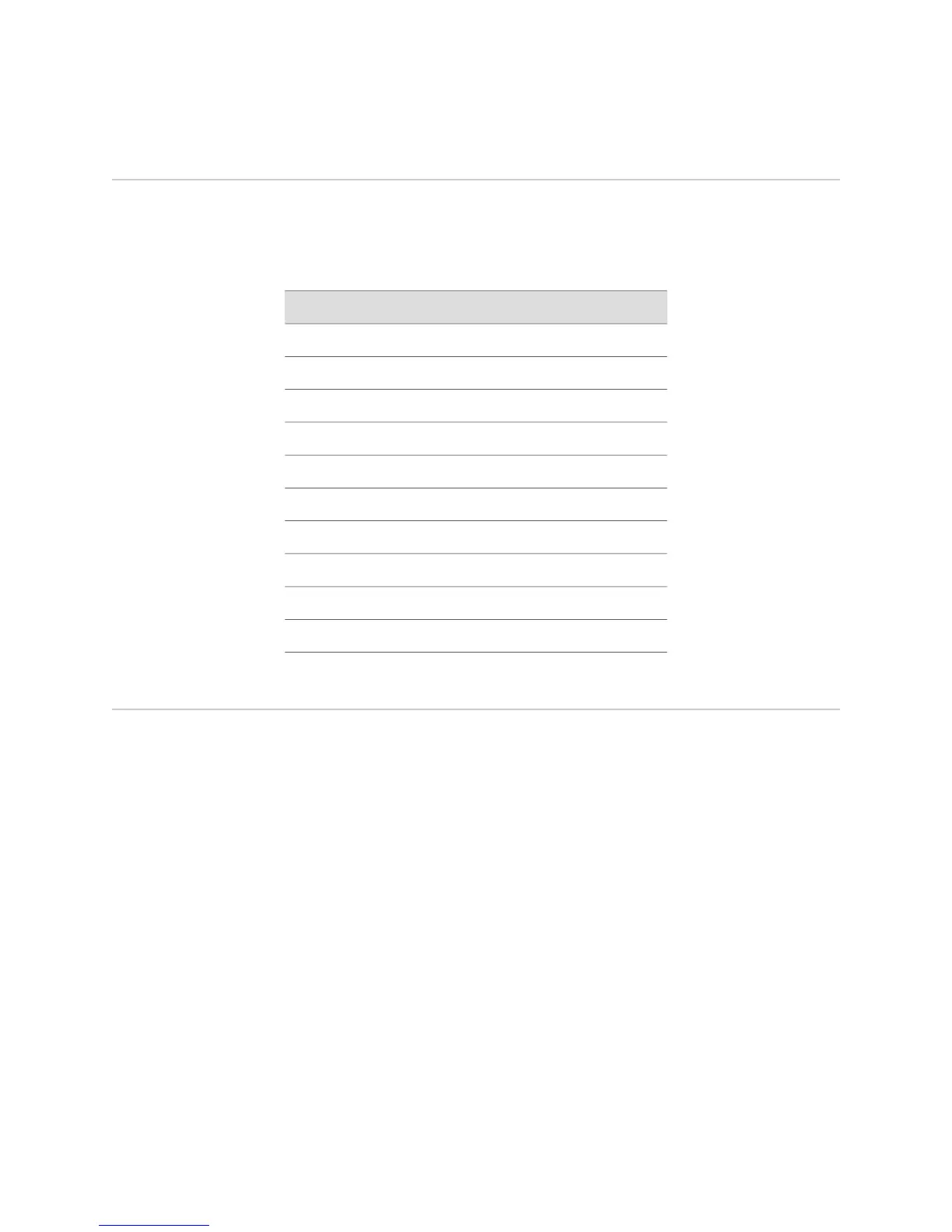ISDN RJ-45 Connector Pinout
The 1-port and 4-port ISDN PIMs use an RJ-45 cable, which is not supplied with the
PIMs. Table 86 on page 241 describes the RJ-45 connector pinout.
Table 86: ISDN RJ-45 Connector Pinout
SignalPin
No connect1
No connect2
RJ_SX_P3
RJ_SR_P4
RJ_SR_N5
RJ_SX_N6
No connect7
No connect8
Shielded9
Shielded 210
Connector Pinouts for Avaya VoIP Modules
The Avaya VoIP modules supported on the Services Router accept different kinds of
network cables.
■ TGM550 Console Port Pinouts on page 241
■ TGM550 RJ-11 Connector Pinout for Analog Ports on page 242
■ TIM510 RJ-45 Connector Pinout on page 243
■ TIM514 Connector Pinout on page 243
■ TIM521 Connector Pinout on page 243
TGM550 Console Port Pinouts
The console port on a TGM550 Telephony Gateway Module has an RJ-45 connector.
Table 87 on page 242 provides TGM550 RJ-45 console connector pinout information.
An RJ-45 cable is supplied with the TGM550.
ISDN RJ-45 Connector Pinout ■ 241
Chapter 13: Network Cable Specifications and Connector Pinouts
