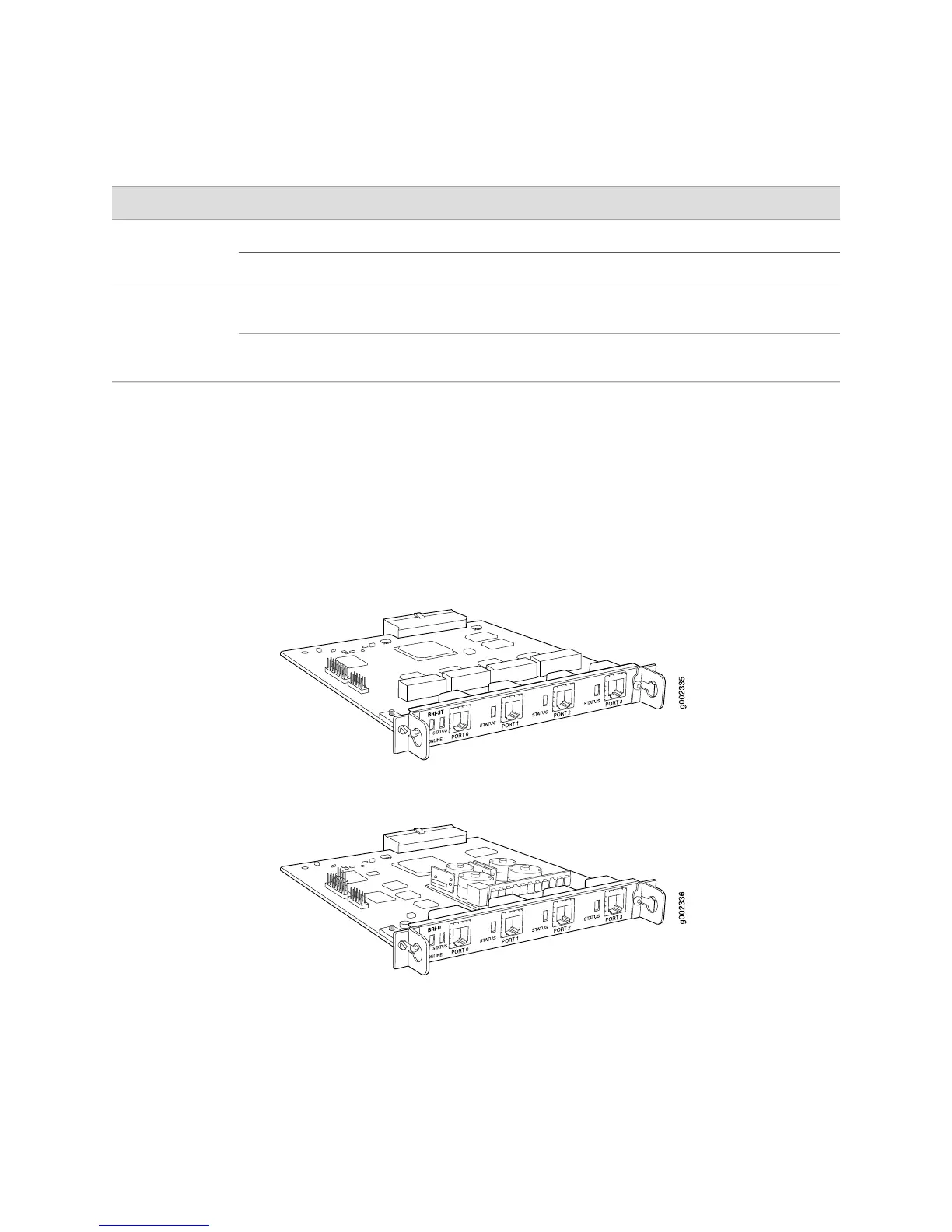Table 30: LEDs for 4-Port Fast Ethernet ePIM
DescriptionStateColorLabel
Port is online.On steadilyGreenLink status (upper
left)
Port is offline.OffUnlit
Port is transmitting or receiving
data.
BlinkingGreenLink activity (upper
right)
Port might be online, but it is not
transmitting or receiving data.
OffUnlit
For alarms, see the configuring and monitoring alarms information in the J-series
Services Router Administration Guide.
4-Port ISDN BRI PIMs
The 4-port ISDN BRI PIMs have four physical ports that support the ISDN BRI S/T
(Figure 36 on page 63) or ISDN BRI U (Figure 37 on page 63) interface type.
Figure 36: ISDN BRI S/T PIM
Figure 37: ISDN BRI U PIM
ISDN BRI PIMs provide the following key features:
■ Onboard network processor
■ Bandwidth on demand
Field-Replaceable PIMs ■ 63
Chapter 3: PIM and VoIP Module Overview
