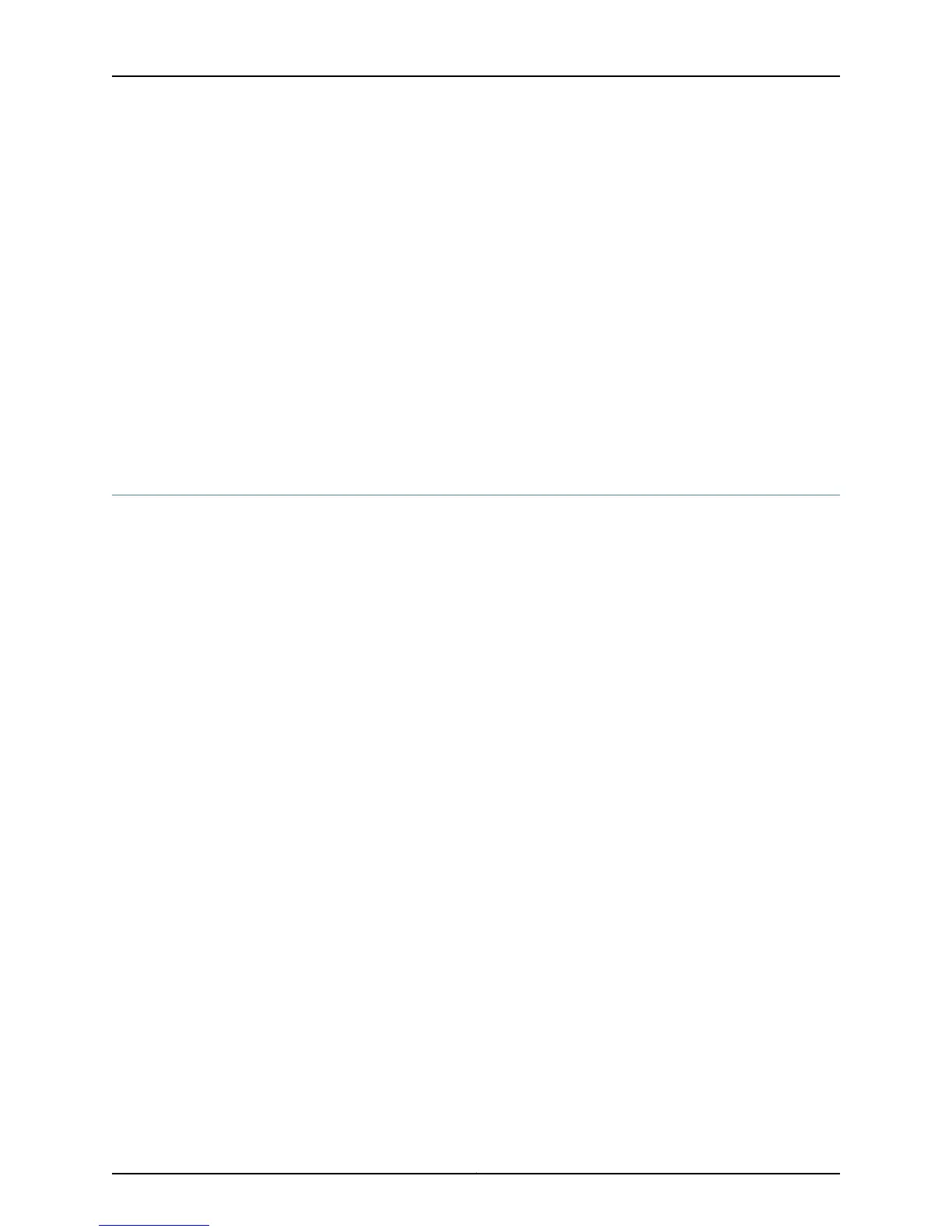• Use to adjust the number of hops associated with a route. This action specifies that
the route is more efficient or less efficient than an alternative route.
• Use the in keyword to specify the number of hops by which the router increases the
number of DVMRP routes advertised in incoming DVMRP reports. This option is the
default.
• Use the out keyword to specify the number of hops by which the router increases the
number of DVMRP routes advertised in outgoing DVMRP reports.
• Example
host1:boston(config-if)#ip dvmrp metric-offset in 3
• Use the no version to revert to the default settings: 1 for incoming reports and 0 for
outgoing reports.
• See ip dvmrp metric-offset.
Importing Routes from Other Protocols
You can import routing information from other protocols into the DVMRP routing table.
Only routes that appear in the RPF table can be imported. To do so:
1. If you want to use IS-IS, OSPF, or RIP routes, make those routes available to multicast
protocols. See “Defining Static Routes for Reverse-Path Forwarding” on page 7.
2. Access Router Configuration mode.
3. Specify a route map.
4. Import information from one type of routing domain into another.
redistribute
• Use to import information from another type of routing domain to the DVMRP domain.
DVMRP can import only routes that appear in the RPF table.
• Specify the source protocol from which routes are being redistributed. It can be one of
the following keywords: bgp, isis, ospf, static, or connected.
• Use the static keyword to redistribute static IP multicast routes into DVMRP.
• Use the connected keyword to redistribute routes that are established automatically
in the RPF table when another multicast routing protocol, such as PIM, is enabled on
an interface.
• Use the route-map keyword to configure the route map to filter imported routes from
the source routing protocol to the current routing protocol. If you do not specify the
route-map option, all routes are redistributed. If you specify the route-map option, but
no route map tags are listed, no routes are imported.
• Example—Importing routing information from BGP into DVMRP
host1:boston(config-router)#redistribute bgp 100 route-map boston-map
Copyright © 2010, Juniper Networks, Inc.128
JunosE 11.2.x Multicast Routing Configuration Guide
