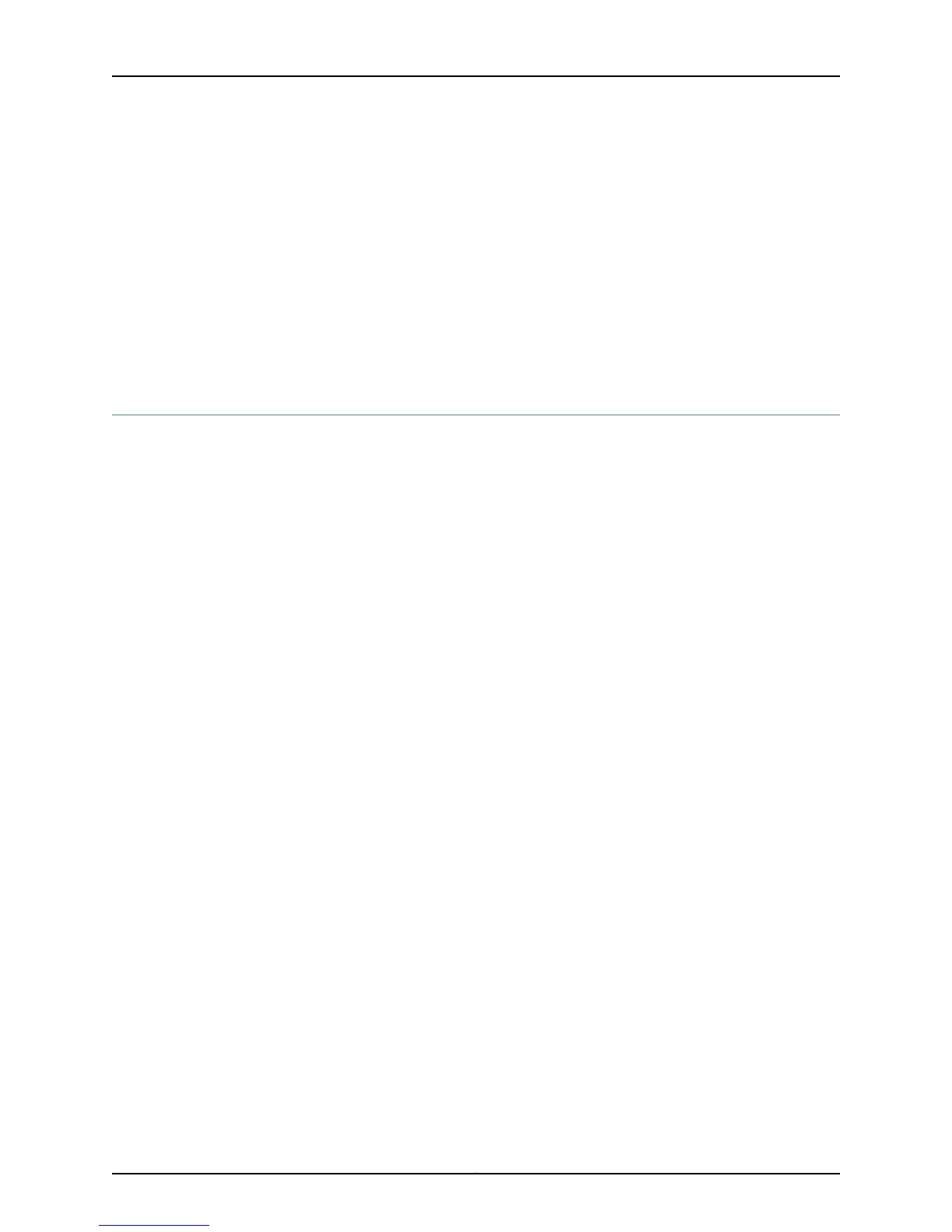• Specify the maximum number of IGMP groups that interfaces can accept.
• Example 1—ERX models
host1(config)#multicast group port 3/0 limit 5
• Example 2—E320 router
host1(config)#multicast group port 3/1/0 limit 5
• Use the no version to restore the default behavior, in which there is no limit on the
number of IGMP groups that a port can accept.
• See multicast group port limit.
Including and Excluding Traffic
IGMPv3 extends IGMPv2 functionality with the ability to include or exclude specific
multicast traffic sources. That is, with IGMPv3, hosts signal (S,G) pairs to be included or
excluded.
For hosts that cannot signal group membership dynamically, you can use the ip igmp
static-include or ip igmp static-exclude command to statically include or exclude
multicast traffic, respectively.
IGMPv3 is the industry-designated standard protocol for hosts to signal channel
subscriptions in SSM. For additional information about SSM, see “PIM Source-Specific
Multicast” on page 83.
ip igmp static-exclude
• Use to statically exclude the IGMP (S,G) membership for a host that is not capable of
dynamically signaling group membership.
• Example
host1:boston(config-if)#ip igmp static-exclude 10.1.1.5 225.1.2.3
• Use the no version to remove the static designation.
• See ip igmp static-exclude.
ip igmp static-include
• Use to statically include the IGMP (S,G) membership for a host that is not capable of
dynamically signaling group membership.
• Example
host1:boston(config-if)#ip igmp static-include 10.1.1.1 225.1.2.3
• Use the no version to remove the static designation.
• See ip igmp static-include.
55Copyright © 2010, Juniper Networks, Inc.
Chapter 2: Configuring IGMP
