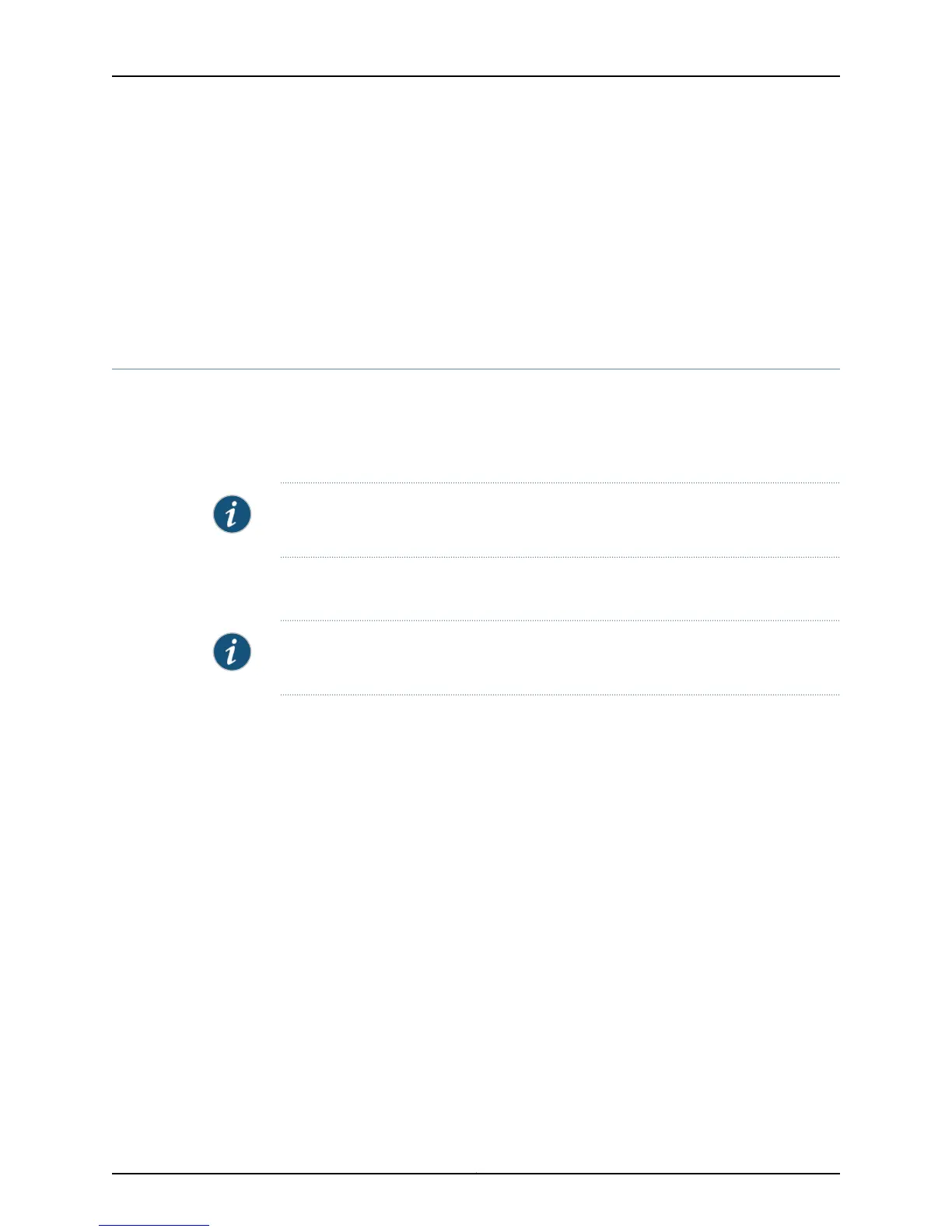• Use to set a multicast bandwidth for QoS adjustment.
• Use the adaptive keyword to define the bandwidth as adaptive (automatically sensed).
• Example
host1(config-route-map)#set qos-bandwidth 10000000
• Use the no version to remove the set clause from a route map.
• See set qos-bandwidth.
Configuring Multicast QoS Adjustment
When the router uses multicast OIF mapping, any multicast streams that a subscriber
receives bypass any configured QoS treatment for that subscriber interface. The Multicast
QoS adjust feature provides a way in which the router can account for this multicast
traffic.
NOTE: For additional information about how to configure OIF mapping, see “Configuring
Group Outgoing Interface Mapping” on page 51.
The following sections provide two possible configuration cases for using multicast QoS
adjustment.
NOTE: For additional information about QoS adjustment, see IP Multicast Bandwidth
Adjustment for QoS Overview .
Multicast OIF Mapping Case
Multicast OIF mapping enables the router to decrease the inefficiencies associated with
replicating streams of multicast traffic. Using OIF maps, IGMP joins that the router receives
on a subscriber interface can be mapped to a special interface for forwarding. This special
interface can be on a different physical port or line module from that of the join interface.
Using this mapping function, the router can send a single copy of each multicast stream
over the special interface and the access nodes are configured to perform any final
replication to the subscribers and merge unicast and multicast data flows onto the
subscriber interfaces as necessary. See Figure 2 on page 16.
15Copyright © 2010, Juniper Networks, Inc.
Chapter 1: Configuring IPv4 Multicast