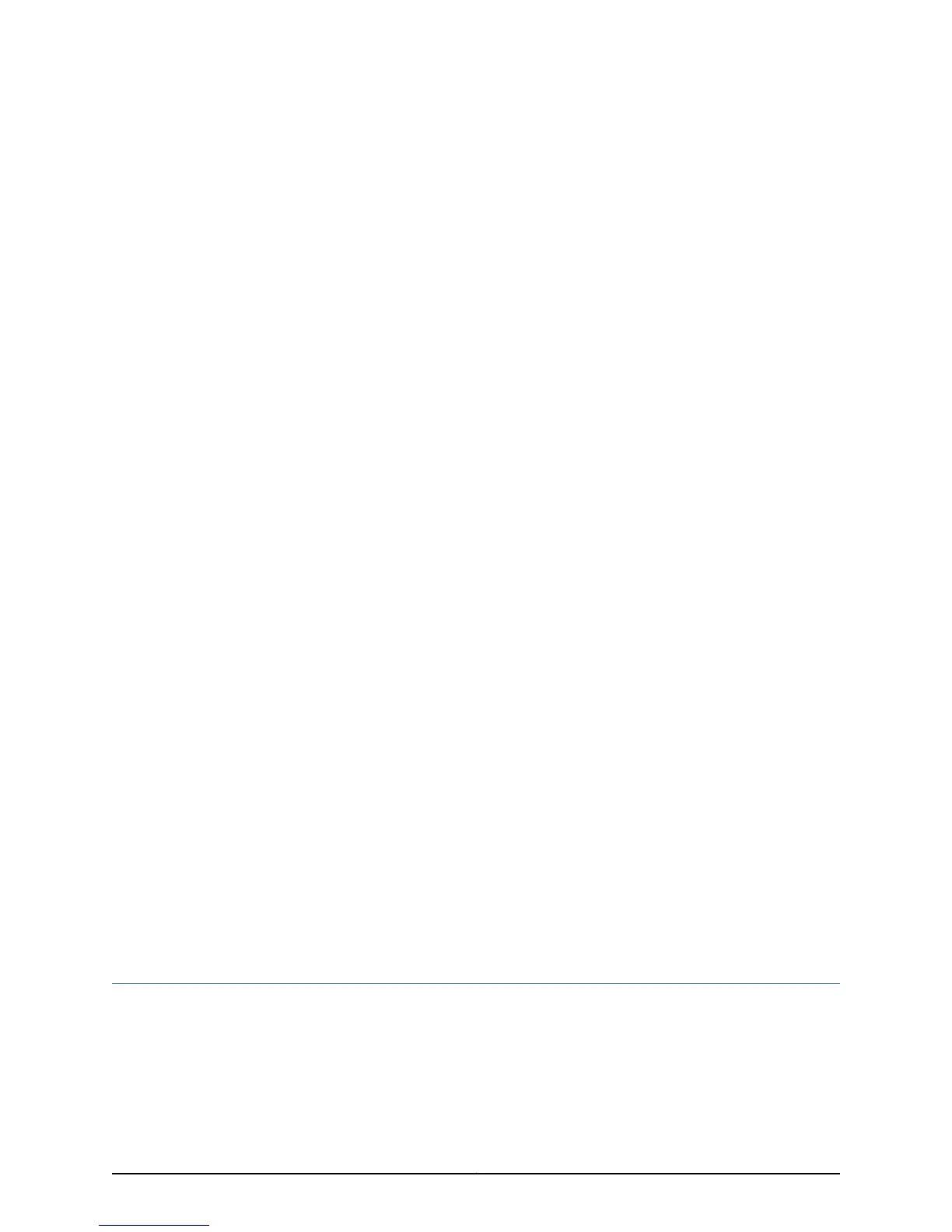CHAPTER 5
Configuring IPv6 Multicast
IPv6 multicast enables a device to send packets to a group of hosts rather than to a list
of individual hosts. This chapter describes how to configure IPv6 multicast on the E Series
router; it contains the following sections:
•
IPv6 Multicast Overview on page 141
•
Platform Considerations on page 143
•
References on page 143
•
Before You Begin on page 144
•
Configuring the Switching Fabric Bandwidth on page 144
•
Enabling IPv6 Multicast on page 144
•
Defining Static Routes for Reverse-Path Forwarding on page 144
•
Displaying Available Routes for Reverse-Path Forwarding on page 145
•
Enabling and Disabling RPF Checks on page 146
•
Using Unicast Routes for RPF on page 147
•
Defining Permanent IPv6 Multicast Forwarding Entries on page 147
•
Defining a Multicast Bandwidth Map on page 148
•
Configuring Multicast QoS Adjustment on page 151
•
Activating Multicast QoS Adjustment Functions on page 153
•
Configuring Hardware Multicast Packet Replication on page 154
•
Blocking and Limiting Multicast Traffic on page 161
•
Deleting Multicast Forwarding Entries on page 165
•
Monitoring IPv6 Multicast Settings on page 166
•
BGP Multicast on page 174
IPv6 Multicast Overview
IPv6 defines three types of addresses: unicast, anycast, and multicast. Each type of
address enables a device to send datagrams to selected recipients:
•
A unicast address enables a device to send a datagram to a single recipient.
141Copyright © 2010, Juniper Networks, Inc.