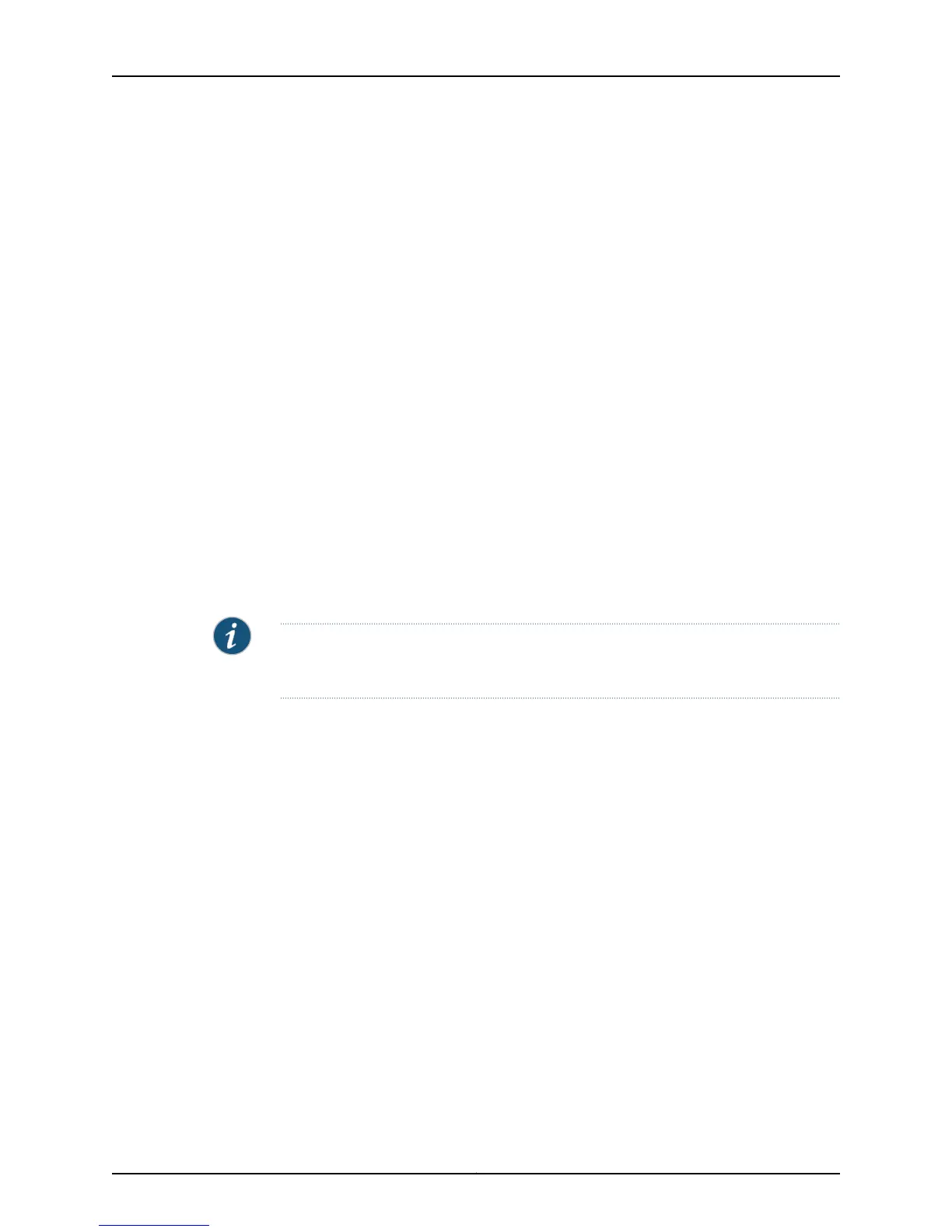• Use the priority keyword to specify a value for the BSR-priority field of BSMs that the
router originates. In the BSR election process, the BSR with the higher priority is
preferred. If the priority values are equal, the router with the higher IP address becomes
the BSR. The default value is 0 (address comparison only).
• Use the period keyword to specify the interval (from 1 to 65535 seconds) at which the
BSR sends bootstrap messages. The default value is 60 seconds.
• Example
host1(config)#ipv6 pim bsr-candidate loopback 1 30 10
• Use the no version to stop the router from acting as a BSR candidate.
• See ipv6 pim bsr-candidate.
ipv6 pim rp-candidate
• Use to define a router as an RP router candidate.
• To assign an interface from which the router should send messages, specify an interface
type and specifier, such as atm 3/0. For details about interface types and specifiers,
see Interface Types and Specifiers in JunosE Command Reference Guide.
• Use the group-list keyword to specify an access list that contains the set of group
prefixes supported by this candidate RP. If you do not specify a group list, the default
is the entire multicast address range.
NOTE: You should not configure negative (that is, deny) access-list entries. BSR has
no mechanism for distributing negative entries.
• Use the hold-time keyword to specify the amount of time the BSR keeps an RP in its
candidate RP list if the BSR does not receive a candidate RP advertisement message.
The default value is 150 seconds.
• Use the priority keyword to specify a priority field value that the candidate RP sends
to the BSR in candidate RP advertisement messages. In the RP election process, the
RP with the lower priority value is preferred. The default is 192.
• Use the interval keyword to specify an interval (from 1 to 65535 seconds) at which the
candidate RP sends advertisement messages to the BSR. The default is 60 seconds.
• Example
host1(config)#ipv6 access-list 1 permit 1001::1
host1(config)#ipv6 access-list 1 permit 1002::1
host1(config)#ipv6 pim rp-candidate loopback 1 group-list 1
• Use the no version to stop the router from acting as an RP candidate.
• See ipv6 pim rp-candidate.
215Copyright © 2010, Juniper Networks, Inc.
Chapter 7: Configuring PIM for IPv6 Multicast