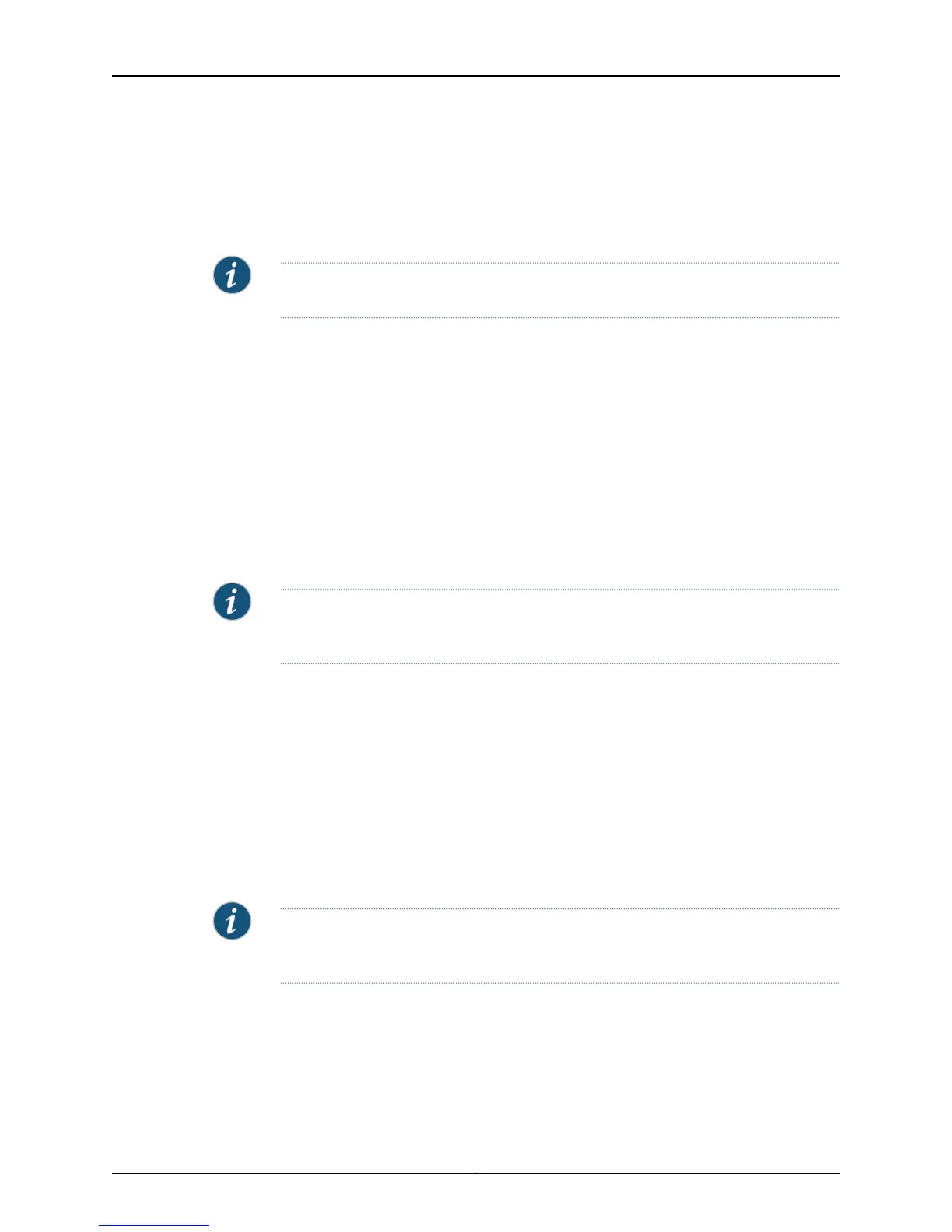ip igmp-proxy
• Use to enable IGMP proxy on an interface.
• The interface for which you enable IGMP proxy is the upstream interface.
NOTE: You can enable only one upstream interface.
• You can specify either IGMP proxy version 2 or 3. The default is version 2.
• Example
host1(config)#ip multicast-routing
host1(config-if)#ip igmp-proxy
• Use the no version to disable IGMP proxy on an interface.
• See ip igmp-proxy.
ip igmp-proxy unsolicited-report-interval
• Use to specify the interval, in tenths of a second, at which the upstream interface
transmits unsolicited reports.
NOTE: Issue this command only on the upstream interface. Otherwise, this command
has no effect.
• Example
host1(config-if)#ip igmp-proxy unsolicited-report-interval 600
• Use the no version to transmit unsolicited reports using the default value,
400 tenths of a second.
• See ip igmp-proxy unsolicited-report-interval
ip igmp-proxy V1-router-present-time
• Use to specify how long, in seconds, the router calculates an IGMPv1 querier router to
exist on the subnetwork after the router receives an IGMP V1 query on this interface.
NOTE: Issue this command only on the upstream interface. Otherwise, this command
has no effect.
• Example
host1(config-if)#ip igmp-proxy V1-router-present-time 600
• Use the no version to set the time to the default value, 10 seconds.
• See ip igmp-proxy V1-router-present-time
71Copyright © 2010, Juniper Networks, Inc.
Chapter 2: Configuring IGMP
