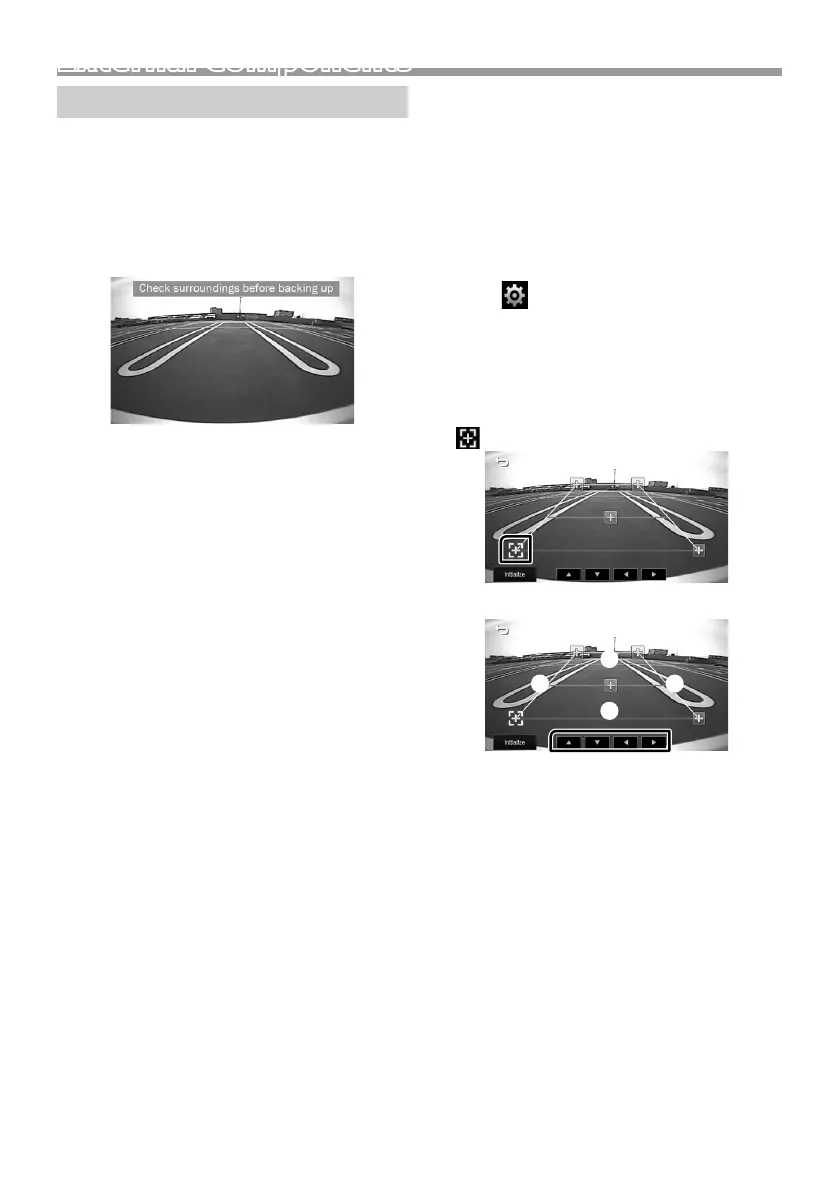15
English |
External Components
Continued on the next page...
External Components
Rear view camera
To use a rear view camera, the REVERSE lead
connection is required. For connecting a rear view
camera. (P.26)
Ñ Displaying the picture from the rear
view camera
The rear view screen is displayed when you shift the
gear to the reverse (R) position.
• To erase the caution message, touch the screen.
Ñ To adjust the parking guidelines
✎ NOTE
• Install the rear view camera in the appropriate
position according to the instruction manual
supplied with the rear view camera.
• When adjusting the parking guidelines, make sure
to apply the parking brake to prevent the car from
moving.
1 Press the <8MENU> button.
2 Touch [ ].
3 Touch [System].
4 Touch [T] or [U] of [Parking Guidelines] and set
to [ON].
5 Touch [Guidelines SETUP].
6 Adjust the parking guidelines by selecting the
[ ] mark.
7 Adjusting the position of the selected mark.
A
B
C D
Make sure that lines A and B are horizontally
parallel, and that lines C and D are of the same
length.
✎ NOTE
• Touch [Initialize] and then touch [Yes] to set all the
marks to their initial default position.
19DMX_E_Ref_1En.indd 15 2019/07/23 21:04
