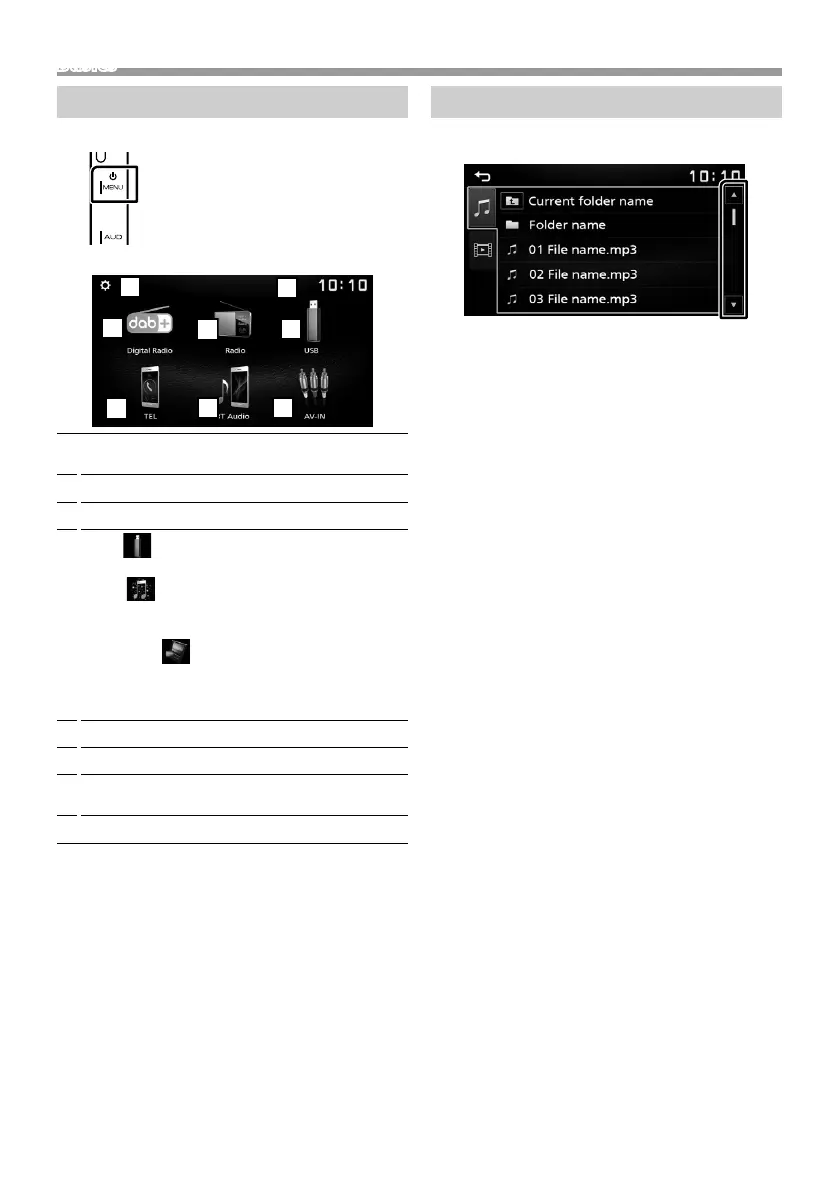5
English |
Basics
Continued on the next page...
HOME screen descriptions
1 Press the <8MENU> button.
HOME screen appears.
1
Clock display
Touch to displays the Clock screen.
2
Switches to the digital radio broadcast. (P.6)
3
Switches to the radio broadcast. (P.8)
4
[USB]
Plays files on a USB device. (P.10)
[iPod]
Plays an iPod/iPhone. (P.12)
• When iPod/iPhone is connected.
[Mirroring]
Displays the Mirroring screen. (P.14)
• When android device with “Mirroring OB for
KENWOOD” application installed is connected.
5
Displays the Hands Free screen. (P.18)
6
Plays a Bluetooth audio player. (P.19)
7
Switches to an external component connected to
the AV-IN input terminal. (P.16)
8
Displays the SETUP screen. (P.3)
List screen
There are some common function keys in the list
screens of most sources.
1 You can change the page to display more items
by pressing [R]/ [S].
19DMX_E_Ref_1En.indd 5 2019/07/23 21:04
