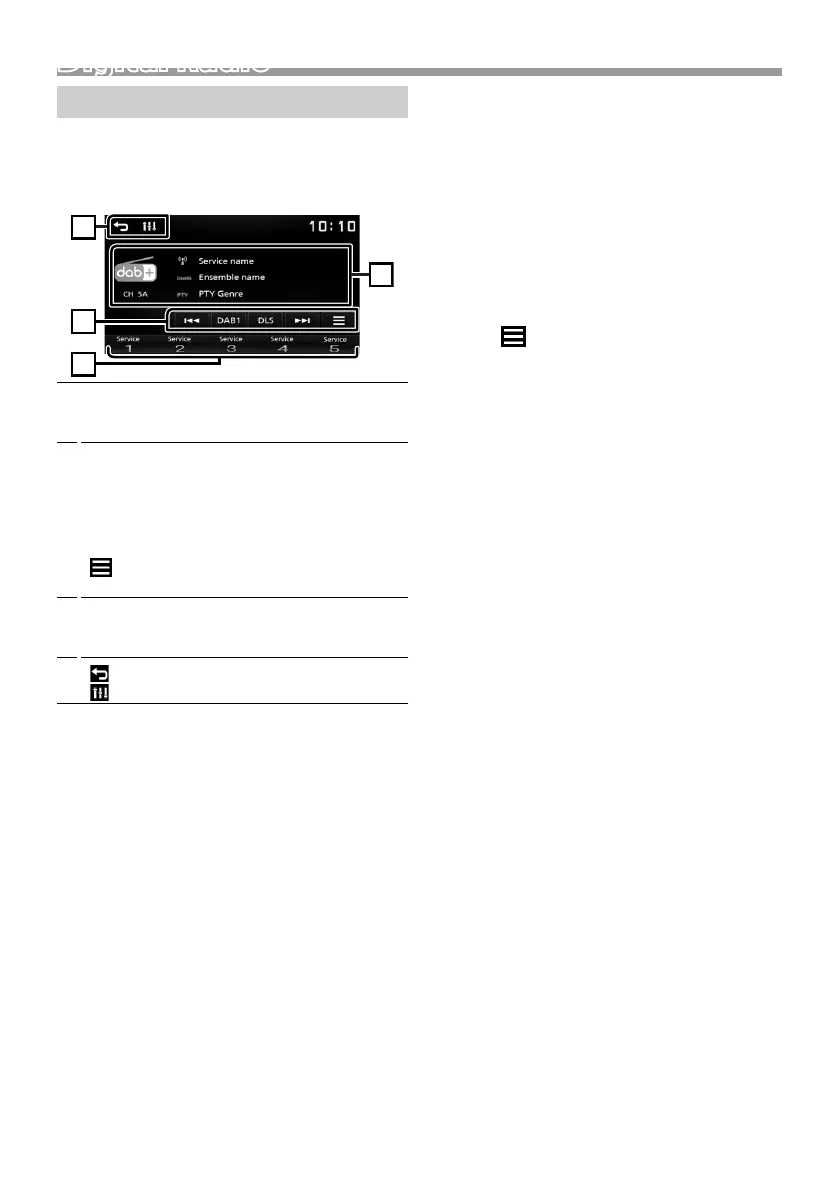6
Digital Radio
Digital Radio
Digital Radio Basic Operation
1 Press the <8MENU> button.
2 Touch [Digital Radio].
Ñ Source control screen
1
Displays the information of the current service:
Service name, Ensemble name, PTY Genre,
Channel
2
[DAB] : Switches the Digital Radio preset band.
“DAB1”, “DAB2”, “DAB3”
[DLS] : Display the Dynamic Label Segment
screen
[E] [F] : Select an ensemble, service, and
component.
[
] : Displays the Digital Radio Setup screen.
(P.7)
3
Recalls the memorized service.
When touched for 2 seconds, stores the current
receiving service in memory.
4
[
] : Returns to previous screen.
[
] : Displays the Audio screen. (P.20)
Ñ Store a services
You can store the current receiving service in
memory.
1 Tune in to a service you want to preset.
2 Touch and hold [#] (#:1-5) in which you want to
store the service.
Ñ Select a stored service
1 Touch [#] (#:1-5).
Ñ Search by program type
1 Touch [ ].
2 Touch [PTY].
3 Select a program type from the list.
PTY Search starts.
19DMX_E_Ref_1En.indd 6 2019/07/23 21:04
