
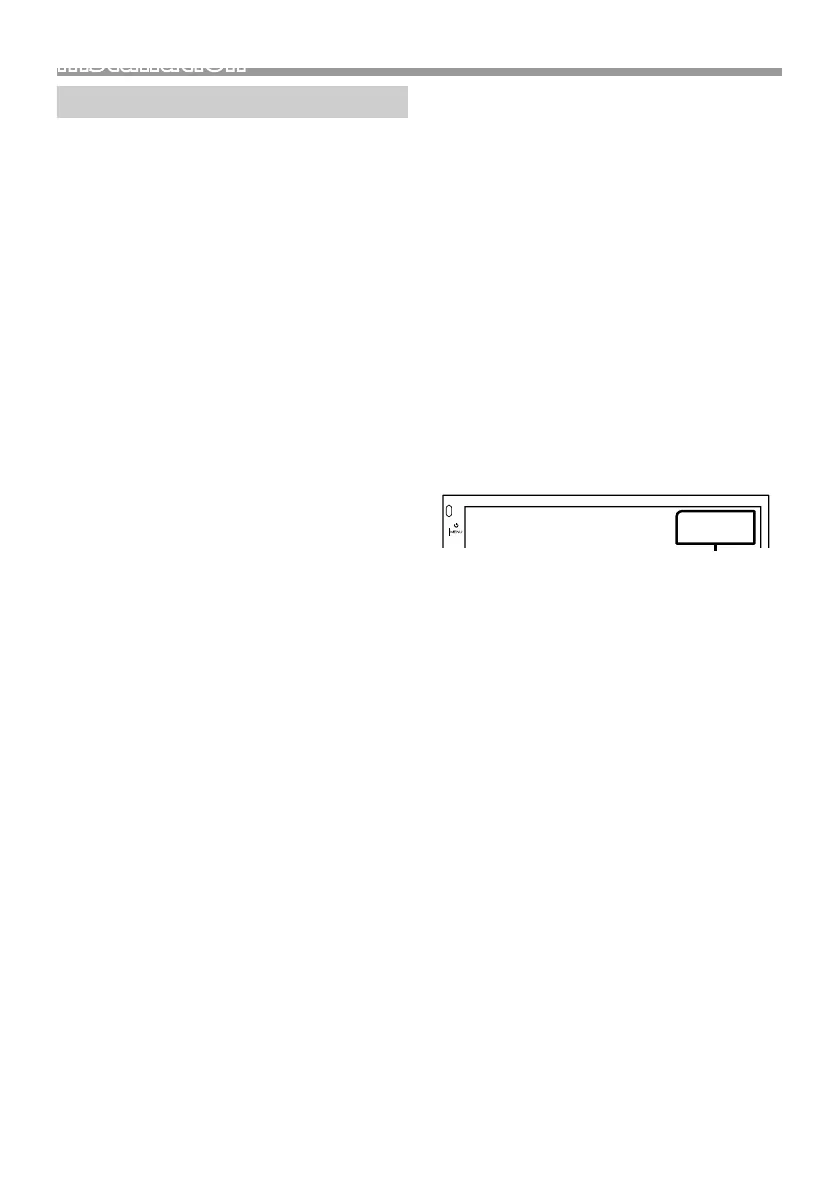
Do you have a question about the JVC DMX125DAB and is the answer not in the manual?
| Resolution | 800 x 480 pixels |
|---|---|
| DAB Radio | Yes |
| DAB+ | Yes |
| Radio | FM/AM |
| Bluetooth | Yes |
| USB Port | Yes |
| Touch Panel | Yes |
| Apple CarPlay | Yes |
| Android Auto | Yes |
| Rear View Camera Input | Yes |
| Steering Wheel Control Ready | Yes |
| Steering Wheel Control | Yes |
| AUX Input | Yes |
| Compatible Formats | MP3, WMA, AAC, FLAC, WAV |
| Display Size | 6.8 inch |
| Audio Output Power | 50W x 4 |
| Maximum Power Output | 50W x 4 |
Describes the functions of each button on the front panel of the unit.
Configuration options for digital radio, including service lists and announcements.
Configuration options for radio tuning, RDS, TA, and clock synchronization.
Control music playback for iPod/iPhone, including repeat, shuffle, and track searching.
Instructions on how to start and stop screen mirroring from an Android device.
Information on using and displaying the rear view camera feed.
Procedure for pairing your smartphone with the unit via Bluetooth.
Configuration options for Bluetooth, including device selection, auto-answer, and connecting.
How to play audio wirelessly from a Bluetooth-enabled device.
Detailed guide to adjusting equalizer settings, presets, and EQ curves.
Configuring speaker crossover points, slopes, levels, and phase.
Important precautions and safety guidelines before installing the unit.
Step-by-step guide for wiring and connecting the unit during installation.
Instructions for physically mounting the unit in the dashboard.
Diagram and explanation of connecting all unit wires to vehicle terminals and accessories.
Pin assignment details for the wiring harness connector.
Common issues and solutions for the unit, USB, iPod/iPhone, and radio.
Troubleshooting poor sound quality, connection, and control issues with Bluetooth.