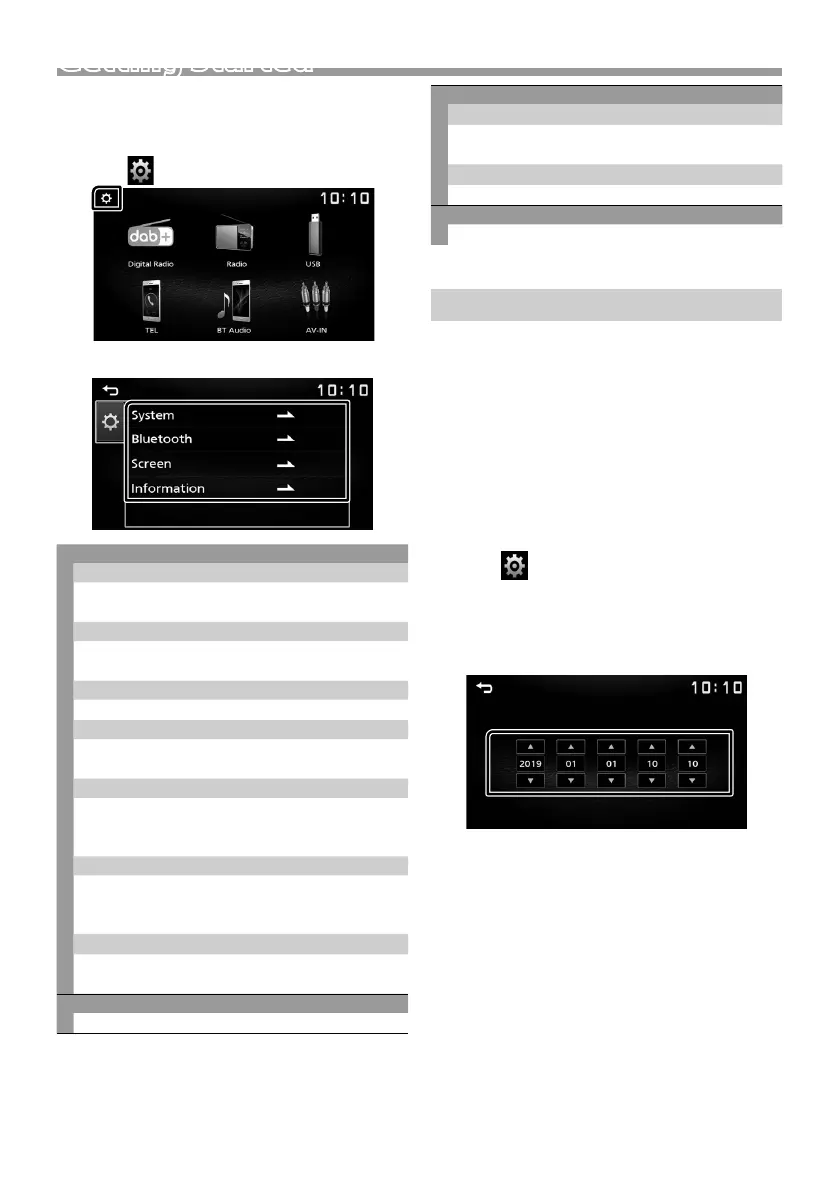3
English |
Continued on the next page...
Getting Started
1 Turn the ignition key of your car to ACC.
The unit is turned on.
2 Press the <8MENU> button.
3 Touch [ ].
4 Touch the corresponding key and set the value.
[System]
[Beep Tone]
Activates or deactivates the key-touch tone.
“ON” (Default), “OFF”
[Language]
Select the language used for the control screen
and setting items. Default is “English”.
[Time/Date]
Adjust the clock time. (P.3)
[Clock Mode]
Select the time display format.
[12hr] / [24hr] (Default)
[Parking Guidelines]
You can display parking guidelines to enable
easier parking when you shift the gear to the
reverse (R) position. Default is “ON”.
[Guidelines SETUP]
If you select [ON] for [Parking Guidelines], you can
adjust the parking guidelines. See To adjust the
parking guidelines (P.15).
[System Reset]
Touch [System Reset] and then touch [YES] to set
all the settings to the initial default settings.
[Bluetooth]
Displays the Bluetooth Settings screen. (P.17)
[Screen]
[Dimmer]
Select the dimmer mode.
“High” (Default) / “Mid” / “Low”
[Demo]
Select the demonstration mode. Default is “ON”.
[Information]
Displays the software version of this unit.
5 Touch [6].
Clock settings
Ñ Synchronizing the clock time with FM
RDS
Activate [RDS Clock Sync].
See Radio Setup (P.9).
Ñ Adjusting the clock manually
✎ NOTE
• Deactivate [RDS Clock Sync] before adjusting the
clock.
1 Press the <8MENU> button.
2 Touch [ ].
3 Touch [System].
4 Touch [Time/Date].
Clock screen appears.
5 Touch [R] or [S] to set the clock time.
6 Touch [6].
19DMX_E_Ref_1En.indd 3 2019/07/23 21:04
