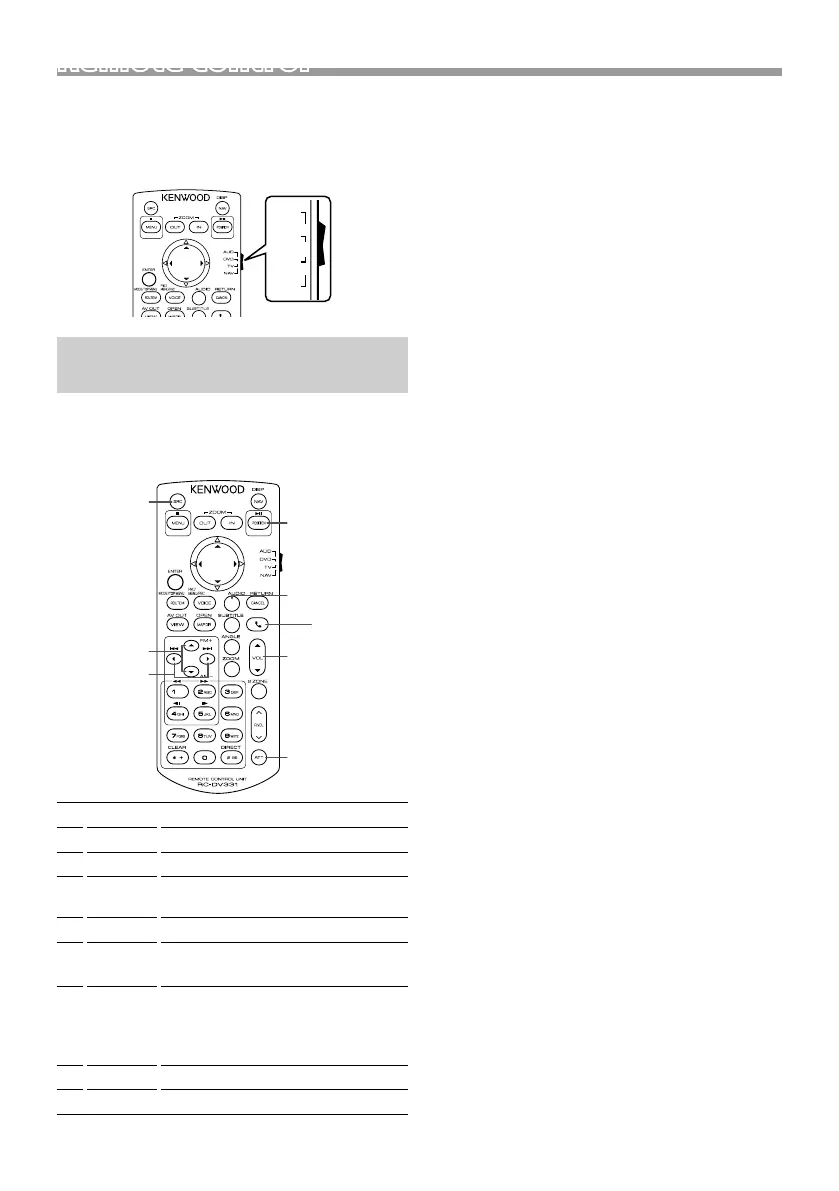22
Remote control
This unit can be operated using the remote control
KNA-RCDV331 (optional accessory).
Ñ Switch the operation mode
Turn its operation mode switch to “DVD.”
DVD
T V
NAV
AUD
•
•
•
•
Functions of the Remote control
Buttons
• Aim the remote control directly at the remote sensor
on the faceplate.
• DO NOT expose the remote sensor to bright light
(direct sunlight or artificial lighting).
1
2
3
5
8
4
6
7
1 SRC
Switches to the source to be played.
2
L
Plays or pauses.
3 AUDIO
Displays the Audio screen. (P.20)
4
Û
When a call comes in, answers the
call.
5 VOL R S
Adjusts the volume.
6 FM+
AM–
During tuner source, select FM/ AM
band to be received.
7
E
F
Selects the track or file to be played.
During tuner source, switches to
broadcast stations received by the
unit.
8 ATT
Mutes/restores the sound
– Other
Not used.
19DMX_E_Ref_1En.indd 22 2019/07/23 21:04
