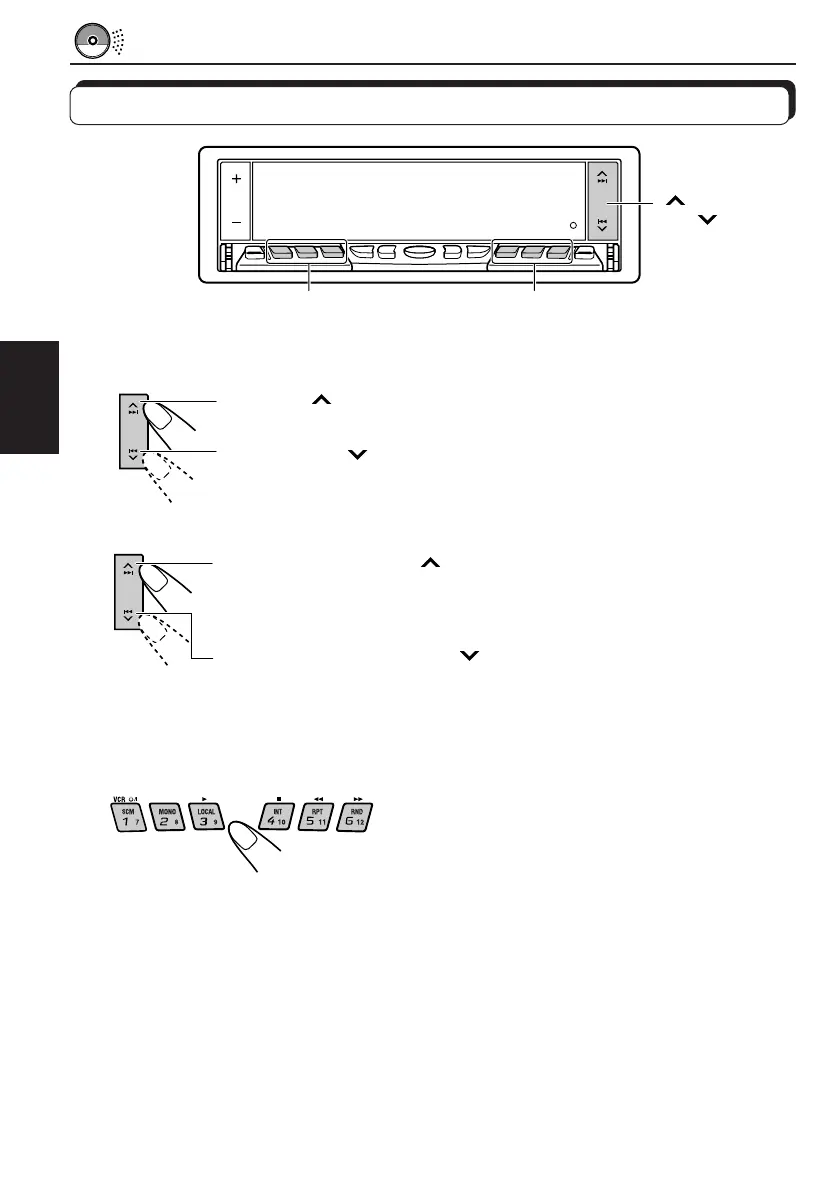22
FRANÇAIS
Localisation d’une plage ou d’un point particulier sur un CD
Pour avancer rapidement ou inverser une plage
Maintenez ¢ pressé, pendant la reproduction d’un CD, pour avancer
rapidement la plage.
Maintenez 4
pressé, pendant la reproduction d’un CD, pour inverser
la plage.
Pour aller aux plages suivantes ou précédentes
Appuyez brièvement sur ¢ pendant la lecture d’un CD pour avancer
au début de la plage suivante. Chaque fois que vous appuyez
répétitivement sur la touche, le début de la plage suivante est localisé et
reproduit.
Appuyez brièvement sur 4
pendant la lecture d’un CD pour revenir
au début de la plage actuelle. Chaque fois que vous appuyez
répétitivement sur la touche, le début de la plage précédente est localisé
et reproduit.
Pour aller directement à une plage particulière
Appuyez sur la touche numérique correspondante au numéro de plage
souhaité pour commencer sa reproduction.
• Pour choisir un numéro de plage de 1 – 6:
Appuyez brièvement sur 1 (7) – 6 (12).
• Pour choisir un numéro de plage 7 – 12:
Maintenez pressé 1 (7) – 6 (12) pendant plus d’une seconde.
¢
4
Touches numériques
1 (7) à 3 (9)
Touches numériques
4 (10) à 6 (12)
FR20-24.KD-LX50R[E]/f 00.3.22, 0:02 PM22
