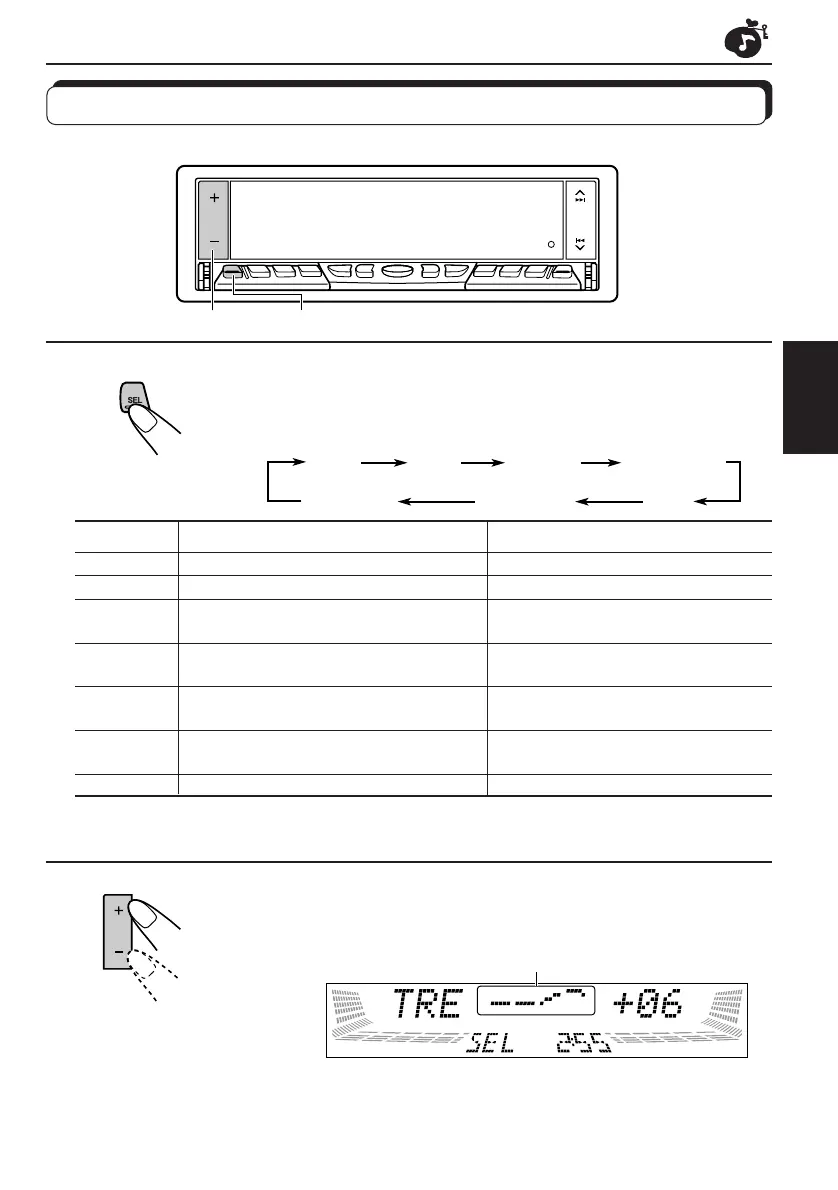25
FRANÇAIS
1
Choisissez l’élément que vous souhaitez ajuster.
Chaque fois que vous appuyez sur la touche, l’élément ajustable change
comme suit:
Indication Pour: Plage
BAS Ajuster les graves. –06 (min.) — +06 (max.)
TRE Ajuster les aigus. –06 (min.) — +06 (max.)
FADER* Ajuster l’équilibre entre les enceintes R06 — F06
avant et arrière.
(Arrière seulement) (Avant seulement)
BALANCE Ajuster l’équilibre entre les enceintes L06 — R06
gauche et droite.
(Gauche seulement) (Droite seulement)
BBE Voir “Qu’est que le BBE
II
?” à la BBE OFF, BBE 1, BBE 2, BBE 3
page suivante.
WOOFER Ajuste le niveau de sortie du caisson 00 (min.) — 08 (max.)
de grave.
VOLUME Ajuster le volume. 00 (min.) — 50 (max.)
Remarque:
* Si vous utilisez un système à deux enceintes, réglez le niveau de fader sur “00”.
2
Ajustez le niveau.
Remarque:
Normalement, la touche +/– fonctionne comme touche de
commande du volume. Alors, vous n’avez pas besoin de choisir
“VOLUME” pour ajuster le niveau du volume.
AJUSTEMENT DU SON
Ajustement du son
Vous pouvez ajuster les caractéristiques du son à votre préférence.
12
FADER BALANCE
WOOFER
BBE
VOLUME
BAS
(graves)
TRE
(aigus)
La courbe d’égalisation change quand
vous ajustez les graves ou les aigus.
FR25-29.KD-LX50R[E]/f 00.3.22, 0:02 PM25
