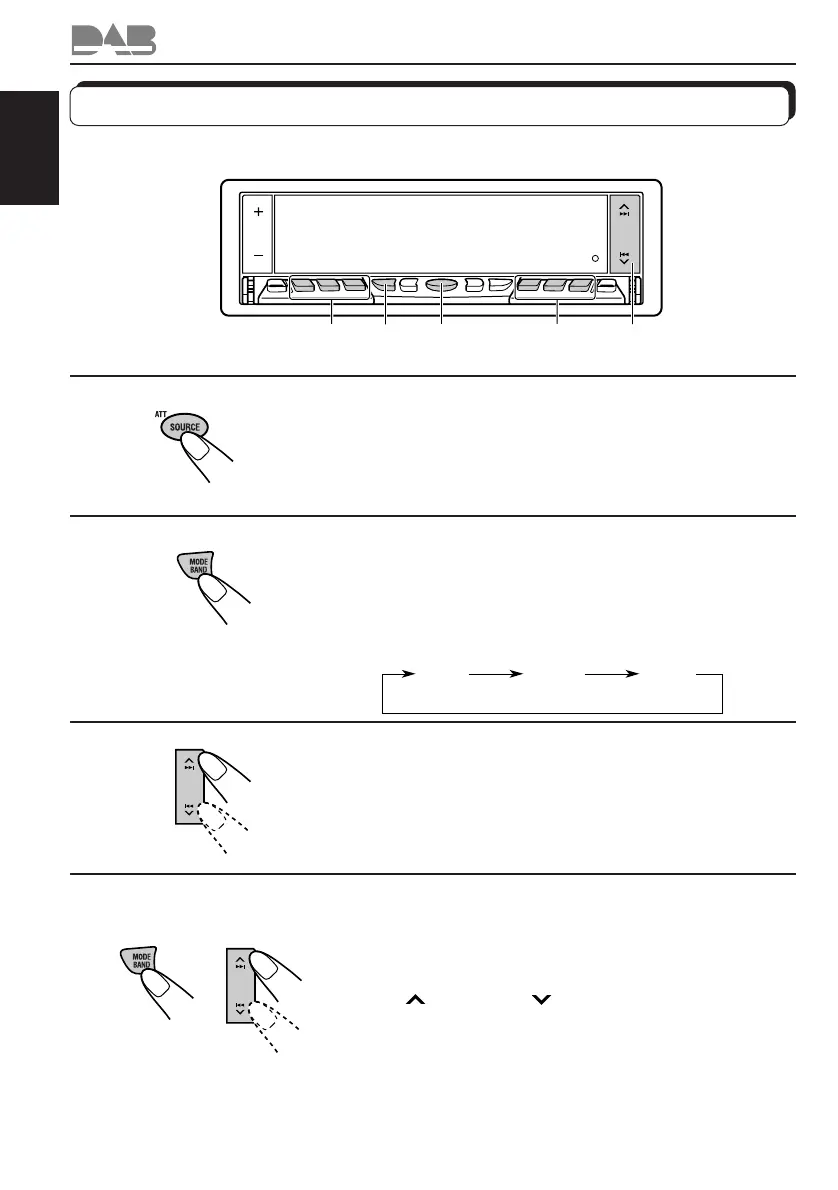72
ENGLISH
Storing DAB services in memory
You can preset up to 6 DAB services in each DAB band (DAB1, DAB2 and DAB3) manually.
1
3,4-
2
2,4-
1
5 5
1
Select the DAB tuner.
Each time you press the button, the source changes as
described on page 6.
2
Select the DAB band (DAB1, DAB2, or DAB3)
you want.
Each time you press and hold the button, the DAB band
changes as follows:
3
Tune into an ensemble you want.
4
Select a service of the ensemble you want.
1 Press MODE BAND.
“MODE” appears on the lower part of the display.
2 Press
¢ or 4 to select a service you want,
while “MODE” is still on the display.
1
2
DB 1 DB 2
DB 3
(DAB 1) (DAB 2) (DAB 3)
EN70-75.KD-LX50R[E]/f 00.3.22, 10:39 AM72
